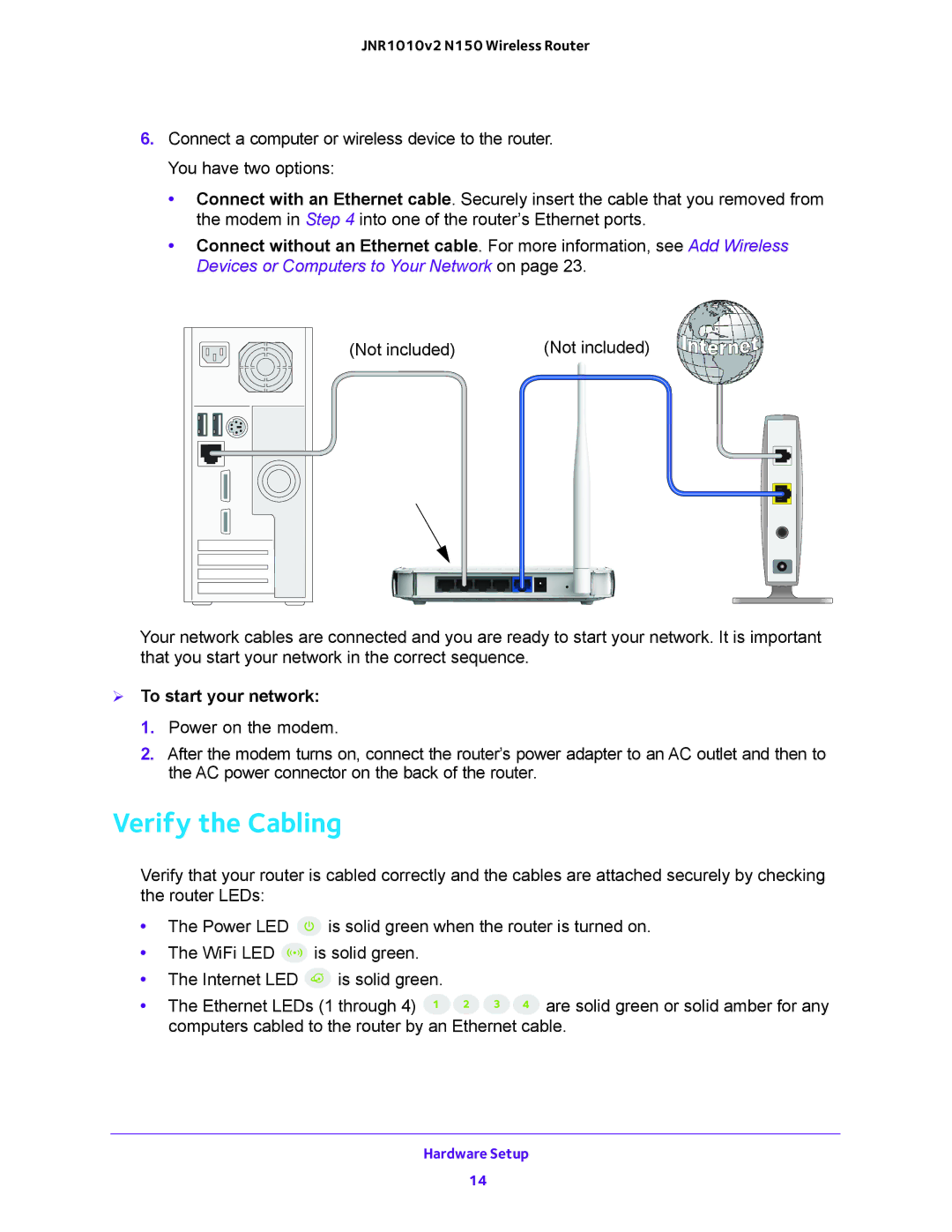JNR1010v2 N150 Wireless Router
6.Connect a computer or wireless device to the router. You have two options:
•Connect with an Ethernet cable. Securely insert the cable that you removed from the modem in Step 4 into one of the router’s Ethernet ports.
•Connect without an Ethernet cable. For more information, see Add Wireless Devices or Computers to Your Network on page 23.
(Not included) | (Not included) |
Your network cables are connected and you are ready to start your network. It is important that you start your network in the correct sequence.
To start your network:
1.Power on the modem.
2.After the modem turns on, connect the router’s power adapter to an AC outlet and then to the AC power connector on the back of the router.
Verify the Cabling
Verify that your router is cabled correctly and the cables are attached securely by checking the router LEDs:
•The Power LED ![]() is solid green when the router is turned on.
is solid green when the router is turned on.
•The WiFi LED ![]() is solid green.
is solid green.
•The Internet LED ![]() is solid green.
is solid green.
•The Ethernet LEDs (1 through 4) ![]()
![]()
![]()
![]() are solid green or solid amber for any computers cabled to the router by an Ethernet cable.
are solid green or solid amber for any computers cabled to the router by an Ethernet cable.
Hardware Setup
14