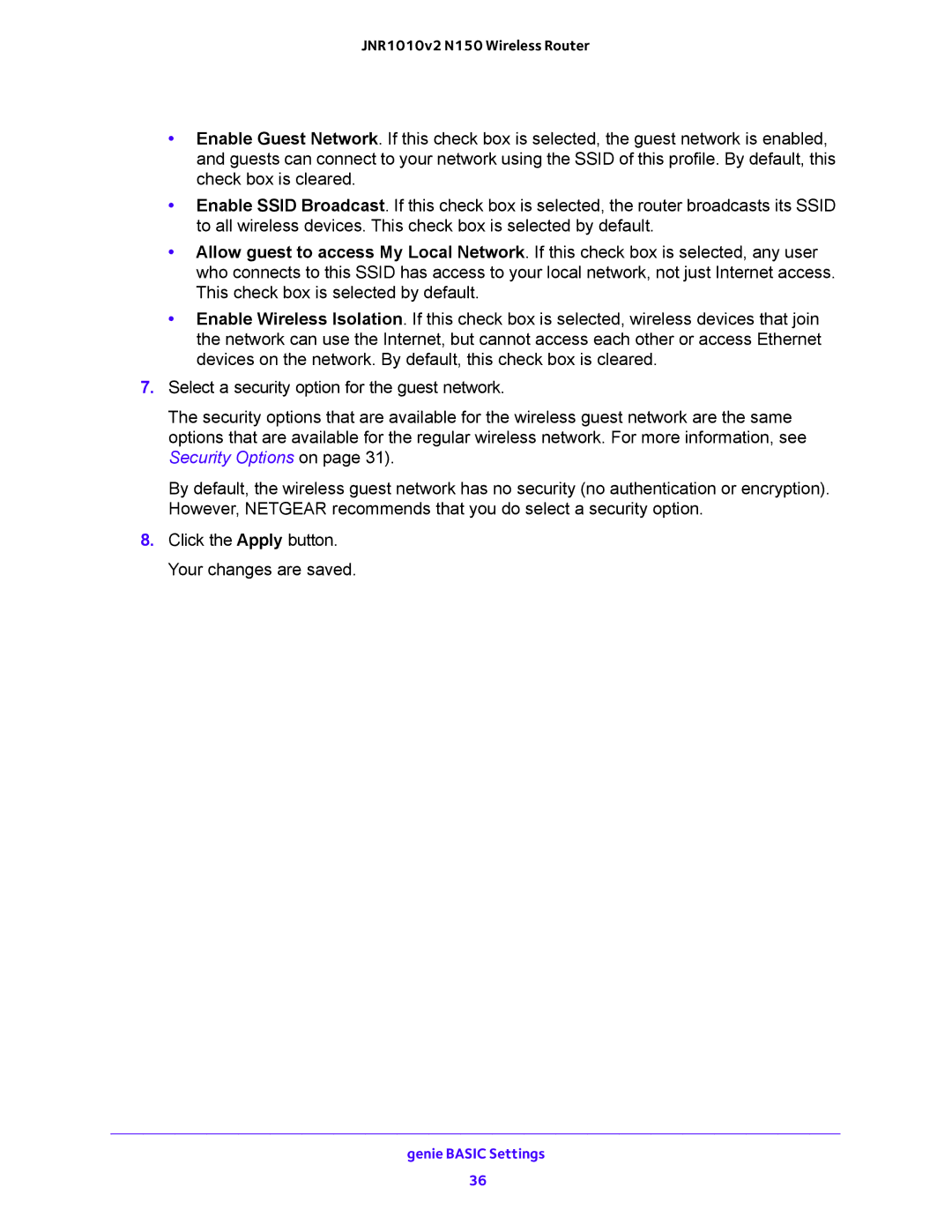JNR1010v2 N150 Wireless Router
•Enable Guest Network. If this check box is selected, the guest network is enabled, and guests can connect to your network using the SSID of this profile. By default, this check box is cleared.
•Enable SSID Broadcast. If this check box is selected, the router broadcasts its SSID to all wireless devices. This check box is selected by default.
•Allow guest to access My Local Network. If this check box is selected, any user who connects to this SSID has access to your local network, not just Internet access. This check box is selected by default.
•Enable Wireless Isolation. If this check box is selected, wireless devices that join the network can use the Internet, but cannot access each other or access Ethernet devices on the network. By default, this check box is cleared.
7.Select a security option for the guest network.
The security options that are available for the wireless guest network are the same options that are available for the regular wireless network. For more information, see Security Options on page 31).
By default, the wireless guest network has no security (no authentication or encryption). However, NETGEAR recommends that you do select a security option.
8.Click the Apply button. Your changes are saved.
genie BASIC Settings
36