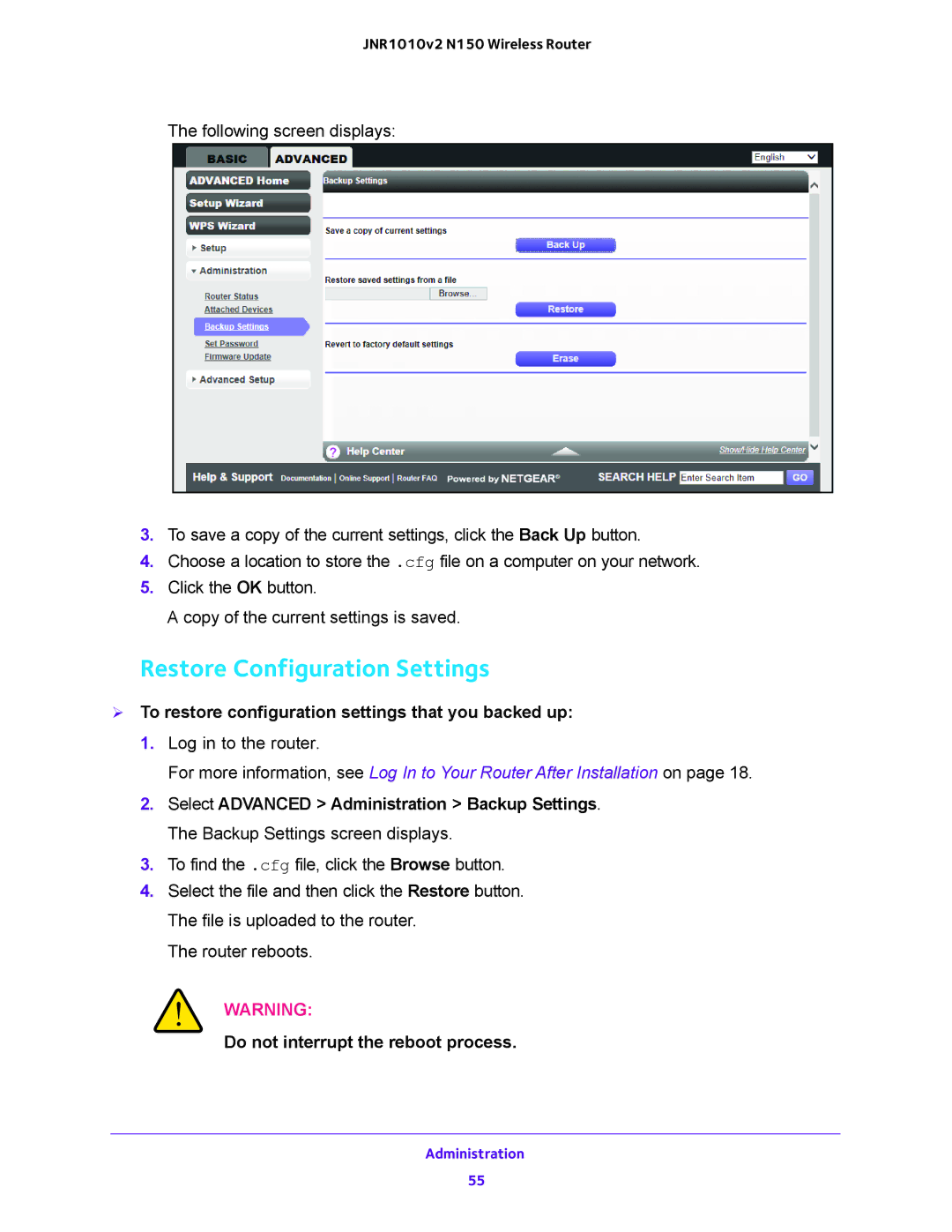JNR1010v2 N150 Wireless Router
The following screen displays:
3.To save a copy of the current settings, click the Back Up button.
4.Choose a location to store the .cfg file on a computer on your network.
5.Click the OK button.
A copy of the current settings is saved.
Restore Configuration Settings
To restore configuration settings that you backed up:
1.Log in to the router.
For more information, see Log In to Your Router After Installation on page 18.
2.Select ADVANCED > Administration > Backup Settings. The Backup Settings screen displays.
3.To find the .cfg file, click the Browse button.
4.Select the file and then click the Restore button. The file is uploaded to the router.
The router reboots.
WARNING:
Do not interrupt the reboot process.
Administration
55