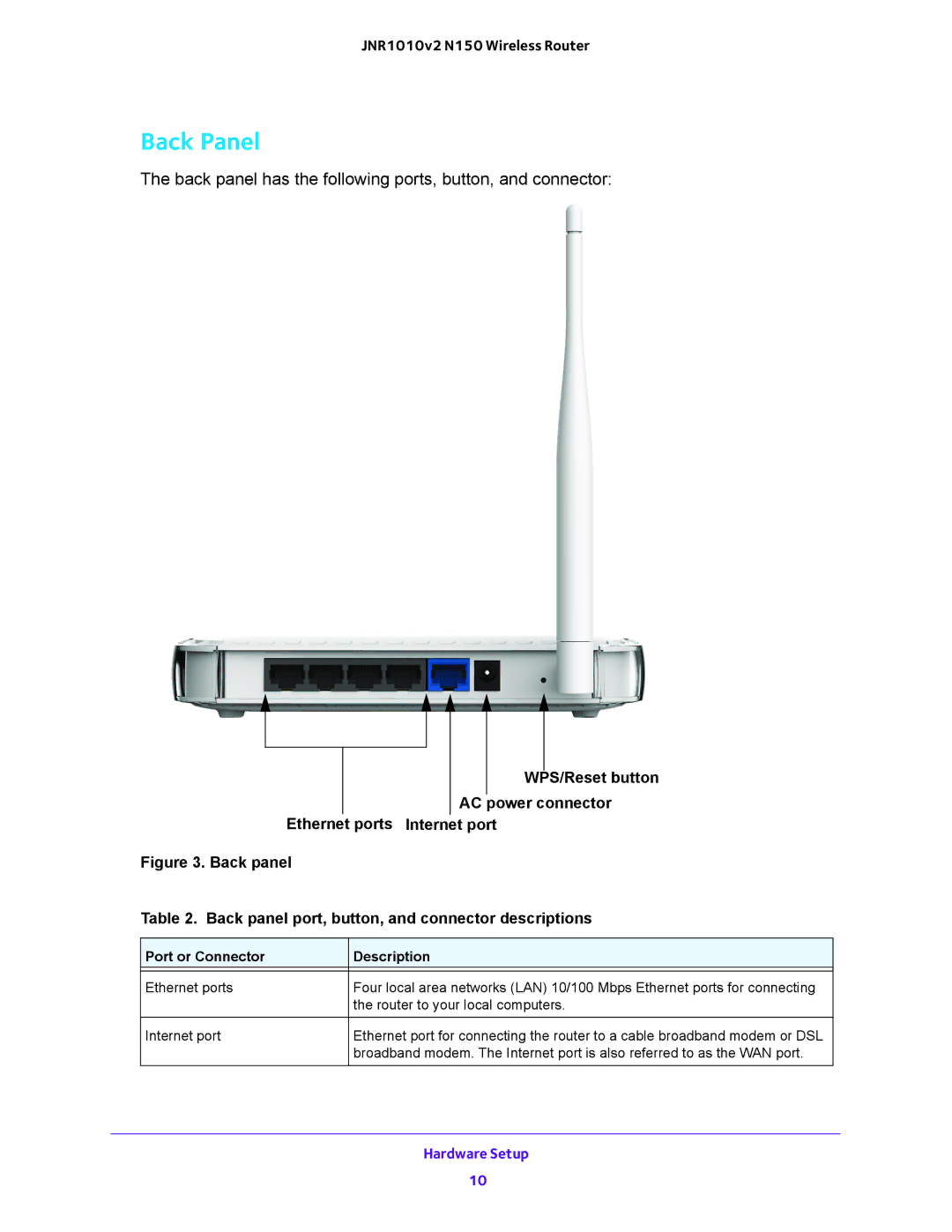JNR1010v2 N150 Wireless Router
Back Panel
The back panel has the following ports, button, and connector:
WPS/Reset button
AC power connector
Ethernet ports Internet port
Figure 3. Back panel
Table 2. Back panel port, button, and connector descriptions
Port or Connector | Description |
|
|
Ethernet ports | Four local area networks (LAN) 10/100 Mbps Ethernet ports for connecting |
| the router to your local computers. |
|
|
Internet port | Ethernet port for connecting the router to a cable broadband modem or DSL |
| broadband modem. The Internet port is also referred to as the WAN port. |
|
|
Hardware Setup
10