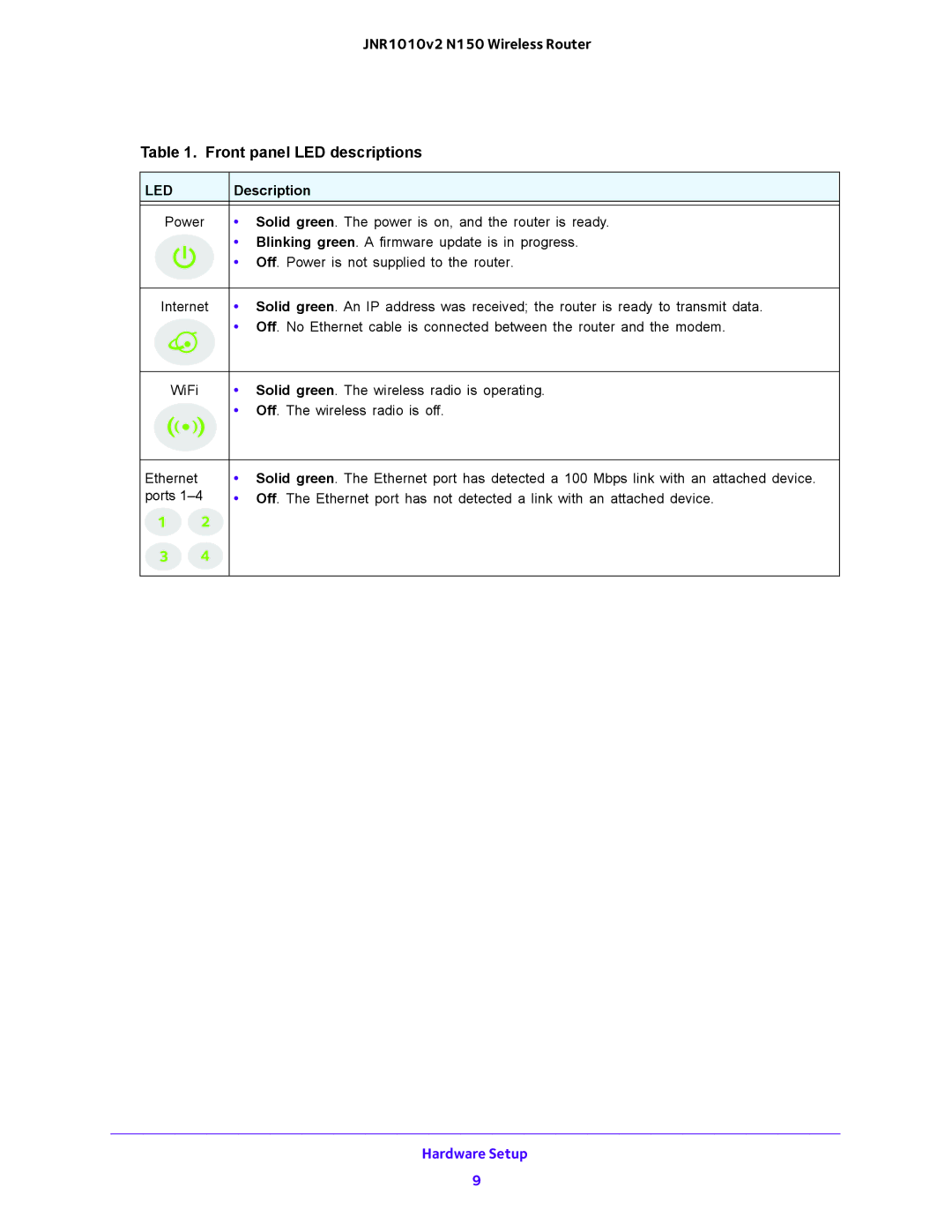JNR1010v2 N150 Wireless Router
Table 1. Front panel LED descriptions
| LED |
|
|
|
| Description | |||
|
|
|
|
|
|
|
| ||
|
| Power |
|
|
|
| • Solid green. The power is on, and the router is ready. | ||
|
|
|
|
|
|
|
|
| • Blinking green. A firmware update is in progress. |
|
|
|
|
| |||||
|
|
|
|
| |||||
|
|
|
|
|
|
|
|
| • Off. Power is not supplied to the router. |
|
|
|
|
| |||||
|
|
|
|
|
|
|
|
|
|
|
|
|
|
|
|
|
| ||
|
| Internet |
|
|
|
| • Solid green. An IP address was received; the router is ready to transmit data. | ||
|
|
|
|
|
|
|
|
| • Off. No Ethernet cable is connected between the router and the modem. |
|
|
|
|
|
| ||||
|
|
|
|
|
|
|
|
|
|
|
|
|
|
|
|
|
| ||
|
| WiFi |
|
|
|
| • Solid green. The wireless radio is operating. | ||
|
|
|
|
|
|
|
|
| • Off. The wireless radio is off. |
|
|
|
|
|
|
| |||
|
|
|
|
|
|
|
|
|
|
|
|
|
|
|
|
| |||
| Ethernet |
|
|
|
| • Solid green. The Ethernet port has detected a 100 Mbps link with an attached device. | |||
| ports |
|
|
|
| • Off. The Ethernet port has not detected a link with an attached device. | |||
|
|
|
|
|
|
|
|
|
|
|
|
|
|
|
|
|
|
|
|
|
|
|
|
|
|
|
|
|
|
|
|
|
|
|
|
|
|
|
|
Hardware Setup
9