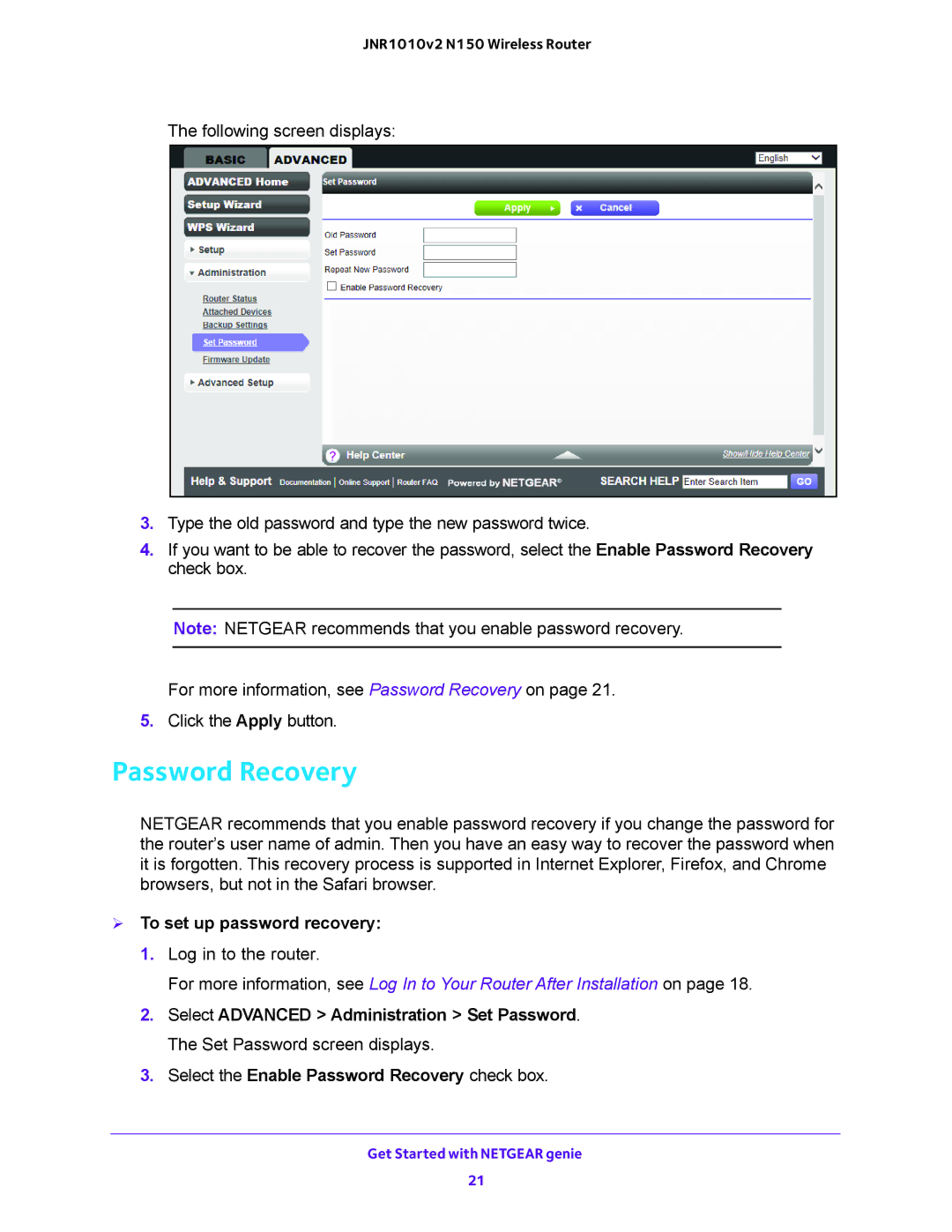JNR1010v2 N150 Wireless Router
The following screen displays:
3.Type the old password and type the new password twice.
4.If you want to be able to recover the password, select the Enable Password Recovery check box.
Note: NETGEAR recommends that you enable password recovery.
For more information, see Password Recovery on page 21.
5.Click the Apply button.
Password Recovery
NETGEAR recommends that you enable password recovery if you change the password for the router’s user name of admin. Then you have an easy way to recover the password when it is forgotten. This recovery process is supported in Internet Explorer, Firefox, and Chrome browsers, but not in the Safari browser.
To set up password recovery:
1.Log in to the router.
For more information, see Log In to Your Router After Installation on page 18.
2.Select ADVANCED > Administration > Set Password. The Set Password screen displays.
3.Select the Enable Password Recovery check box.
Get Started with NETGEAR genie
21