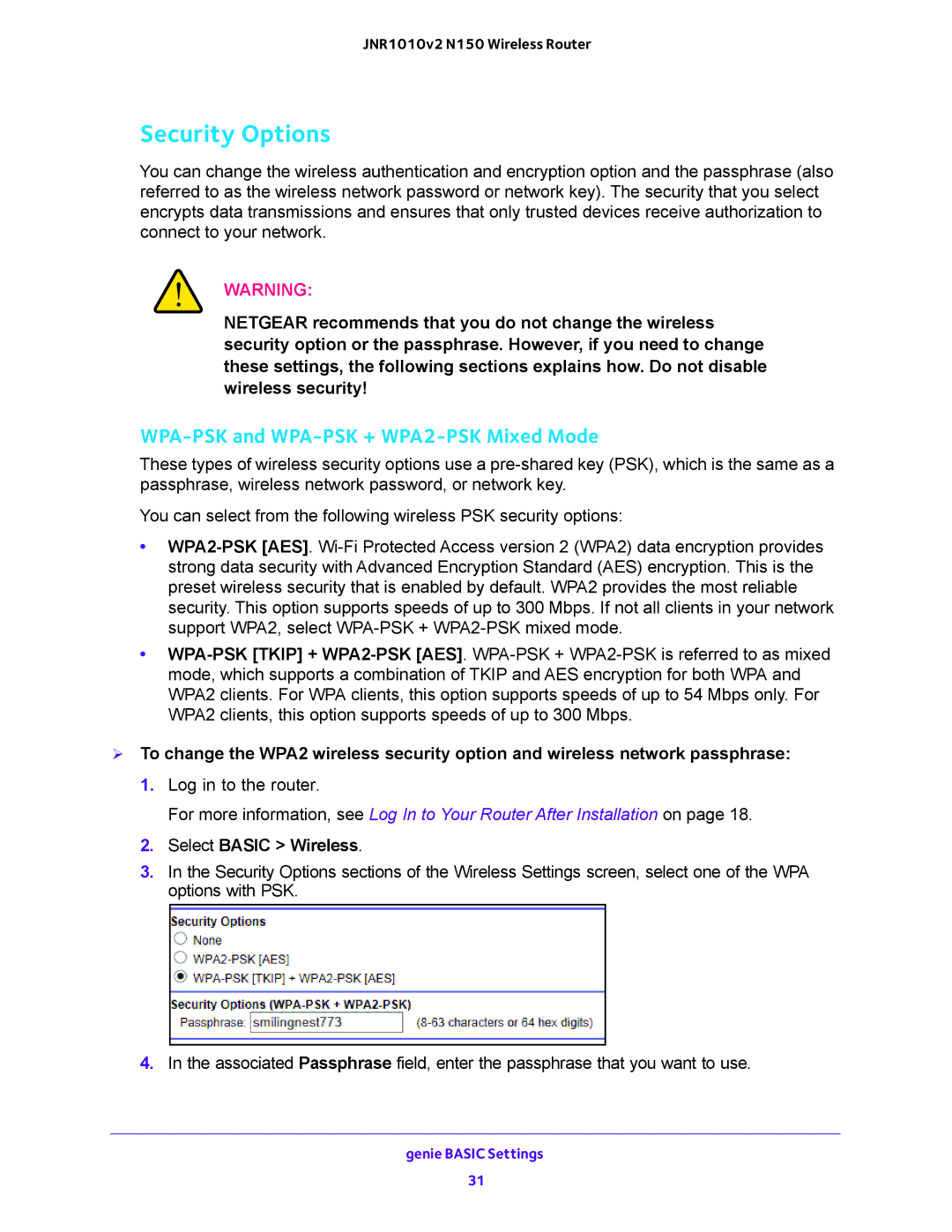JNR1010v2 N150 Wireless Router
Security Options
You can change the wireless authentication and encryption option and the passphrase (also referred to as the wireless network password or network key). The security that you select encrypts data transmissions and ensures that only trusted devices receive authorization to connect to your network.
WARNING:
NETGEAR recommends that you do not change the wireless security option or the passphrase. However, if you need to change these settings, the following sections explains how. Do not disable wireless security!
WPA-PSK and WPA-PSK + WPA2-PSK Mixed Mode
These types of wireless security options use a
You can select from the following wireless PSK security options:
•
•
To change the WPA2 wireless security option and wireless network passphrase: 1. Log in to the router.
For more information, see Log In to Your Router After Installation on page 18.
2.Select BASIC > Wireless.
3.In the Security Options sections of the Wireless Settings screen, select one of the WPA options with PSK.
4.In the associated Passphrase field, enter the passphrase that you want to use.
genie BASIC Settings
31