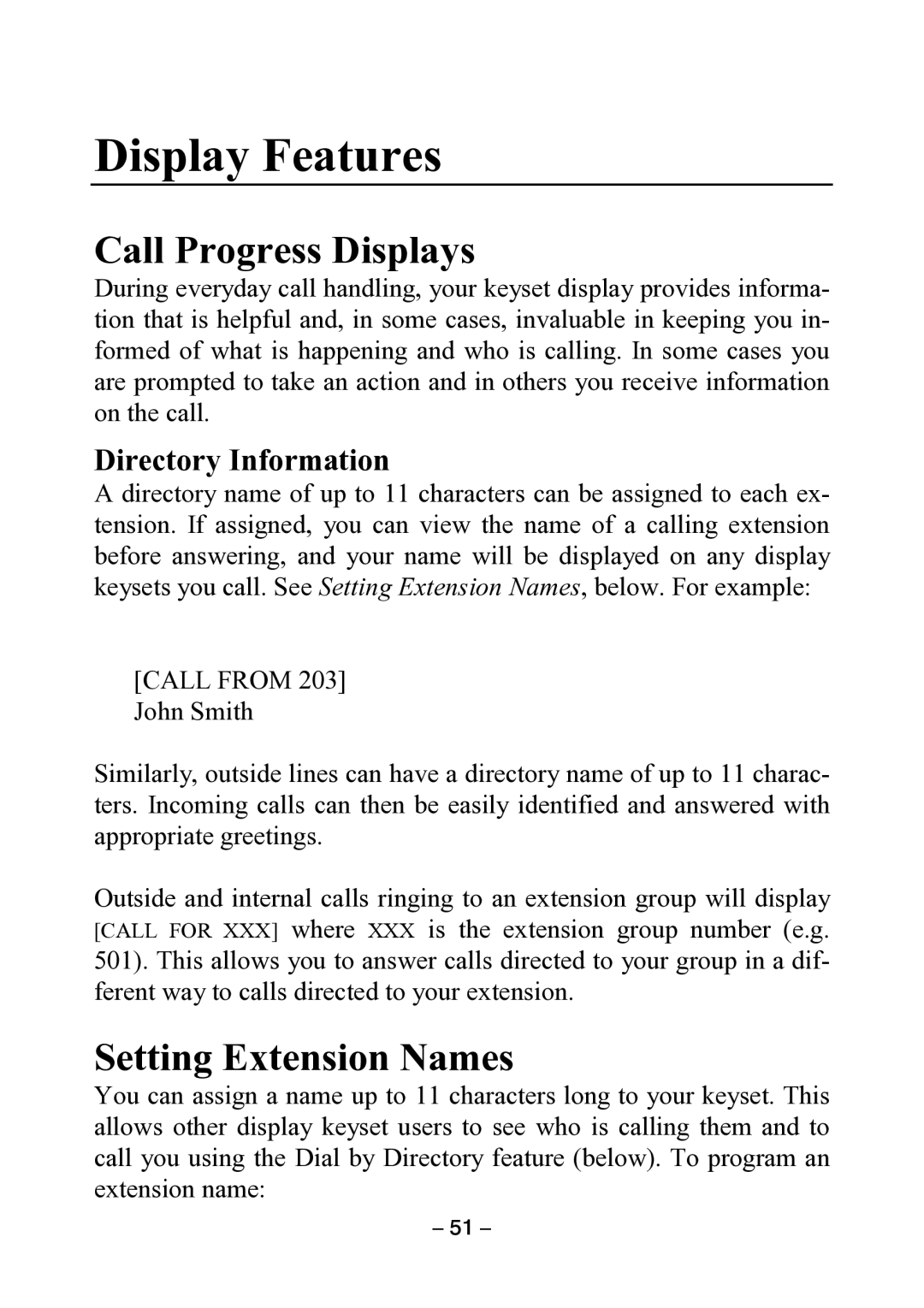Display Features
Call Progress Displays
During everyday call handling, your keyset display provides informa- tion that is helpful and, in some cases, invaluable in keeping you in- formed of what is happening and who is calling. In some cases you are prompted to take an action and in others you receive information on the call.
Directory Information
A directory name of up to 11 characters can be assigned to each ex- tension. If assigned, you can view the name of a calling extension before answering, and your name will be displayed on any display keysets you call. See Setting Extension Names, below. For example:
[CALL FROM 203] John Smith
Similarly, outside lines can have a directory name of up to 11 charac- ters. Incoming calls can then be easily identified and answered with appropriate greetings.
Outside and internal calls ringing to an extension group will display where XXX is the extension group number (e.g.
501). This allows you to answer calls directed to your group in a dif- ferent way to calls directed to your extension.
Setting Extension Names
You can assign a name up to 11 characters long to your keyset. This allows other display keyset users to see who is calling them and to call you using the Dial by Directory feature (below). To program an extension name:
– 51 –