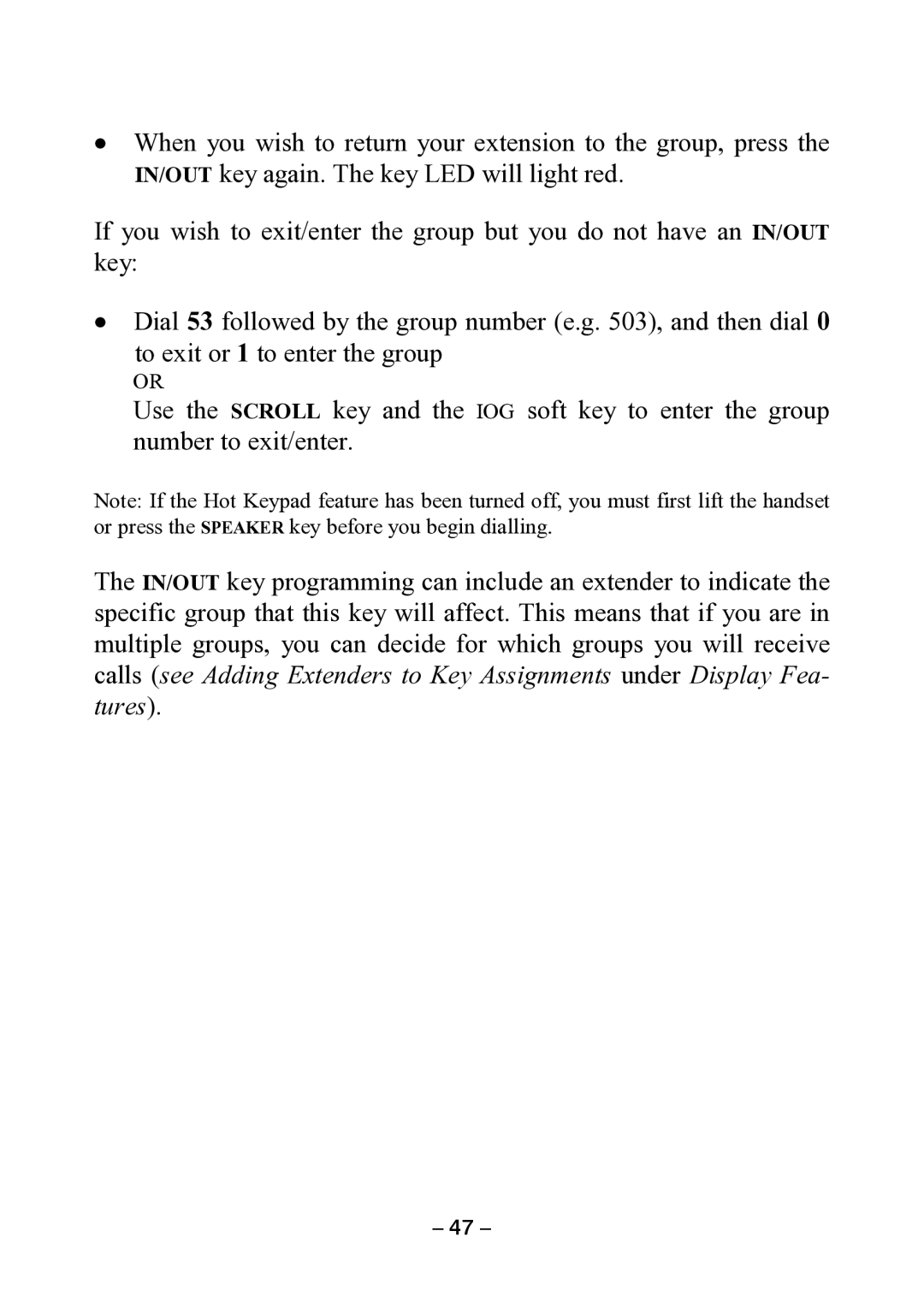•When you wish to return your extension to the group, press the IN/OUT key again. The key LED will light red.
If you wish to exit/enter the group but you do not have an IN/OUT key:
•Dial 53 followed by the group number (e.g. 503), and then dial 0
to exit or 1 to enter the group
OR
Use the SCROLL key and the IOG soft key to enter the group number to exit/enter.
Note: If the Hot Keypad feature has been turned off, you must first lift the handset or press the SPEAKER key before you begin dialling.
The IN/OUT key programming can include an extender to indicate the specific group that this key will affect. This means that if you are in multiple groups, you can decide for which groups you will receive calls (see Adding Extenders to Key Assignments under Display Fea- tures).
– 47 –