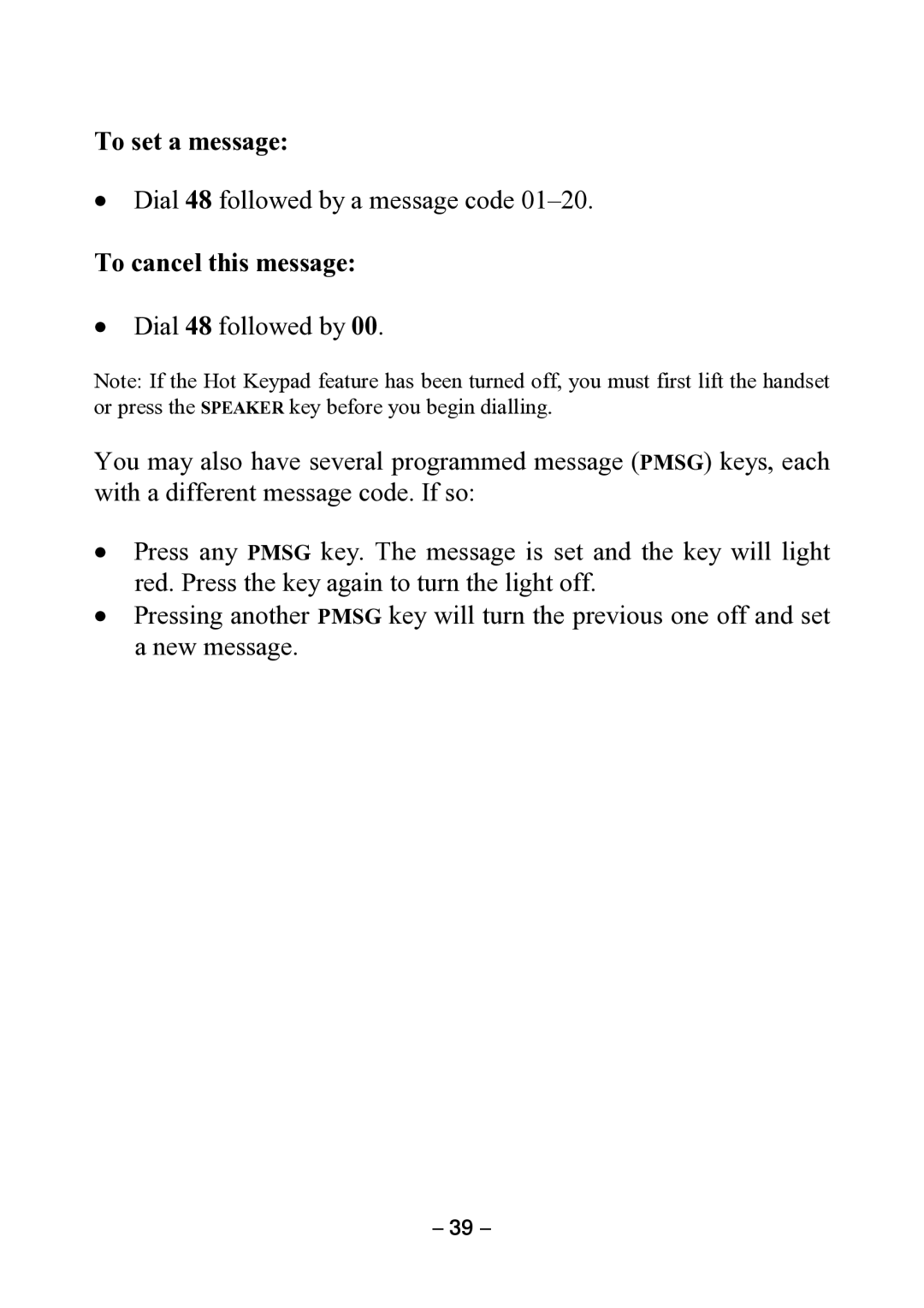To set a message:
•Dial 48 followed by a message code
To cancel this message:
•Dial 48 followed by 00.
Note: If the Hot Keypad feature has been turned off, you must first lift the handset or press the SPEAKER key before you begin dialling.
You may also have several programmed message (PMSG) keys, each with a different message code. If so:
•Press any PMSG key. The message is set and the key will light red. Press the key again to turn the light off.
•Pressing another PMSG key will turn the previous one off and set a new message.
– 39 –