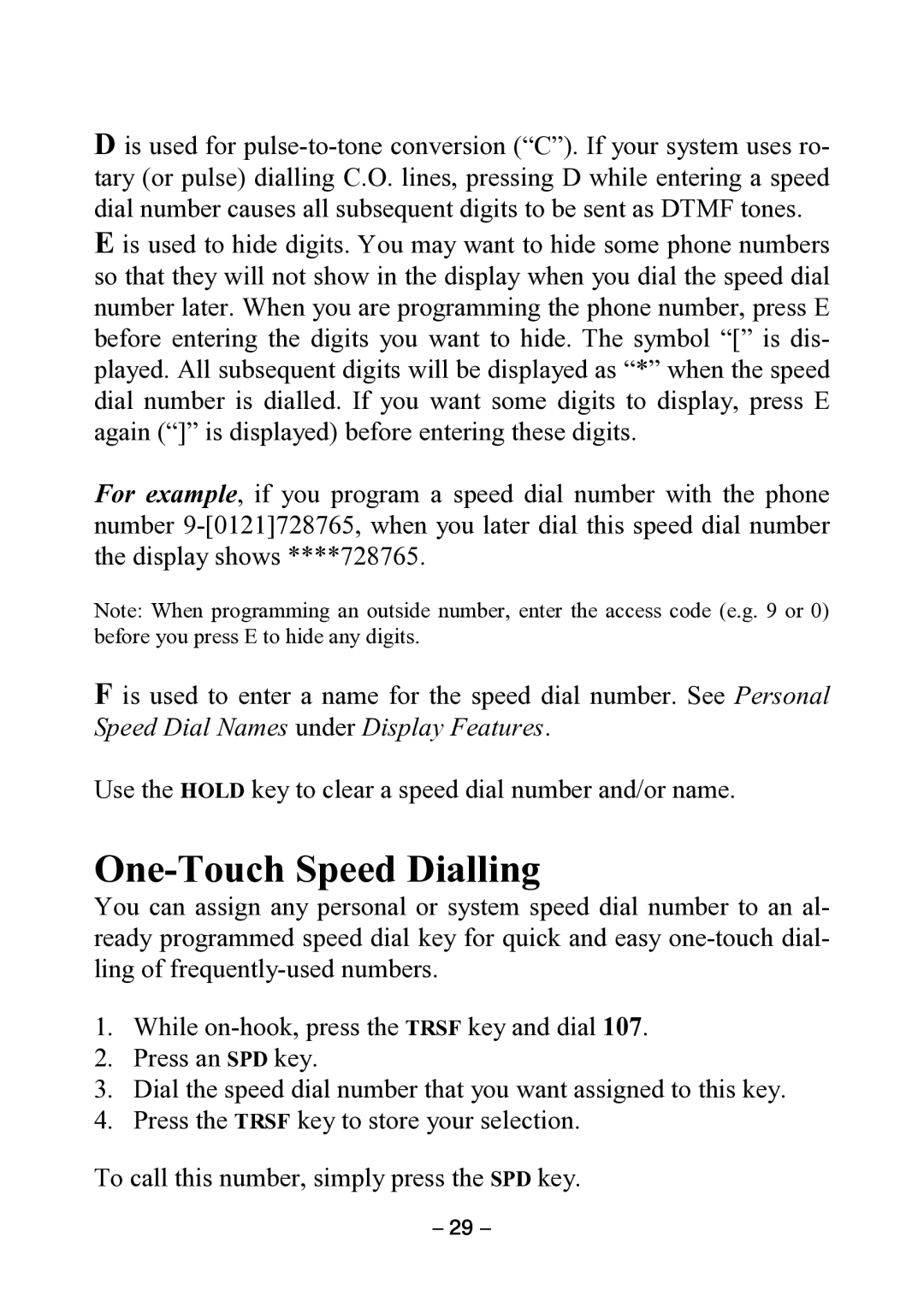D is used for
E is used to hide digits. You may want to hide some phone numbers so that they will not show in the display when you dial the speed dial number later. When you are programming the phone number, press E before entering the digits you want to hide. The symbol “[” is dis- played. All subsequent digits will be displayed as “*” when the speed dial number is dialled. If you want some digits to display, press E again (“]” is displayed) before entering these digits.
For example, if you program a speed dial number with the phone number
Note: When programming an outside number, enter the access code (e.g. 9 or 0) before you press E to hide any digits.
F is used to enter a name for the speed dial number. See Personal Speed Dial Names under Display Features.
Use the HOLD key to clear a speed dial number and/or name.
One-Touch Speed Dialling
You can assign any personal or system speed dial number to an al- ready programmed speed dial key for quick and easy
1.While
2.Press an SPD key.
3.Dial the speed dial number that you want assigned to this key.
4.Press the TRSF key to store your selection.
To call this number, simply press the SPD key.
– 29 –