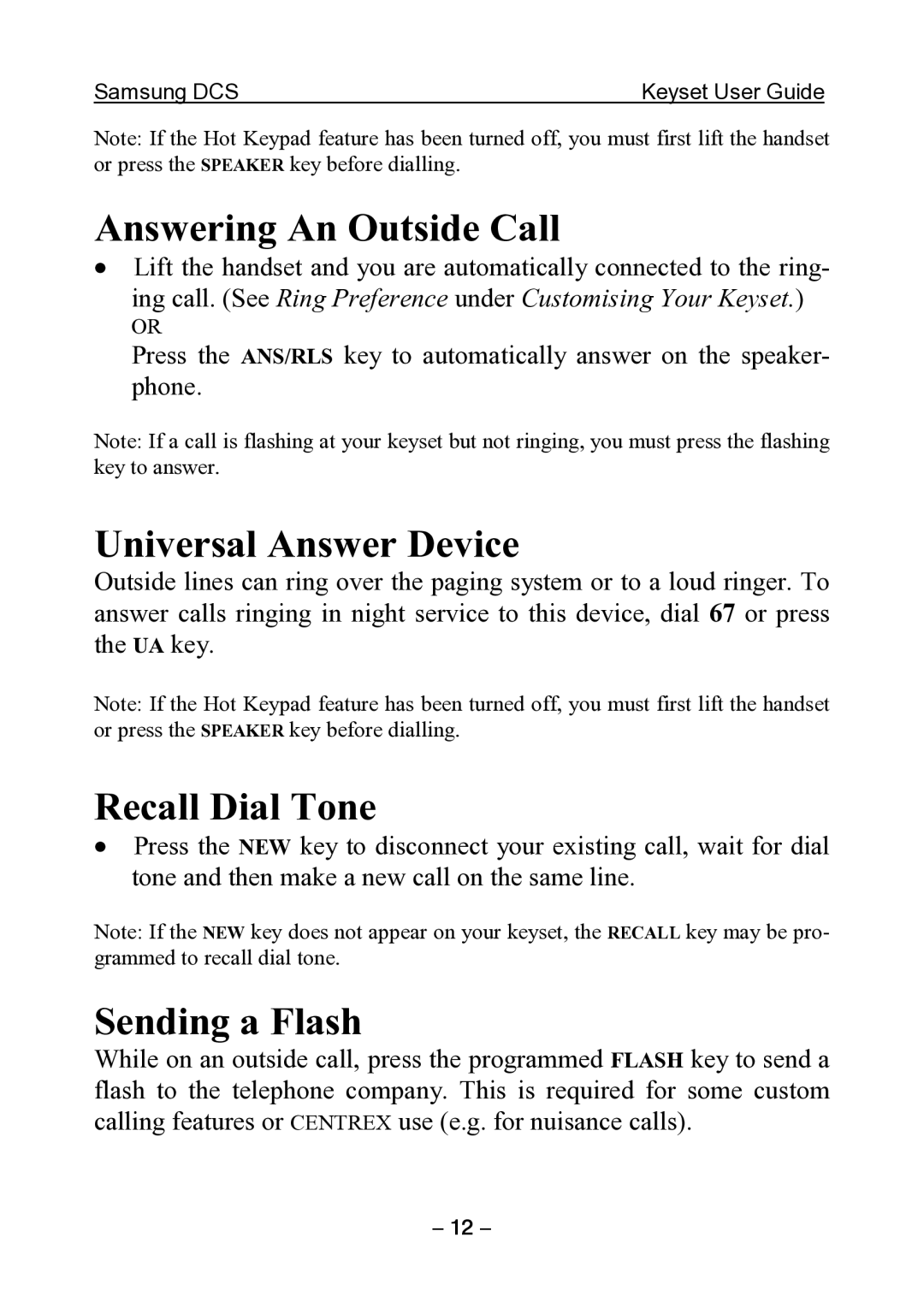Samsung DCS | Keyset User Guide |
Note: If the Hot Keypad feature has been turned off, you must first lift the handset or press the SPEAKER key before dialling.
Answering An Outside Call
•Lift the handset and you are automatically connected to the ring-
ing call. (See Ring Preference under Customising Your Keyset.)
OR
Press the ANS/RLS key to automatically answer on the speaker- phone.
Note: If a call is flashing at your keyset but not ringing, you must press the flashing key to answer.
Universal Answer Device
Outside lines can ring over the paging system or to a loud ringer. To answer calls ringing in night service to this device, dial 67 or press the UA key.
Note: If the Hot Keypad feature has been turned off, you must first lift the handset or press the SPEAKER key before dialling.
Recall Dial Tone
•Press the NEW key to disconnect your existing call, wait for dial tone and then make a new call on the same line.
Note: If the NEW key does not appear on your keyset, the RECALL key may be pro- grammed to recall dial tone.
Sending a Flash
While on an outside call, press the programmed FLASH key to send a flash to the telephone company. This is required for some custom calling features or CENTREX use (e.g. for nuisance calls).
– 12 –