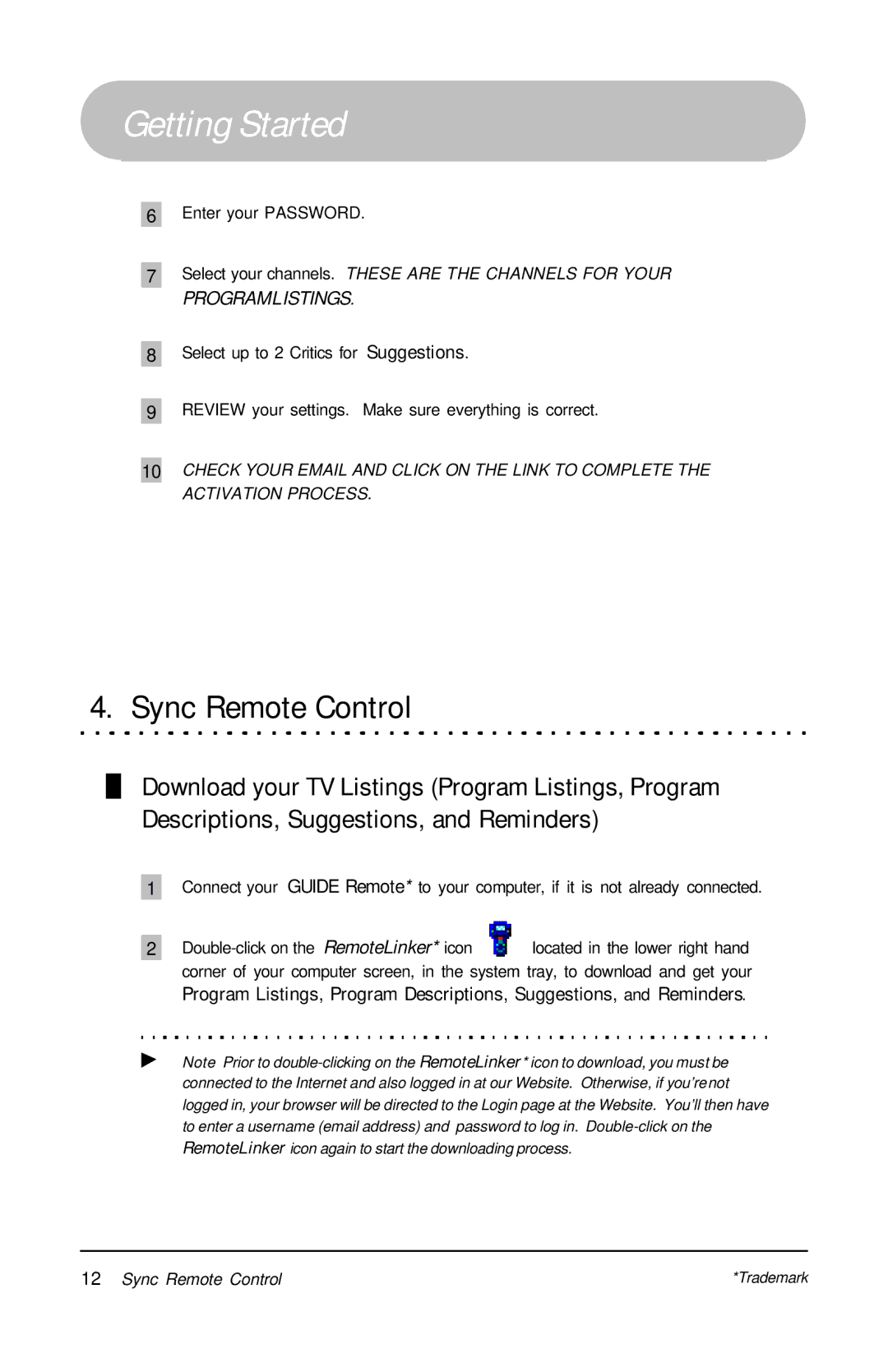Getting Started
6Enter your PASSWORD.
7Select your channels. THESE ARE THE CHANNELS FOR YOUR PROGRAM LISTINGS.
8Select up to 2 Critics for Suggestions.
9REVIEW your settings. Make sure everything is correct.
10CHECK YOUR EMAIL AND CLICK ON THE LINK TO COMPLETE THE ACTIVATION PROCESS.
4.Sync Remote Control
Download your TV Listings (Program Listings, Program Descriptions, Suggestions, and Reminders)
1 | Connect your GUIDE Remote* to your computer, if it is not already connected. | |
| located in the lower right hand | |
2 | ||
corner of your computer screen, in the system tray, to download and get your Program Listings, Program Descriptions, Suggestions, and Reminders.
Note Prior to
12 Sync Remote Control | *Trademark |