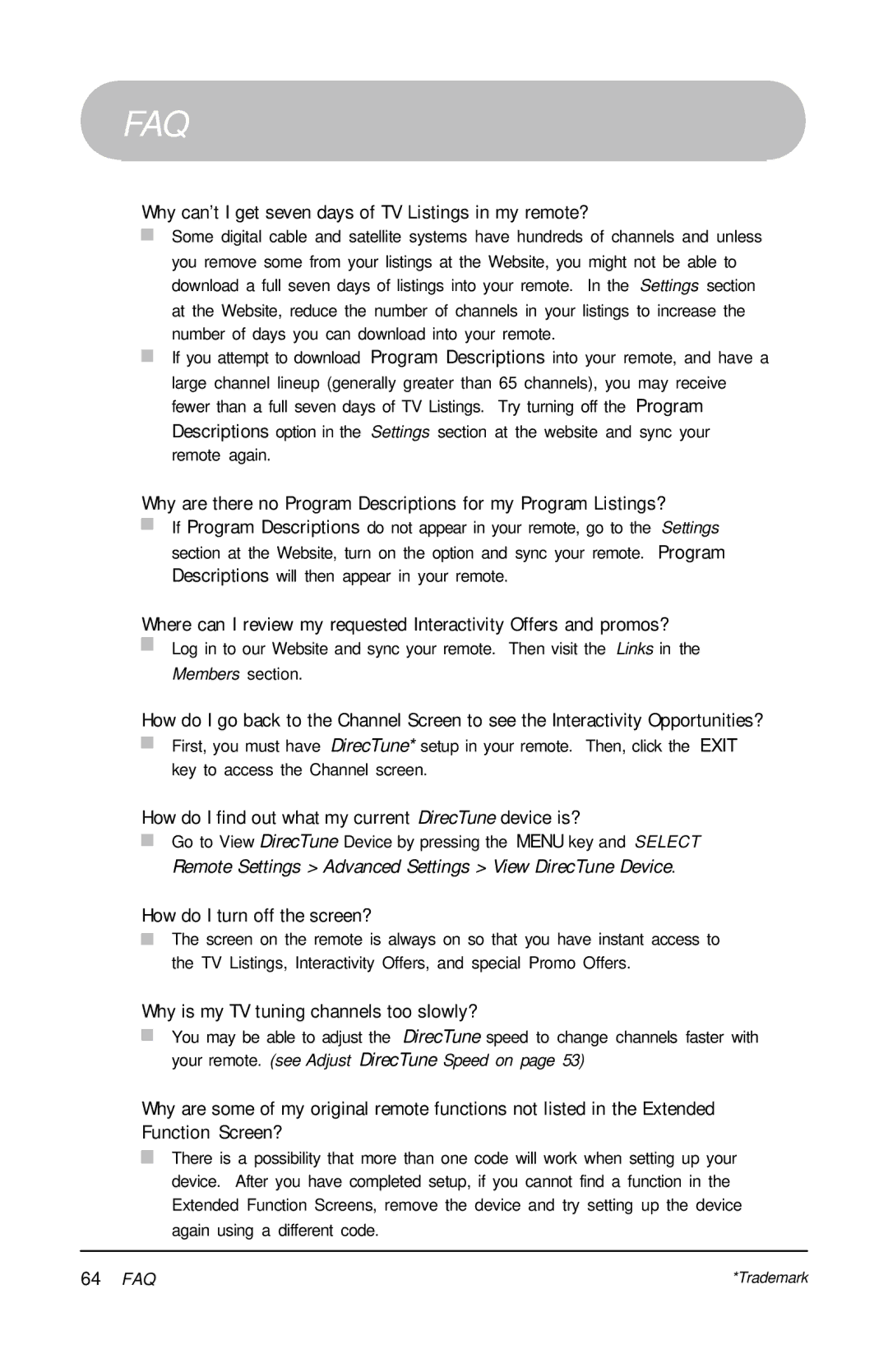FAQ
Why can’t I get seven days of TV Listings in my remote?
Some digital cable and satellite systems have hundreds of channels and unless you remove some from your listings at the Website, you might not be able to download a full seven days of listings into your remote. In the Settings section at the Website, reduce the number of channels in your listings to increase the number of days you can download into your remote.
If you attempt to download Program Descriptions into your remote, and have a large channel lineup (generally greater than 65 channels), you may receive fewer than a full seven days of TV Listings. Try turning off the Program Descriptions option in the Settings section at the website and sync your remote again.
Why are there no Program Descriptions for my Program Listings?
If Program Descriptions do not appear in your remote, go to the Settings section at the Website, turn on the option and sync your remote. Program Descriptions will then appear in your remote.
Where can I review my requested Interactivity Offers and promos?
Log in to our Website and sync your remote. Then visit the Links in the
Members section.
How do I go back to the Channel Screen to see the Interactivity Opportunities? ![]() First, you must have DirecTune* setup in your remote. Then, click the EXIT
First, you must have DirecTune* setup in your remote. Then, click the EXIT
key to access the Channel screen.
How do I find out what my current DirecTune device is?
Go to View DirecTune Device by pressing the MENU key and SELECT
Remote Settings > Advanced Settings > View DirecTune Device.
How do I turn off the screen?
The screen on the remote is always on so that you have instant access to the TV Listings, Interactivity Offers, and special Promo Offers.
Why is my TV tuning channels too slowly?
You may be able to adjust the DirecTune speed to change channels faster with your remote. (see Adjust DirecTune Speed on page 53)
Why are some of my original remote functions not listed in the Extended Function Screen?
There is a possibility that more than one code will work when setting up your device. After you have completed setup, if you cannot find a function in the Extended Function Screens, remove the device and try setting up the device again using a different code.
64 FAQ | *Trademark |