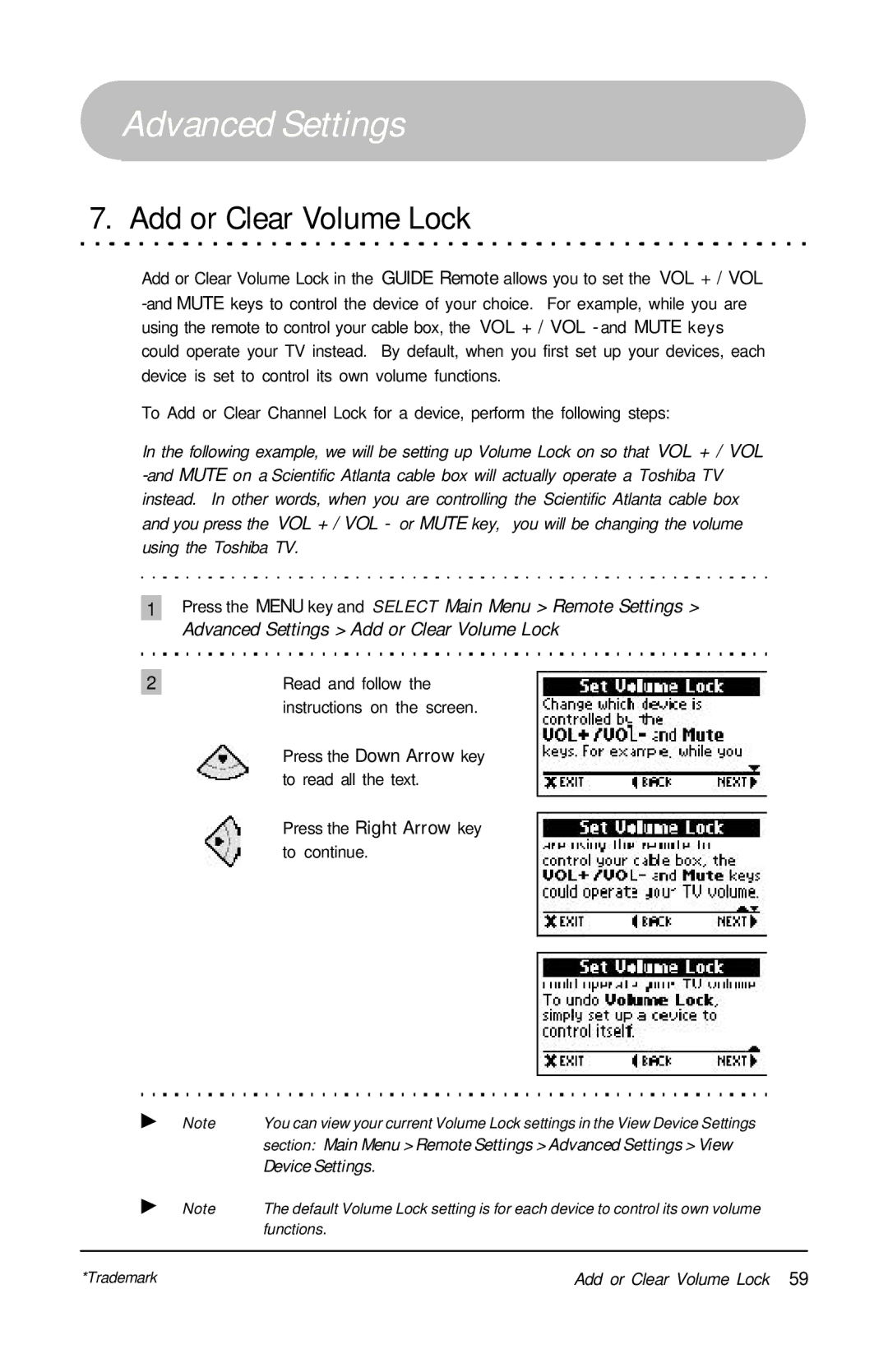Advanced Settings
7. Add or Clear Volume Lock
Add or Clear Volume Lock in the GUIDE Remote allows you to set the VOL + / VOL
To Add or Clear Channel Lock for a device, perform the following steps:
In the following example, we will be setting up Volume Lock on so that VOL + / VOL
1Press the MENU key and SELECT Main Menu > Remote Settings >
Advanced Settings > Add or Clear Volume Lock
2 | Read and follow the |
| instructions on the screen. |
Press the Down Arrow key to read all the text.
Press the Right Arrow key to continue.
Note | You can view your current Volume Lock settings in the View Device Settings |
| section: Main Menu > Remote Settings > Advanced Settings > View |
| Device Settings. |
Note | The default Volume Lock setting is for each device to control its own volume |
| functions. |
|
|
*Trademark | Add or Clear Volume Lock 59 |