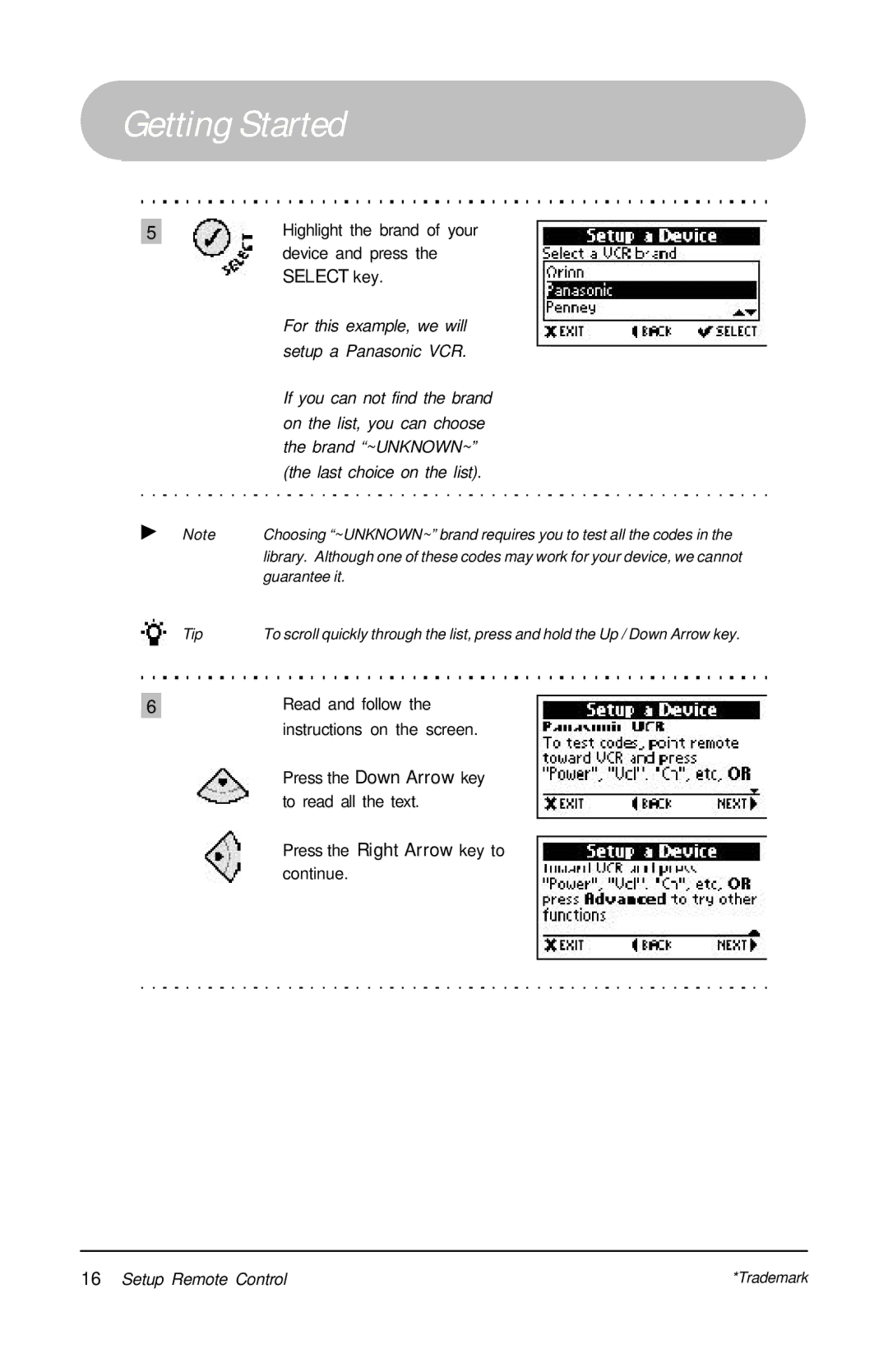User’s Manual RD5000
This changes everything!SM
Table of Contents
FAQ
Introduction
LCD screen IR lens Speaker Connector port Battery cover
Evolve Guide Remote
Evolve Guide Remote
Computer Requirements
Computer Requirements
Key Descriptions
Key Descriptions
Key Layout
Listings, Suggestions, and Reminders
Key Function Descriptions
Introduction
Install Batteries
Activate Remote Control
Activate Remote Control
Getting Started
Press the Enter key
Install RemoteLinker* Software
Connect RemoteLinker* Cable
Settings, right-click on the RemoteLinker icon
Start RemoteLinker* Software
Activate Remote Control at Website
Initiating Web Activation
Activating and Signing Up
Sync Remote Control
Sync Remote Control
Enter your Password
Highlight Setup a Device and press the Select key
Setup Remote Control
Setup a TV
Press the Down Arrow key to read all the text
Read and follow
Instructions on the screen
For this example, we will setup a VCR
Setup Devices
Highlight Setup a Device
Select key
Select key. repeat step
Access the Extended
To test the next code
If the keys you want to test
Arrow key to access
Access the Extended
When you’re finished testing
Press the Advanced key to
Highlight Remove a Device
Remove a Device
Device has been
Removed
Determining DirecTune* Device
Setup DirecTune
Cable box
Cable box + TV Or Cable box + TV + VCR Satellite receiver
Press the Right Arrow key to continue
Setup DirecTune* Device
Highlight Setup DirecTune
Device and press
Highlight your DirecTune
Go to step
Press 2 + 3 + Enter , go to
For this example, the Other
Function is Select
Test the CHAN+ / CHAN- key
DirecTune setup is complete
To step
Key. repeat step
Interactivity Key Symbols
Using the Remote
Channel Screen
Program Rating
Changing Modes
Changing Modes
Suggestions
Using the Guide Key
Using the Guide Key
Channel Number
Program Listings
Program Listings
Browsing and Tuning
Press the Up / Down Arrow
Press the Left / Right Arrow
Channel Quick Browse
Quick Browse
Up / Down Arrow key and a channel popup will appear
Time Quick Browse
Program Descriptions
Accessing and Tuning
Descriptions
Press the Select key to tune to a highlighted show
Press the Down Arrow key to access the Suggestions list
Suggestions
Reminders
Press the Down Arrow key to access the list
Reminders Notification
Tune to the highlighted show
Personal Reminders
Accessing the Reminders List
Interactivity Keys
Using Interactivity Keys
Using Interactivity Keys
Requesting Web Offers
Interactivity Offers
Look for Interactivity Key
CLIP, WIN, SHOP, or Info
Press the Vote key
Express Your Opinion with the Vote Key
Browsing Interactivity Offers
Menu Screen
Using the Menu Key
Using the Menu Key
Help
Remote Support
Tour
About Remote
Time and Date
Press the Menu key and Select Remote Settings Time and Date
Highlight Set Time and Date
Press the Select key
Extended Function Screen
Using the Advanced Key
Using the Advanced Key
Key to access the previous or
Accessing the Extended Function Screen
Send a command to
Press the Advanced key
Using the Light Key / Promo Screens
Using the Light Key
Promo Screens
Informational
Request a Link
Channel Tuning
Request an Email
Promo Screens
Browsing Promos
Channel Promo screens
Time and Date Reset
Please setup DirecTune
Alert Screens
No DirecTune* Device Found
Sorry, Requests Are Full
Sorry, Offers Have Expired
Sorry, TV Listings Have Expired
End of TV Listings
View Device Settings
Advanced Settings
View DirecTune* Settings
View Device Settings / View DirecTune Settings
Press the Right Arrow key when you are finished testing
Adjust DirecTune* Method
Adjust DirecTune Method
Highlight a Method and press
Is complete
Adjusting DirecTune Method
Highlight a speed and press
Adjust DirecTune* Speed
Adjust DirecTune Speed
Adjusting the DirecTune method. see
Channel Key Settings
Channel Key Settings
Highlight Yes or No and press the Select key
Channel Key Settings are complete Press the Right Arrow key
Add or Clear Channel Lock
Add or Clear Channel Lock
Highlight the device you want
Channel Lock set up is
To set Channel Lock on
Complete
Add or Clear Volume Lock
Add or Clear Volume Lock
Highlight a device you want to
Set Volume Lock on
Volume Lock set up is
Devices do not respond to commands
Troubleshooting
General
Display is blank
Syncing
Setting up
Remote is in VCR mode, but where are the VCR keys?
What is my DirecTune* device?
Why are there no program titles in the Program Listings?
How often should I sync my remote to update my TV Listings?
64 FAQ
Remote Settings Advanced Settings View DirecTune Device
Technical Specifications
Specifications
License Agreement
License Agreement
Software License Agreement
License Agreement
License Agreement
Privacy Policy
Privacy Policy
Privacy Policy Summary
Index
Index
Channel Quick Browse, 30
Index
Index
Service
Safety
Service and Customer Support Contact
Limited Warranty
Exclusions and Limitations
Evolve Guide Remote* User’s Manual
Technology Drive, Suite Irvine, CA
Evolve Communications, Inc