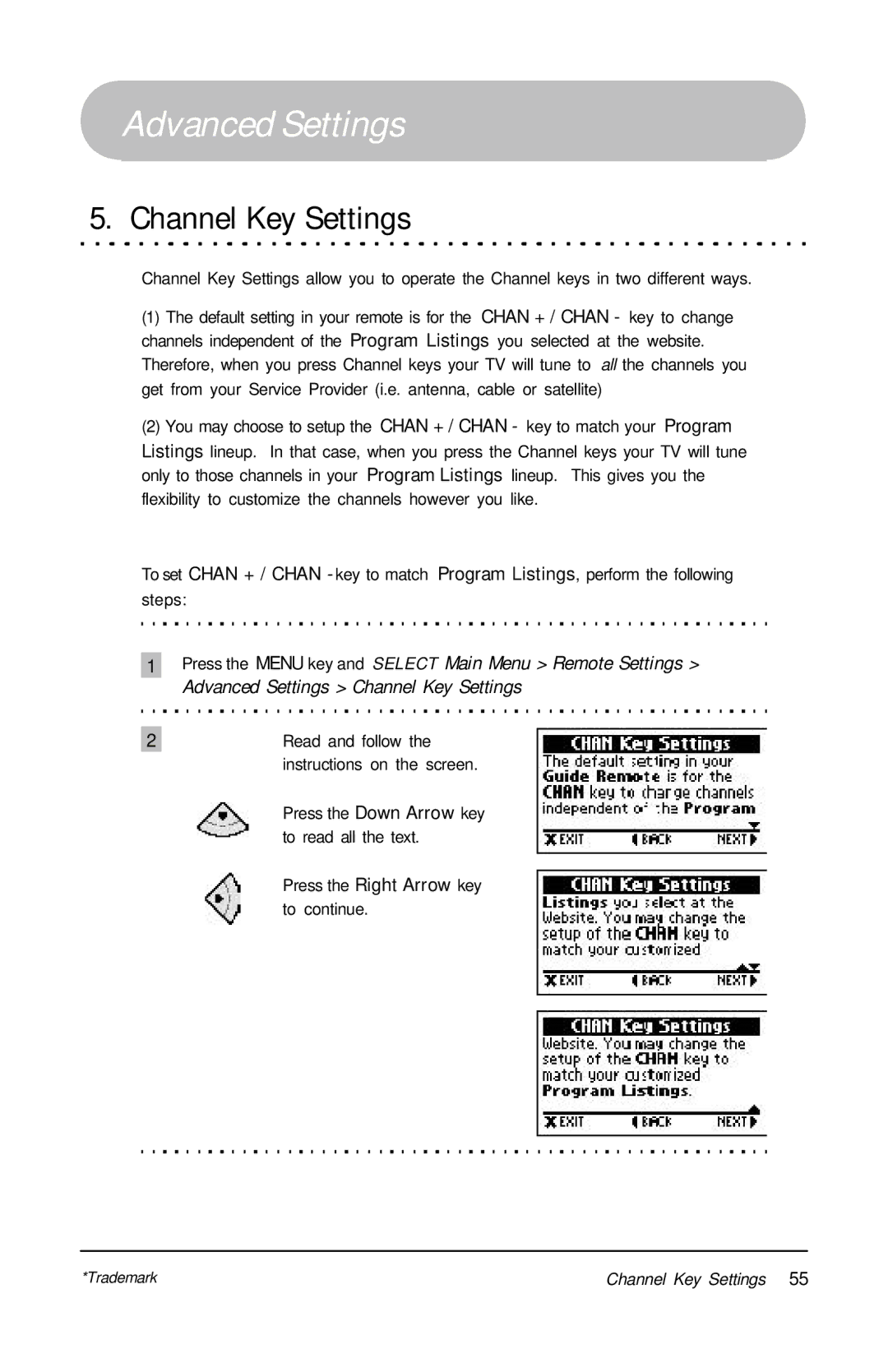Advanced Settings
5. Channel Key Settings
Channel Key Settings allow you to operate the Channel keys in two different ways.
(1)The default setting in your remote is for the CHAN + / CHAN - key to change channels independent of the Program Listings you selected at the website. Therefore, when you press Channel keys your TV will tune to all the channels you get from your Service Provider (i.e. antenna, cable or satellite)
(2)You may choose to setup the CHAN + / CHAN - key to match your Program Listings lineup. In that case, when you press the Channel keys your TV will tune only to those channels in your Program Listings lineup. This gives you the flexibility to customize the channels however you like.
To set CHAN + / CHAN - key to match Program Listings, perform the following steps:
1Press the MENU key and SELECT Main Menu > Remote Settings >
Advanced Settings > Channel Key Settings
2 | Read and follow the |
| instructions on the screen. |
Press the Down Arrow key to read all the text.
Press the Right Arrow key to continue.
*Trademark | Channel Key Settings 55 |