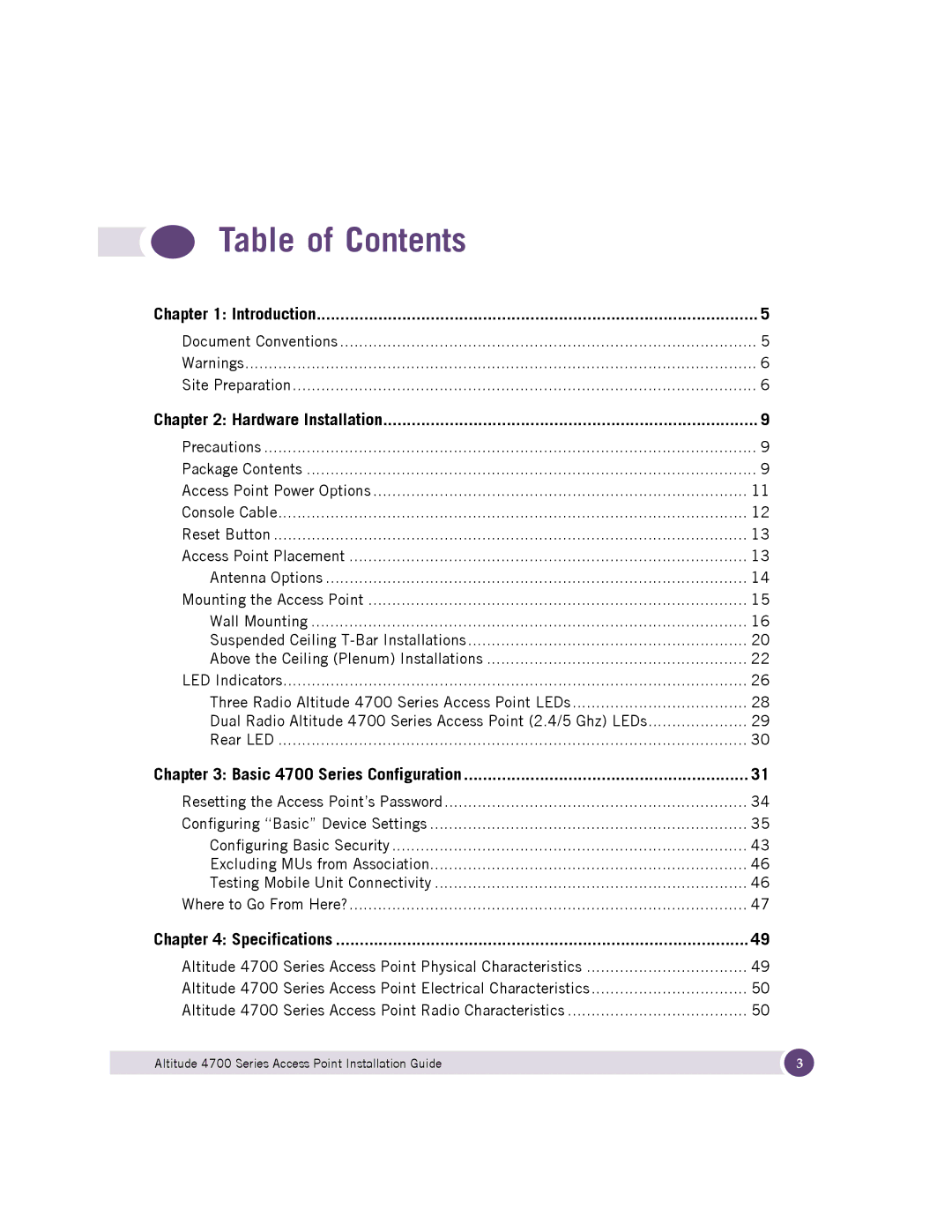Table of Contents |
|
Chapter 1: Introduction | 5 |
Document Conventions | 5 |
Warnings | 6 |
Site Preparation | 6 |
Chapter 2: Hardware Installation | 9 |
Precautions | 9 |
Package Contents | 9 |
Access Point Power Options | 11 |
Console Cable | 12 |
Reset Button | 13 |
Access Point Placement | 13 |
Antenna Options | 14 |
Mounting the Access Point | 15 |
Wall Mounting | 16 |
Suspended Ceiling | 20 |
Above the Ceiling (Plenum) Installations | 22 |
LED Indicators | 26 |
Three Radio Altitude 4700 Series Access Point LEDs | 28 |
Dual Radio Altitude 4700 Series Access Point (2.4/5 Ghz) LEDs | 29 |
Rear LED | 30 |
Chapter 3: Basic 4700 Series Configuration | 31 |
Resetting the Access Point’s Password | 34 |
Configuring “Basic” Device Settings | 35 |
Configuring Basic Security | 43 |
Excluding MUs from Association | 46 |
Testing Mobile Unit Connectivity | 46 |
Where to Go From Here? | 47 |
Chapter 4: Specifications | 49 |
Altitude 4700 Series Access Point Physical Characteristics | 49 |
Altitude 4700 Series Access Point Electrical Characteristics | 50 |
Altitude 4700 Series Access Point Radio Characteristics | 50 |
Altitude 4700 Series Access Point Installation Guide | 3 |
|
|