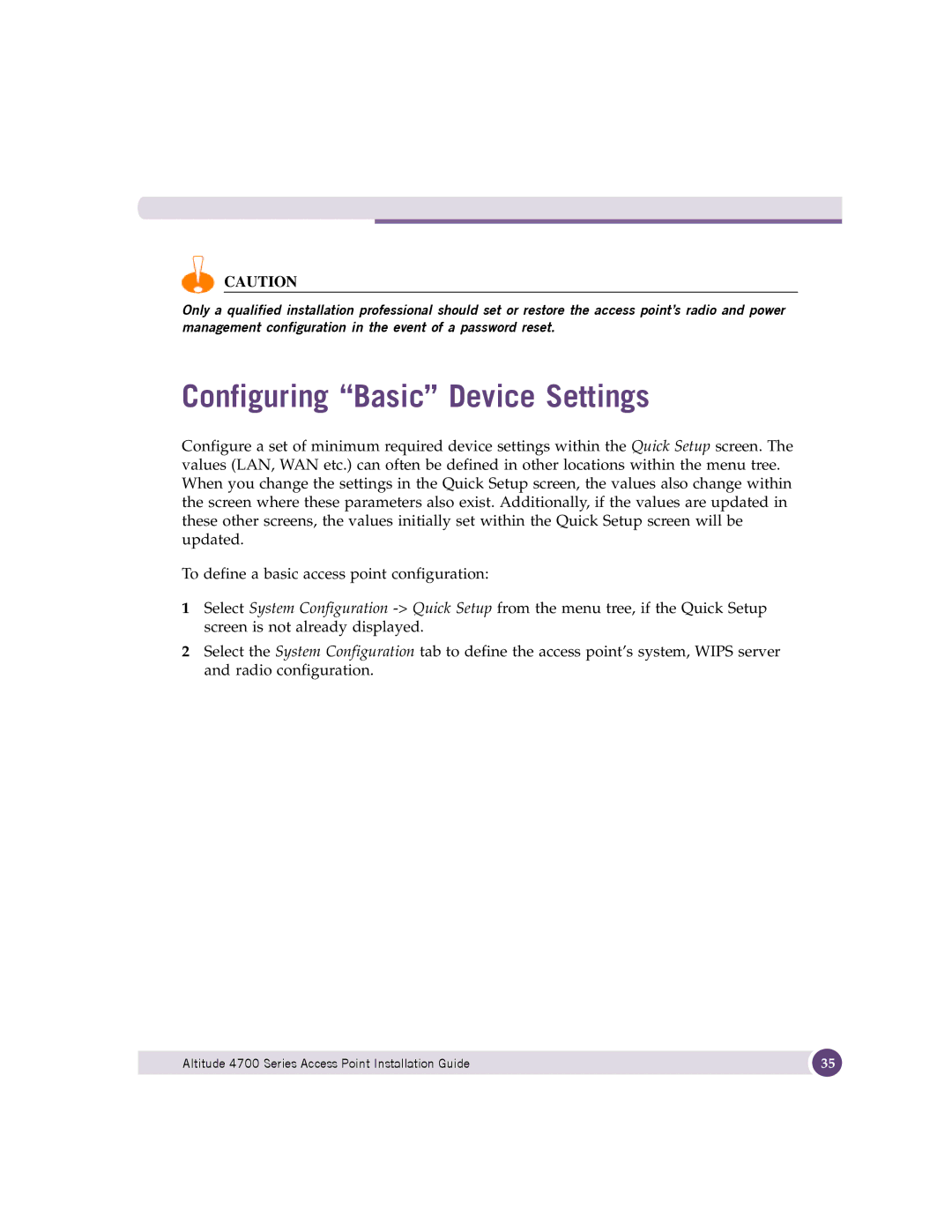CAUTION
Only a qualified installation professional should set or restore the access point’s radio and power management configuration in the event of a password reset.
Configuring “Basic” Device Settings
Configure a set of minimum required device settings within the Quick Setup screen. The values (LAN, WAN etc.) can often be defined in other locations within the menu tree. When you change the settings in the Quick Setup screen, the values also change within the screen where these parameters also exist. Additionally, if the values are updated in these other screens, the values initially set within the Quick Setup screen will be updated.
To define a basic access point configuration:
1Select System Configuration
2Select the System Configuration tab to define the access point’s system, WIPS server and radio configuration.
Altitude 4700 Series Access Point Installation Guide | 35 |
|
|