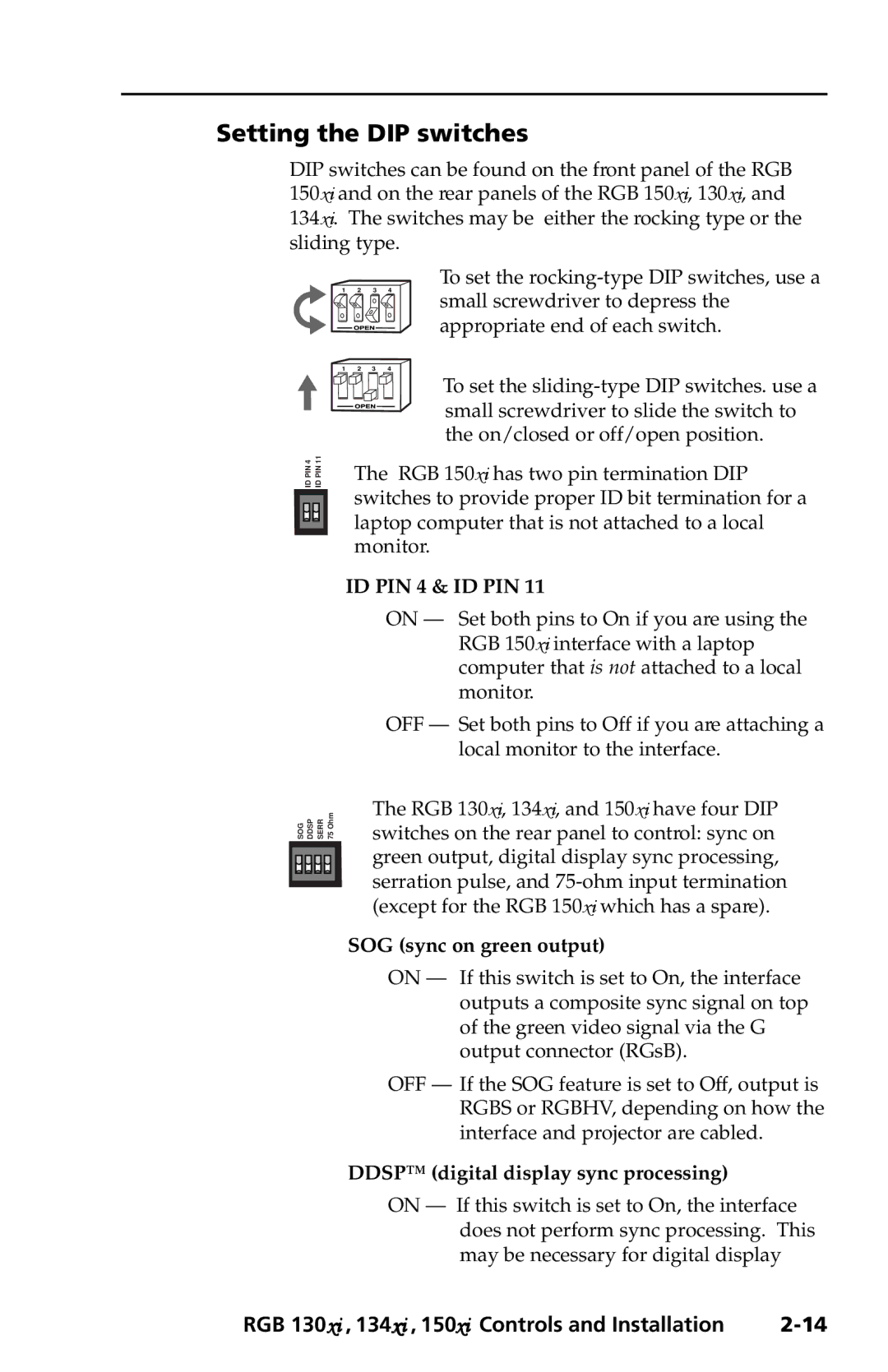Setting the DIP switches
DIP switches can be found on the front panel of the RGB 150xi and on the rear panels of the RGB 150xi, 130xi, and 134xi. The switches may be either the rocking type or the sliding type.
ID PIN 4 ID PIN 11
To set the
1 | 2 | 3 | 4 |
|
|
| small screwdriver to depress the |
|
|
| appropriate end of each switch. |
1 | 2 | 3 | 4 |
To set the
The RGB 150xi has two pin termination DIP switches to provide proper ID bit termination for a laptop computer that is not attached to a local monitor.
ID PIN 4 & ID PIN 11
SOG DDSP SERR 75 Ohm
ON — Set both pins to On if you are using the RGB 150xi interface with a laptop computer that is not attached to a local monitor.
OFF — Set both pins to Off if you are attaching a local monitor to the interface.
The RGB 130xi, 134xi, and 150xi have four DIP switches on the rear panel to control: sync on green output, digital display sync processing, serration pulse, and
SOG (sync on green output)
ON — If this switch is set to On, the interface outputs a composite sync signal on top of the green video signal via the G output connector (RGsB).
OFF — If the SOG feature is set to Off, output is RGBS or RGBHV, depending on how the interface and projector are cabled.
DDSP™ (digital display sync processing)
ON — If this switch is set to On, the interface does not perform sync processing. This may be necessary for digital display
RGB 130xi , 134xi , 150xi Controls and Installation |