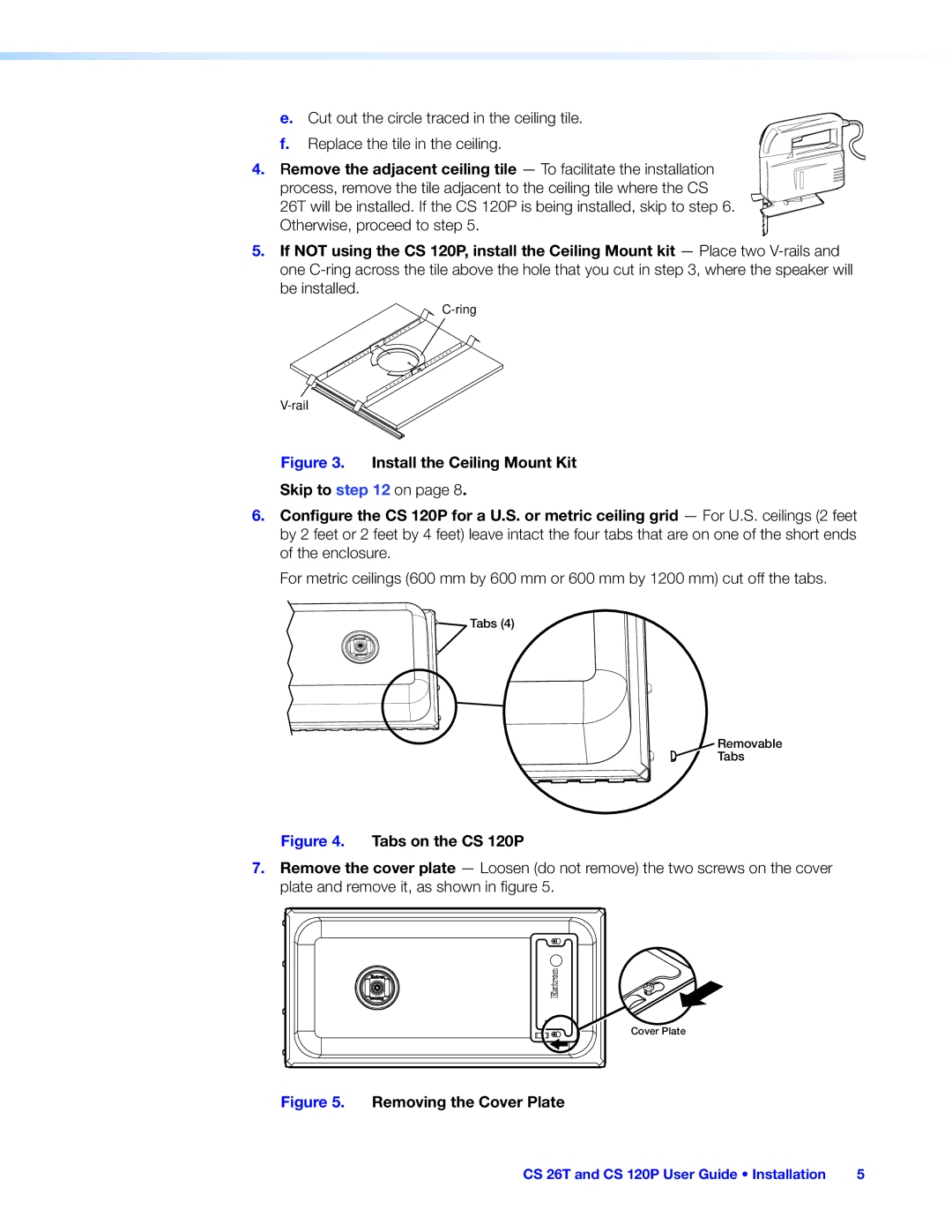CS 1226T, CS 26T, CS 120P specifications
The Extron Electronics CS 120P is a compact, powerful solution designed for professional audio applications. It stands out in the market due to its capability to deliver exceptional audio performance in various settings, such as auditoriums, conference rooms, and educational environments. This product is engineered to provide reliable, high-quality audio distribution for a multitude of applications.One of the main features of the CS 120P is its high-power audio amplifier, which offers up to 120 watts per channel. This robust output ensures that even in larger spaces, the audio remains clear and intelligible, catering to the needs of audiences in varying acoustical conditions. Moreover, the amplifier operates efficiently, minimizing power consumption while maximizing audio clarity and impact.
The CS 120P incorporates advanced technologies that contribute to its performance and ease of use. For instance, it features Extron's patented Crossover technology, which ensures optimal sound quality by dividing audio signals into their appropriate frequency ranges. This results in improved overall audio fidelity, making it ideal for vocal clarity and dynamic sound reproduction.
Additionally, the unit includes versatile input options, accommodating different audio sources, from microphones to computers. This flexibility allows integrators to tailor the audio experience to the specific requirements of each installation. It also supports multiple output configurations, making it adaptable to various speaker systems and layouts.
One significant characteristic of the CS 120P is its user-friendly interface. The built-in LCD display and intuitive controls allow for quick adjustments and system monitoring, ensuring that users can manage audio settings with ease. Furthermore, the amplifier is designed to integrate seamlessly with Extron's extensive line of control products, which enhances its operational efficiency.
The CS 120P also emphasizes reliability and durability, designed to perform under demanding conditions. Its robust construction, coupled with advanced thermal management technology, ensures that the unit can handle long hours of operation without overheating. This reliability is crucial for environments such as live events or all-day conferences where audio quality and consistency are paramount.
In summary, the Extron Electronics CS 120P is a feature-rich audio amplifier that excels in delivering high-quality sound, flexibility, and ease of use for professional audio applications. Its advanced technologies, user-friendly design, and reliable performance make it a preferred choice for integrators and end users alike, ensuring optimal audio experiences in diverse environments.