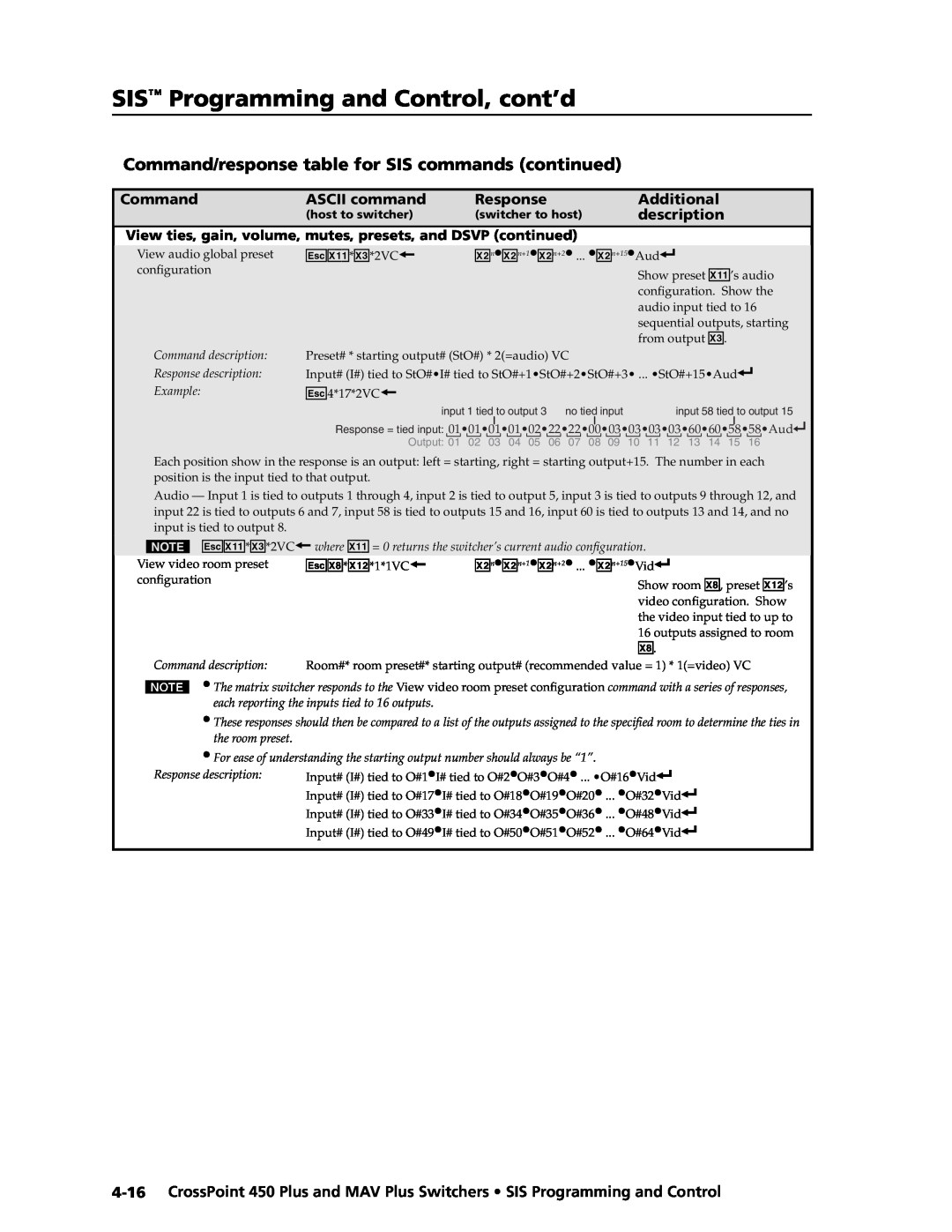68-521-03 Rev. A
Large Scale Matrix Switchers
CrossPoint 450 Plus Series MAV Plus series
Consignes de Sécurité Français
Precautions
Safety Instructions English
Sicherheitsanleitungen Deutsch
I/O Connections
Quick Start - CrossPoint 450 Plus and MAV Plus Switchers
Installation of multiple BME system
Step 1 - Numbering the BMEs
Front Panel Controls
Quick Start - CrossPoint 450 Plus and MAV Plus Switchers, cont’d
Step 6 - Power
Step 4 - Outputs
Table of Contents
CrossPoint 450 Plus and MAV Plus Switchers Table of Contents
ii CrossPoint 450 Plus and MAV Plus Switchers Table of Contents
Table of Contents, cont’d
Optimizing the Audio Systems with Audio BMEs
Chapter Four SIS Programming and Control
CrossPoint 450 Plus and MAV Plus Switchers Table of Contents
iv CrossPoint 450 Plus and MAV Plus Switchers Table of Contents
CrossPoint 450 Plus and MAV Plus Switchers Table of Contents
vi CrossPoint 450 Plus and MAV Plus Switchers Table of Contents
68-521-03 A
Chapter1One
CrossPoint 450 Plus and MAV Plus Switchers
About this Manual About the Matrix Switchers Definitions Features
Introduction
About this Manual
Installation
About the Matrix Switchers
1-2 CrossPoint 450 Plus and MAV Plus Switchers Introduction
CrossPoint 450 Plus and MAV Plus Switchers Introduction
Figure 1-1 - CrossPoint 450 Plus / MAV Plus application
Introduction, cont’d
1-4 CrossPoint 450 Plus and MAV Plus Switchers Introduction
Features
Definitions
Figure 1-2 - DSVP data display
1-6 CrossPoint 450 Plus and MAV Plus Switchers Introduction
Input #
Tie any input to any or all outputs
1-8 CrossPoint 450 Plus and MAV Plus Switchers Introduction
Chapter2Two
Installation
Mounting the Switcher Rear Panel Views Front Panel Configuration Port
2-2 CrossPoint 450 Plus and MAV Plus Switchers Installation
Mounting the Switcher
Rear Panel Views
Figure 2-2 - MAV Plus 6464 Stereo Audio BME
Video or sync input and output video and sync BMEs
CrossPoint 450 Plus and MAV Plus Switchers Installation
Audio input and output systems wtih audio BMEs
Installation, cont’d
Sync termination switches systems with sync BMEs
Figure 2-3 - Captive screw connector wiring for stereo audio inputs
Figure 2-6 - Captive screw connector wiring for stereo audio output
Figure 2-4 - Captive screw connector wiring for mono audio inputs
Figure 2-5 - Typical audio connectors
Figure 2-8 - Setting a BME address video BME shown
BME connection and selection
Figure 2-7 - Captive screw connector wiring for mono audio output
2-6 CrossPoint 450 Plus and MAV Plus Switchers Installation
Figure 2-9 - Daisy-chaining BMEs video BME shown
From BME
Figure 2-10 - RS-232/RS-422 connector
RS-232/RS-422
Ethernet
2-8 CrossPoint 450 Plus and MAV Plus Switchers Installation
Cabling and RJ-45 connector wiring
Figure 2-11 - RJ-45 connector and pinout tables
2-10 CrossPoint 450 Plus and MAV Plus Switchers Installation
Reset button
External sync systems with MAV Plus Video BMEs
Figure 2-13 - Multiple device external sync connection example
Power
Figure 2-12 - Simple external sync connection example
Extron MAV Plus
Computers signal ground
Front Panel Configuration Port
2-12 CrossPoint 450 Plus and MAV Plus Switchers Installation
POWER SUPPLY
Chapter3Three
Front Panel Controls and Indicators QS-FPC Front Panel Operations
Troubleshooting Configuration Worksheets
Operation
3-2 CrossPoint 450 Plus and MAV Plus Switchers Operation
Front Panel Controls and Indicators
Operation
Figure 3-1 - CrossPoint 450 Plus 6464 series with integrated QS-FPC
CrossPoint 450 Plus and MAV Plus Switchers Operation
Definitions
Input and output buttons
3-4 CrossPoint 450 Plus and MAV Plus Switchers Operation
Operation, cont’d
Control buttons
In the I/O Group mode, select group 2. See I/O grouping on page
3-6 CrossPoint 450 Plus and MAV Plus Switchers Operation
I/O controls
g RGBHV CrossPoint 450 Plus button or Video MAV Plus button - The
3-8 CrossPoint 450 Plus and MAV Plus Switchers Operation
Power indicators
Button icons
30 31
QS-FPC Front Panel Operations
Creating a configuration
Figure 3-4 - Clear all selections
3-10 CrossPoint 450 Plus and MAV Plus Switchers Operation
Example 1 Creating a set of video and audio ties
Figure 3-5 - Select RGBHV or video and audio
17 18 19 20 21 22 23
1 2 3 4 5 6 7 17 18 19 20 21 22 23
1 2 3 4 5 6
Press the Enter button to confirm the configuration change
The button is unlit or background illuminated when deselected
17 18 19 20 21 22 23
3-12 CrossPoint 450 Plus and MAV Plus Switchers Operation
Example 2 Adding a tie to a set of video and audio ties
to outputs 3, 4, and
Figure 3-14 - Press the Enter button
Input 5 video tied to outputs 1, 3, 4, and Input 5 audio tied
Figure 3-15 - Example 2, final configuration
Figure 3-16 - Clear all selections
3-14 CrossPoint 450 Plus and MAV Plus Switchers Operation
Example 3 Removing a tie from a set of video and audio ties
Figure 3-17 - Select audio only
Figure 3-20 - Press the Enter button
Figure 3-21 - Example 3, final configuration, audio switcher
Figure 3-19 - Deselect the output
Input 5 video tied to outputs 1, 3, 4, and
Viewing a configuration
3-16 CrossPoint 450 Plus and MAV Plus Switchers Operation
Figure 3-22 - Clear all selections
49 50 51 52 53 54 55
Example 4 Viewing video and audio, audio only, and video only ties
Figure 3-23 - Select RGBHV or video and audio
Press and release the Input 5 button. The button lights amber
3-18 CrossPoint 450 Plus and MAV Plus Switchers Operation
Figure 3-25 - Deselect RGBHV or video to view audio ties only
Amber for audio and RGBHV or video ties audio follow
Figure 3-27 - Press the View button to exit View-Only mode
17 18 19 20 21 22 23 24
I/O grouping
3-20 CrossPoint 450 Plus and MAV Plus Switchers Operation
33 34 35 36 37 38 39 40 41
3. Press and release one of the Control buttons to select a group
1 2 17
1 2 17
3-22 CrossPoint 450 Plus and MAV Plus Switchers Operation
Example 5 Grouping inputs and outputs
Figure 3-33 - Select an I/O group
17 18 19 20 21 22 23 17 18 19 20 21 22 23
Figure 3-32 - Assign inputs and outputs
Figure 3-34 - Assign inputs and outputs
3-24 CrossPoint 450 Plus and MAV Plus Switchers Operation
Setting RGB delay systems with wideband BMEs
Example 6 Setting the RGB delay for an output
Figure 3-35 - Clear all selections
17 18 19 20 21 22 23 24 25 26
1 2 3 4 5 6 7 8 9
17 18 19 20 21 22 23
Figure 3-38 - Adjust the RGB delay interval
3-26 CrossPoint 450 Plus and MAV Plus Switchers Operation
Using presets
Example 7 Saving a preset
Figure 3-39 - Deselect RGB Delay mode
Figure 3-41 - Enter Save Preset mode
17 18
1 2 3 4 5 6 7 1718192021222324
Figure 3-42 - Select the preset
Figure 3-46 - Select the preset
Example 8 Recalling a preset
Figure 3-45 - Enter Recall Preset mode
3-28 CrossPoint 450 Plus and MAV Plus Switchers Operation
Figure 3-47 - Press the Enter button
1718
Muting and unmuting video and/or audio outputs
Figure 3-48 - Clear all selections
3-30 CrossPoint 450 Plus and MAV Plus Switchers Operation
Example 9 Muting and unmuting an output
Figure 3-49 - Select RGBHV or video and audio
Figure 3-50 - Mute the outputs
Figure 3-51 - Unmute the outputs
Figure 3-52 - Press the View button to exit View-Only mode
Viewing and adjusting the input audio level systems with audio BMEs
3-32 CrossPoint 450 Plus and MAV Plus Switchers Operation
Figure 3-53 - Audio gain and attenuation
Figure 3-55 - Select Audio mode
Example 10 Viewing and adjusting an input audio level
Figure 3-54 - Clear all selections
Figure 3-57 - Adjust the input audio level
1718192021222324 2526 O
1 2 3 4 5 6 7 8 9 17 18 19 20 21 22 23 24 25 26 O
3-34 CrossPoint 450 Plus and MAV Plus Switchers Operation
Viewing and adjusting the output volume systems with audio BMEs
Figure 3-58 - Deselect Audio mode
Reading the displayed volume
3-36 CrossPoint 450 Plus and MAV Plus Switchers Operation
None
Audio volume adjustment settings
= blinking LED
3-38 CrossPoint 450 Plus and MAV Plus Switchers Operation
10 11 12 13
Example 11 Viewing and adjusting an output volume level
24 25 26 27 28 29 30 31
Figure 3-62 - Adjust the output audio volume
11 12 13
22 23 24 25
32.5 dB attenuation 51.25% volume
Power
Performing a system reset from the front panel
Locking out the front panel Executive mode
Figure 3-65 - System reset
Background illumination
Figure 3-66 - Toggle background illumination on or off
Figure 3-67 - RS-232/RS-422 and baud rate display
Selecting the rear panel Remote port protocol and baud rate
3-42 CrossPoint 450 Plus and MAV Plus Switchers Operation
Release the Control buttons
Performing soft system resets
Rear Panel Controls
Figure 3-70 - Whole switcher and absolute resets
3-44 CrossPoint 450 Plus and MAV Plus Switchers Operation
Figure 3-71 - Hard reset
Performing a hard reset
Optimizing the Audio Systems with Audio BMEs
Configuration Worksheets
Troubleshooting
Plasma display S-video problem CrossPoint 450 Plus wideband BMEs only
General checks
Input sources
Preset #
Figure 3-72 - Worksheet example 1 System equipment
21 22
Worksheet example 2 Daily configuration
3-48 CrossPoint 450 Plus and MAV Plus Switchers Operation
Figure 3-73 - Worksheet example 2 Daily configuration
Figure 3-74 - Worksheet example 3 Test configuration
Worksheet example 3 Test configuration
3-50 CrossPoint 450 Plus and MAV Plus Switchers Operation
Input sources
Blank configuration worksheet
Preset #
Output destinations
3-52 CrossPoint 450 Plus and MAV Plus Switchers Operation
Using the Command/Response Tables
RS-232 and RS-422 Links Ethernet Link Host-to-Switcher Instructions
Switcher-Initiated Messages Switcher Error Responses
Command/Response Table for SIS Commands
Rear panel Remote port
SIS Programming and Control
RS-232 and RS-422 Links
Figure 4-1 - Remote connector pin assignments
Front panel Configuration port
Figure 4-2 - Optional 9-pin TRS RS-232 cable
Ethernet Link
Default IP addresses
SIS Programming and Control, cont’d
Ethernet connection
Host-to-Switcher Instructions
Switcher-Initiated Messages
Switcher Error Responses
Using the Command/Response Tables
X1# =
Symbol definitions
X1! =
X1$ =
ASCII command
Command/response table for SIS commands
Command
Response
RGB / Video mute
Command/response table for SIS commands continued
Digital Sync Validation Processing DSVP
RGB delay
Names
Audio output volume
Audio mute
Audio output volume settings table
GroX1 1X1 2X1 3 ... X1 n
EX1 1X1 2X1 3 ... X1 n O
X1 1X1 2X1 3 ... X1 n
I/O grouping
X2!,Y!,Y@,Y#, ..., Y
Save, recall, and directly write presets
E+27P22*5!15*29%13*26$3*8
Front panel security lockout Executive mode
Save, recall, and directly write presets continued
Resets
ZppX**X1@
View ties, gain, volume, mutes, presets, and DSVP
CrossPoint 450 Plus
Command description
EX1! *X# *2VC
View ties, gain, volume, mutes, presets, and DSVP continued
X@ nX@ n+1X@ n+2 ... X@ n+15 Aud
ASCII command
with a connected audio
Information requests
MAV 450 Plus
X2@X2@X2@X2@X2@X2@X2@X2#X2$X2$XX
Command/Response table for IP SIS commands
Security level
= Administrator
= RAM has been saved ok to power off / reset
= Anonymous
Command/response table for IP SIS commands
Special Characters
Matrix Software
Matrix Switchers Control Program Special Characters
Chapter5Five
Button-Label Generator
Matrix Software
Matrix Switchers Control Program
Installing the software
Software operation via Ethernet
CrossPoint 450 Plus and MAV Plus Switchers Matrix Software
Using the software
Ethernet protocol settings
Figure 5-1 - Comm port selection window
5-4 CrossPoint 450 Plus and MAV Plus Switchers Matrix Software
Matrix Software, cont’d
Figure 5-2 - Address and password entry
Figure 5-3 - Matrix Switcher Control Program window no ties or icons
5-6 CrossPoint 450 Plus and MAV Plus Switchers Matrix Software
IP Settings/Options window
Figure 5-5 - Control program IP setting/options window
Extron Name/Descriptor field
5-8 CrossPoint 450 Plus and MAV Plus Switchers Matrix Software
Matrix IP Address field
Hardware Address field
Gateway IP address field
Subnet Mask field
Use DHCP checkbox
Sync Time to PC button
5-10 CrossPoint 450 Plus and MAV Plus Switchers Matrix Software
Time local field
GMT offset field
Administrator Password field
User Password field
Mail Server Domain Name field
5-12 CrossPoint 450 Plus and MAV Plus Switchers Matrix Software
Mail Server IP Address field
N The following characters are invalid in a domain name
Figure 5-6- Typical CrossPoint 450 Plus e-mail
Miles Standish
E-mail Addressee fields
Figure 5-7 - Open window
Update firmware
5-14 CrossPoint 450 Plus and MAV Plus Switchers Matrix Software
Upload HTML files
Figure 5-8 - HTML Files List window
5-16 CrossPoint 450 Plus and MAV Plus Switchers Matrix Software
Windows buttons, drop boxes, and trash
Windows menus
File menu
Figure 5-9 - Status window
Audio-Output volume settings - Displays the audio
Tools menu
Green - Proper operation Red - Component has failed
White - Components are not installed
5-18 CrossPoint 450 Plus and MAV Plus Switchers Matrix Software
Preferences menu
set this option to Automatically every 10 seconds
Master-Reset selection
Figure 5-11 - Ties shown as crosspoints
Button-Label Generator
Using emulation mode
Using the help system
5-20 CrossPoint 450 Plus and MAV Plus Switchers Matrix Software
Download the Startup Page System Status Page System Configuration Page
Chapter66
HTML Operation
File Management Page Set and View Ties Page Special Characters
Figure 6-1 - Enter Network Password page
HTML Operation
Download the Startup Page
6-2 CrossPoint 450 Plus and MAV Plus Switchers HTML Operation
Figure 6-2 - System Status page
System Status Page
CrossPoint 450 Plus and MAV Plus Switchers HTML Operation
6-4 CrossPoint 450 Plus and MAV Plus Switchers HTML Operation
HTML Operation, cont’d
DSVP page systems with a sync BME only
Figure 6-3 - DSVP page
System Configuration Page
Figure 6-4 - System Configuration page
Unit Name field
IP Settings fields
6-6 CrossPoint 450 Plus and MAV Plus Switchers HTML Operation
DHCP radio buttons
Date/Time Settings fields
Figure 6-5 - Date/Time Settings fields
6-8 CrossPoint 450 Plus and MAV Plus Switchers HTML Operation
Passwords page
Figure 6-6 - Passwords page
Mail IP Address field
Email Settings page
Figure 6-7 - Email Settings page
Domain Name field
6-10 CrossPoint 450 Plus and MAV Plus Switchers HTML Operation
Firmware Upgrade page
Figure 6-8 - Firmware Upgrade page
Email address fields
CrossPoint 450 Plus and MAV Plus Switchers HTML Operation
Figure 6-9 - File Management page
File Management Page
6-12 CrossPoint 450 Plus and MAV Plus Switchers HTML Operation
The amber buttons indicate video and audio ties
Set and View Ties Page
Figure 6-10 - Set and View Ties page
Figure 6-11 - RGB and Audio Settings page
RGBHV and Audio Settings page
Create a tie
6-14 CrossPoint 450 Plus and MAV Plus Switchers HTML Operation
Figure 6-13 - Input Audio Level drop box
Change the input gain and attenuation systems with audio BMEs
Figure 6-12 - Input selection drop box
Figure 6-14 - Output selection drop box
6-16 CrossPoint 450 Plus and MAV Plus Switchers HTML Operation
Mute and unmute one or all outputs
Figure 6-15 - Mute status indications
Figure 6-17 - RGB delay drop box
Change the RGB delay sytems with CrossPoint 450 Plus sync BMEs
Figure 6-16 - Output selection drop box
6-18 CrossPoint 450 Plus and MAV Plus Switchers HTML Operation
Change the output volume level systems with audio BMEs
Figure 6-19 - Volume drop box
Figure 6-18 - Output selection drop box
Audio volume adjustment settings
Save a preset
Global Presets page
Figure 6-20 - Global Presets page
Recall a preset
CrossPoint 450 Plus and MAV Plus Switchers HTML Operation
6-22 CrossPoint 450 Plus and MAV Plus Switchers HTML Operation
Ethernet Link Subnetting - A Primer
AAppendix A
Ethernet Connection
Figure A-1 - RJ-45 connector pinout tables
Default address
Ethernet Connection
A-2 CrossPoint 450 Plus and MAV Plus Switchers Ethernet Connection
Figure A-2 - Ping response
CrossPoint 450 Plus and MAV Plus Switchers Ethernet Connection
Pinging to determine Extron IP address
Pinging to determine Web IP address
A-4 CrossPoint 450 Plus and MAV Plus Switchers Ethernet Connection
Connecting as a Telnet client
Ethernet Connection, cont’d
Figure A-3 - Telnet screen
Set carriage return-line feed
Escape character and Esc key
Local echo
Close
Local and remote devices
Subnetting - A Primer
Gateways
IP addresses and octets
Masked octets are not compared indicated by X in figure A-6
Determining whether devices are on the same subnet
Unmasked octets are compared indicated by ? in figure A-6
Figure A-6 - Comparing the IP addresses
A-8 CrossPoint 450 Plus and MAV Plus Switchers Ethernet Connection
Reference Information
Part Numbers and Accessories Button Labels
AppendixBB
CrossPoint 450 Plus Specifications MAV Plus Specifications
Video
Reference Information
CrossPoint 450 Plus Specifications
Video input
CrossPoint 450 Plus and MAV Plus Switchers Reference Information
Control/remote - switcher
General
Audio - audio BMEs
Reference Information, cont’d
MAV Plus Specifications
B-4 CrossPoint 450 Plus and MAV Plus Switchers Reference Information
N 0 dBu = 0.775 Vrms, 0 dBV = 1 Vrms, 0 dBV 2 dBu
Audio input - audio BMEs
Audio output - audio BMEs
B-6 CrossPoint 450 Plus and MAV Plus Switchers Reference Information
Model
Part Numbers and Accessories
CrossPoint 450 Plus system part numbers
Part number
MAV Plus system part numbers
B-8 CrossPoint 450 Plus and MAV Plus Switchers Reference Information
BME part numbers
MAV Plus video BMEs
CrossPoint 450 Plus wideband video BMEs
CrossPoint 450 Plus sync BMEs
MAV Plus mono audio BMEs
Replacement parts
MAV Plus stereo audio BMEs
Included parts
Adapters, power supplies, labels
Optional accessories
Cables
RG6 super high resolution cable
MHR mini high resolution cable
Terminated cable assemblies
Installing labels in the matrix switcher’s buttons
Button Labels
Button label blanks
Reference Information, cont’d
USA, Canada, South America
Extron’s Warranty
FCC Class A Notice
Europe, Africa, and the Middle East
Extron Electronics, Asia
Extron Electronics, USA
Extron Electronics, Europe
Extron Electronics, Japan