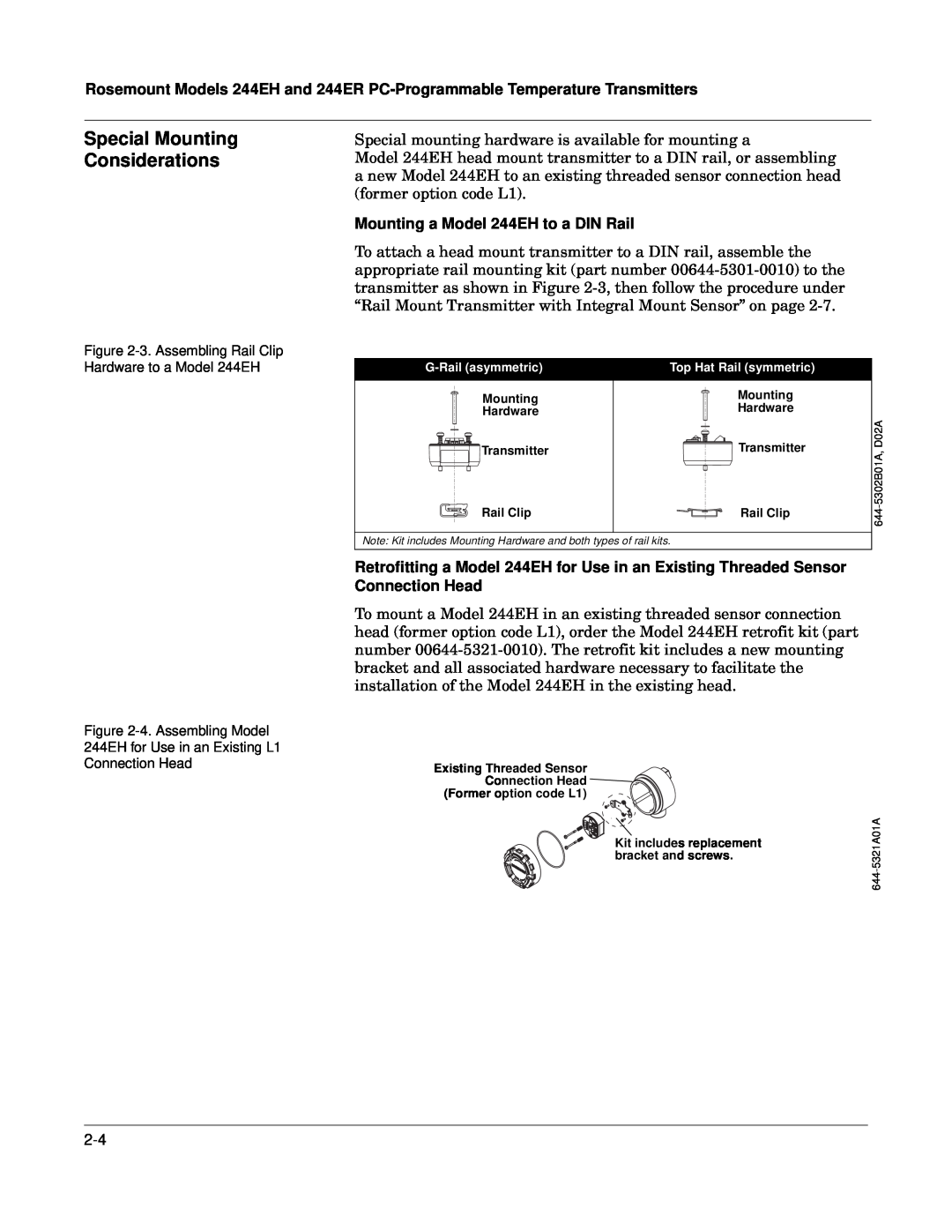00809-0100-4737 English Rev. EA
Models 244EH and 244ER PC-Programmable Temperature Transmitters
Page
¢00809-0100-4737f¤
Product Manual
Models 244EH and 244ER PC-Programmable Temperature Transmitters
00809-0100-4737 Rev EA 10/00
Page
Maintenance and
Table of Contents
Installation
Troubleshooting
APPENDIX B
APPENDIX A
Reference Data
Approvals
1 Introduction
SAFETY MESSAGES
Section
MANUAL OVERVIEW
Mechanical
CONSIDERATIONS
General
Electrical
Page
2 Installation
SAFETY MESSAGES Warnings
Figure 2-1. Transmitter Installation Flowchart
TOOLS NEEDED FOR INSTALLATION
The tools needed for installation are as follows
MOUNTING
Example
Special Mounting Considerations
Mounting a Model 244EH to a DIN Rail
Head Mount Transmitter with DIN Plate Style Sensor
INSTALLATION PROCEDURES
Transmitter
and Assembly
Figure 2-6. Typical Model 244EH Transmitter Mounting Configuration
Using Threaded Style Sensor
Head Mount Transmitter with Threaded Sensor
To complete the assembly, follow the procedure described below
Figure 2-7. Typical Rail Mount Transmitter Mounting Configuration
Using Integral Mount Sensor and Assembly
6. Run sensor lead wires from the sensor assembly to the transmitter
Rail Mount Transmitter with Threaded Sensor
644-0000A04B
System Requirements
Configuration Software
Multichannel Installations
Procedure for Windows 95 or Windows NT
Choose the procedure that matches the operating system you are using
Procedure for Windows 3.1 or Windows for Workgroups
Screen Conventions
Model 244EC Configuration Interface
Setting Up the Model 244EC Configuration Interface
FIELD WIRING
Figure 2-10. Complete Transmitter Configuration System
Sensor Connections
RTD or Ohm Inputs
Given
Sensor Lead Wire Resistance Effect RTD Input
Examples of Approximate Lead Wire Resistance Effect Calculations
Total cable length = 150 m
Thermocouple or Millivolt Inputs
FAILURE MODE Changing Switch Positions
Figure 2-13. Transmitter Power, Sensor, and Configuration Terminals
POWER SUPPLY Surges/Transients
3 Operation
CONFIGURATION
Grounding
Configuration Window
Configuring a Single Transmitter
Figure 3-1. Models 244EH and 244ER Configuration Software Main
Configuring Several Transmitters Identically
Figure 3-2. Viewing the Process Variable with the 244EC
Viewing the Process Variable
INTERMITTENT SENSOR ALGORITHM
Case 2 Temperature Change Greater than the
Case Examples
Case 1 Open Sensor
Threshold Value2% of Output Range
Intermittent Sensor Algorithm and Damping
Case 3 Temperature Change Within the Threshold Value 2 % of Range
the damping curve at that time , and continues to calculate and
Intermittent Sensor Detect Advanced Feature
2.0 seconds, the transmitter outputs the reading that corresponds to
continues to approach the input curveaccordingto theequation above
Transmitter Behavior with Intermittent Sensor Detect OFF
Implementation
Transmitter Behavior with Intermittent Sensor Detect ON
Page
TROUBLESHOOTING Model 244EH software version
4 Maintenance and Troubleshooting
SAFETY INFORMATION
Cause and Possible Solutions
Troubleshooting Chart
Error Message
TABLE 4-1. Models 244EH and 244ER
A Reference Data
TRANSMITTER SPECIFICATION Functional
Appendix
Power Supply
Power Supply Effect
Performance
Update Time
CE Electromagnetic Compatibility Compliance Testing
Sensor
Accuracy
TABLE A-2. Model 244E Input Options and Accuracy
Input
Transmitters can be installed in locations where the ambient
Ambient Temperature Effect
Electrical Connections
Physical
Weight
Materials of Construction
Product Description
ORDERING INFORMATION
Model
Head
Typical Model Number 244EC
TABLE A-5. Model 244EC Configuration Interface Ordering Information
TABLE A-6. Transmitter Accessories
Part Description
Unless specified, transmitter will be shipped as follows
Standard Configuration
Custom Configuration
Tagging
Configuration Interface
DIMENSIONAL DRAWINGS Transmitter
Enclosure and Model 244EC Configuration Interface
Model 244ER
Page
HAZARDOUS LOCATIONS INSTALLATIONS
B Approvals
Canadian Standards Association CSA Approvals
LOCATIONS CERTIFICATIONS
Factory Mutual FM Approvals
Special Conditions for Safe Use
Standard Australia Quality Assurance Service SAA
KEMA Approvals
INSTALLATION DRAWINGS
Gostandart
Figure B-1. Canadian Standards Association CSA Intrinsic Safety
Installation Drawing Rev. AB
Installation Drawing Rev. AA
Figure B-2. Canadian Standards Association CSA Explosion-Proof
Figure B-3. Factory Mutual FM Intrinsic Safety Installation Drawing
00644-0009, Rev. AA
Figure B-4. Factory Mutual FM Explosion-Proof Installation Drawing
00644-1049, Rev. AB
C Models 644 and 244E Temperature Transmitters Manual Supplement
Considerations
Transmitter Design Sensor Wiring Diagrams Special Mounting
OLD TRANSMITTER
Models 644H and 244EH
2. Select 1 Off-line, 1 New Configuration, Rosemount, 644 Temp
NEW TRANSMITTER
Considerations HART Communicator Model 644H only
Use with an Existing DIN Plate Style Sensor
Factory Mutual3
SPECIFICATIONS
BASEFFA1 Intrinsically Safe Installation Entity Parameters
Entity Parameters
Index
Wiring
Page
Product documentation available at

![]()