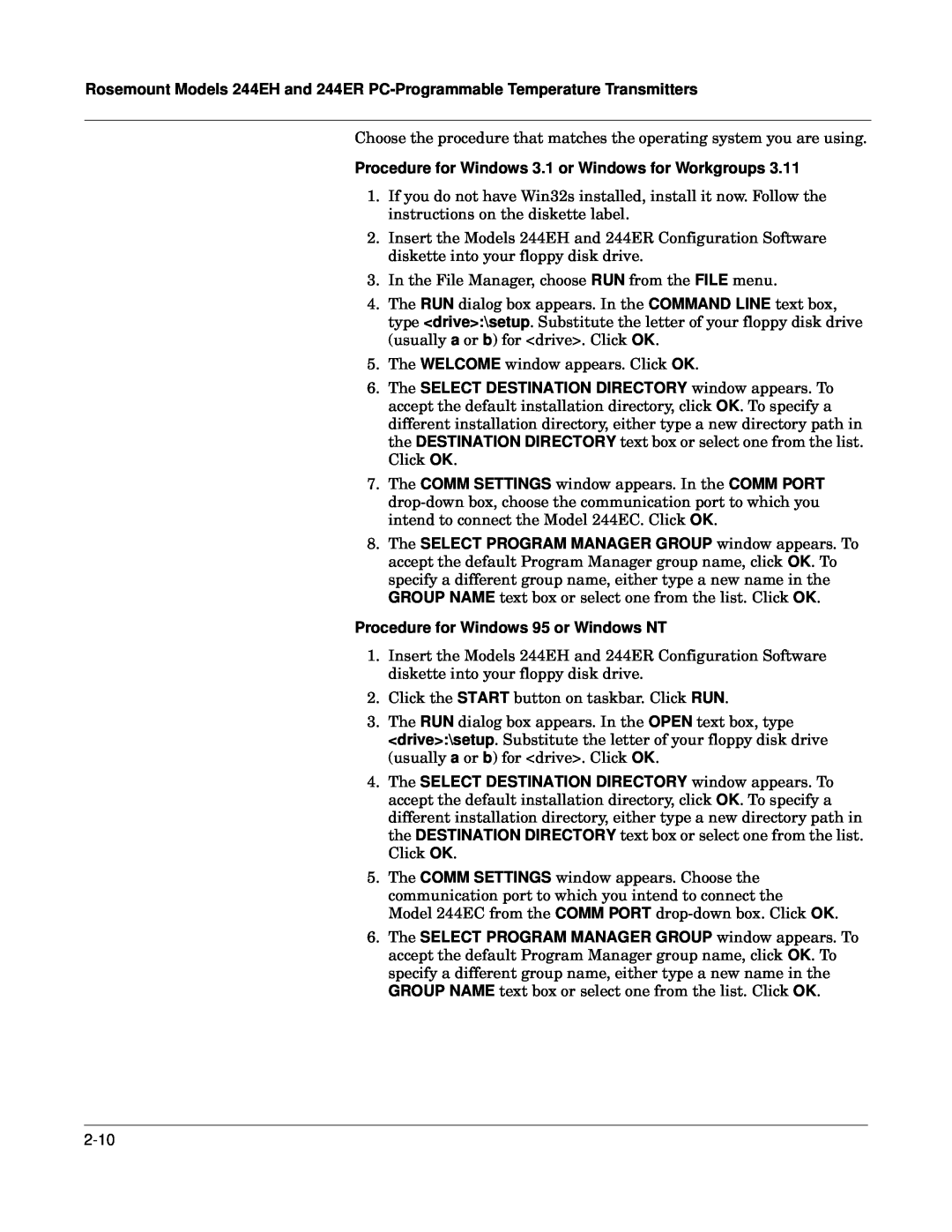Rosemount Models 244EH and 244ER
Choose the procedure that matches the operating system you are using.
Procedure for Windows 3.1 or Windows for Workgroups 3.11
1.If you do not have Win32s installed, install it now. Follow the instructions on the diskette label.
2.Insert the Models 244EH and 244ER Configuration Software diskette into your floppy disk drive.
3.In the File Manager, choose RUN from the FILE menu.
4.The RUN dialog box appears. In the COMMAND LINE text box, type <drive>:\setup. Substitute the letter of your floppy disk drive (usually a or b) for <drive>. Click OK.
5.The WELCOME window appears. Click OK.
6.The SELECT DESTINATION DIRECTORY window appears. To accept the default installation directory, click OK. To specify a different installation directory, either type a new directory path in the DESTINATION DIRECTORY text box or select one from the list. Click OK.
7.The COMM SETTINGS window appears. In the COMM PORT
8.The SELECT PROGRAM MANAGER GROUP window appears. To accept the default Program Manager group name, click OK. To specify a different group name, either type a new name in the GROUP NAME text box or select one from the list. Click OK.
Procedure for Windows 95 or Windows NT
1.Insert the Models 244EH and 244ER Configuration Software diskette into your floppy disk drive.
2.Click the START button on taskbar. Click RUN.
3.The RUN dialog box appears. In the OPEN text box, type <drive>:\setup. Substitute the letter of your floppy disk drive (usually a or b) for <drive>. Click OK.
4.The SELECT DESTINATION DIRECTORY window appears. To accept the default installation directory, click OK. To specify a different installation directory, either type a new directory path in the DESTINATION DIRECTORY text box or select one from the list. Click OK.
5.The COMM SETTINGS window appears. Choose the communication port to which you intend to connect the Model 244EC from the COMM PORT
6.The SELECT PROGRAM MANAGER GROUP window appears. To accept the default Program Manager group name, click OK. To specify a different group name, either type a new name in the GROUP NAME text box or select one from the list. Click OK.