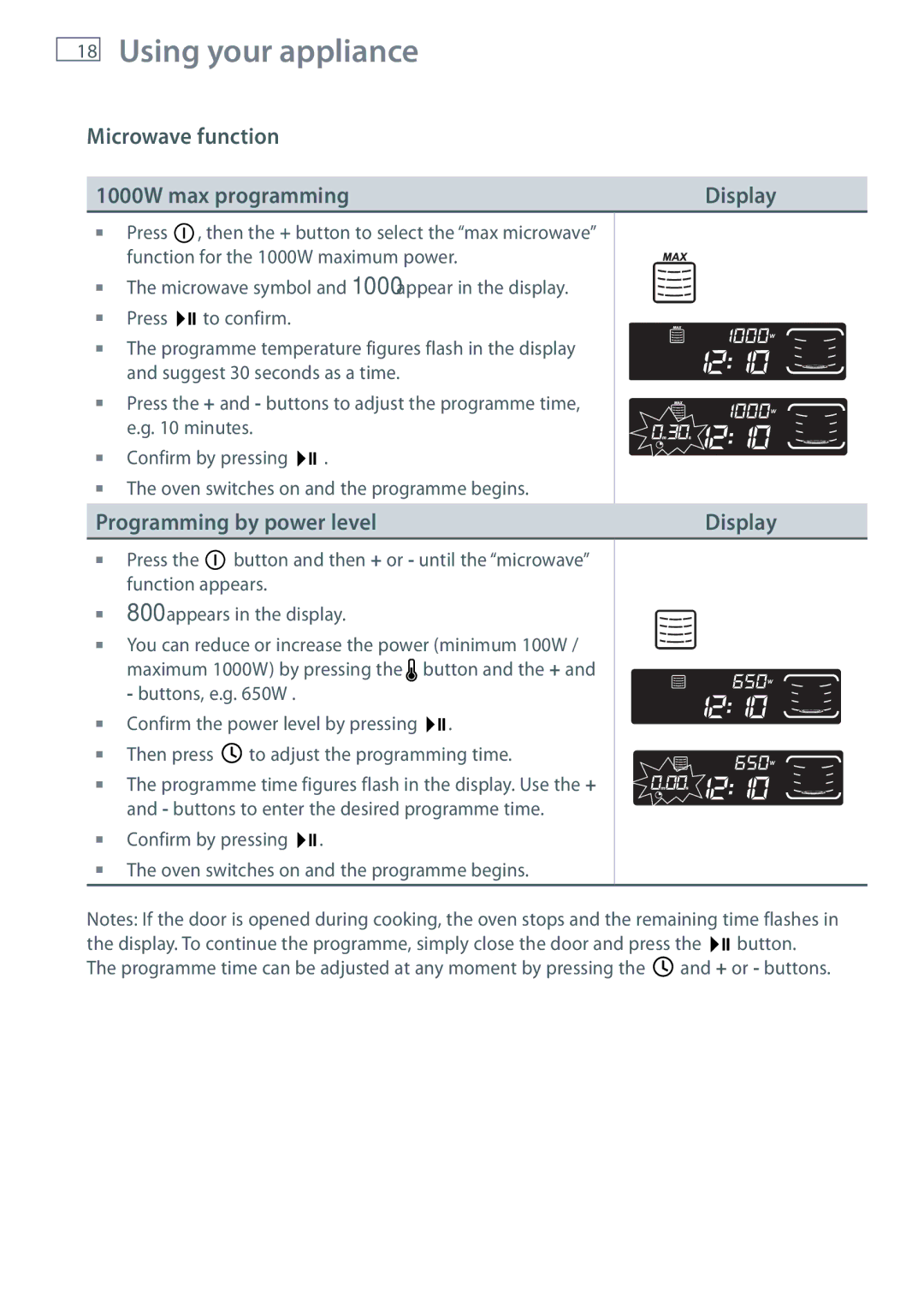OM36NDXB specifications
The Fisher & Paykel OM36NDXB is a remarkable built-in oven that exemplifies luxury and functionality in modern cooking. This oven is designed for those who appreciate high-quality appliances and have an eye toward sleek, innovative features. With a capacity of 3.6 cubic feet, it offers ample space for all your culinary endeavors, accommodating everything from large roasts to multiple trays of cookies.One of the standout features of the OM36NDXB is its sophisticated style. With a minimalistic design, this oven seamlessly integrates into any kitchen decor. The stainless steel finish not only adds elegance but also ensures durability and ease of cleaning. The ergonomic design of the controls makes it user-friendly, allowing effortless adjustment of cooking settings.
In terms of technology, the OM36NDXB boasts a powerful convection system that ensures even cooking results. This feature circulates heated air around the oven cavity, which significantly reduces cooking times and promotes uniform browning. The oven also comes equipped with a self-cleaning function, allowing users to enjoy the pleasures of cooking without the dreaded task of scrubbing away baked-on food.
The OM36NDXB features multiple cooking modes, including bake, roast, and grill settings, enabling users to experiment with various cooking techniques. The precise temperature control ensures that your dishes are cooked to perfection, taking the guesswork out of baking and roasting.
Moreover, this oven is designed with safety in mind, featuring a triple-glazed door that remains cool to the touch even during intense cooking sessions. This prevents accidental burns and makes it a safe choice for families with children.
The Fisher & Paykel OM36NDXB also integrates seamlessly with smart technology, allowing users to control the oven remotely via a dedicated app. This feature adds a layer of convenience, enabling cooks to preheat the oven or adjust settings while away from the kitchen.
In summary, the Fisher & Paykel OM36NDXB is a standout choice for culinary enthusiasts seeking a combination of style, advanced technology, and safety. Its innovative features and user-friendly design make it a versatile addition to any modern kitchen, poised to elevate everyday cooking into a delightful experience. Whether you're a seasoned chef or a home cook, this oven is sure to inspire creativity and delicious outcomes in your kitchen.