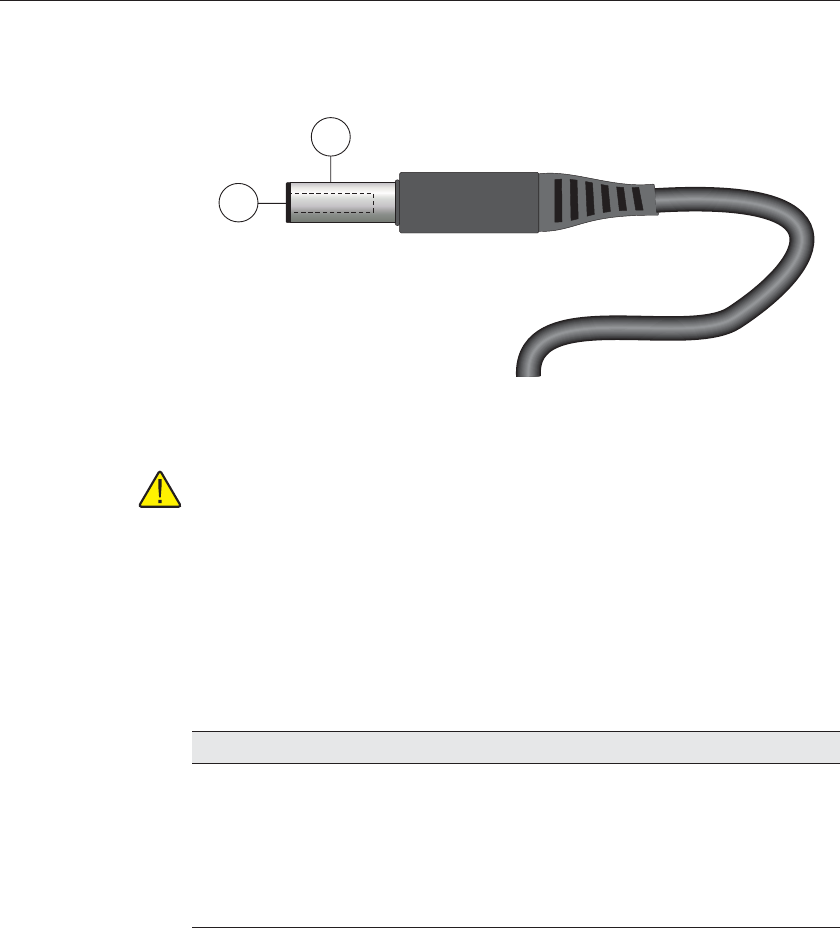
adapter supplied by Hart Scientific. The DC power source plugs into the DC
powerinput on the right side of the 1522.
WARNING:The AC adapter contains high voltage circuits that could
present danger of electric shock or fire if exposed. If the AC adapter is
damaged in any way or becomes hot, discontinue its use immediately, dis-
connect it from any AC supply, and have it replaced. Do not attempt to
open, repair, or continue using a damaged or defective AC adapter.
6.3 Power Button
The powerbutton controls power to the instrument and operates the backlight.
The following table summarizes the power button functions.
Function Action
Poweron Pressand the power button for at least three seconds
Poweroff Pressthe power button momentarily (1/2 second or less) while the power is on
Backlighton Pressand hold the power button for three seconds or more while the power is
onand the backlight is off
Backlightoff Pressand hold the power button for three seconds or more while the backlight
ison
6.4 Display and Backlight
The displayshows measurement data and other relevant information depending
on the selected mode.
The upper part of the display continually shows the most recent measurement
with large digit format. A newmeasurement is produced and displayed every
27
6 General Operation
Power Button
+–Figure6 12V DC Power Source Polarity