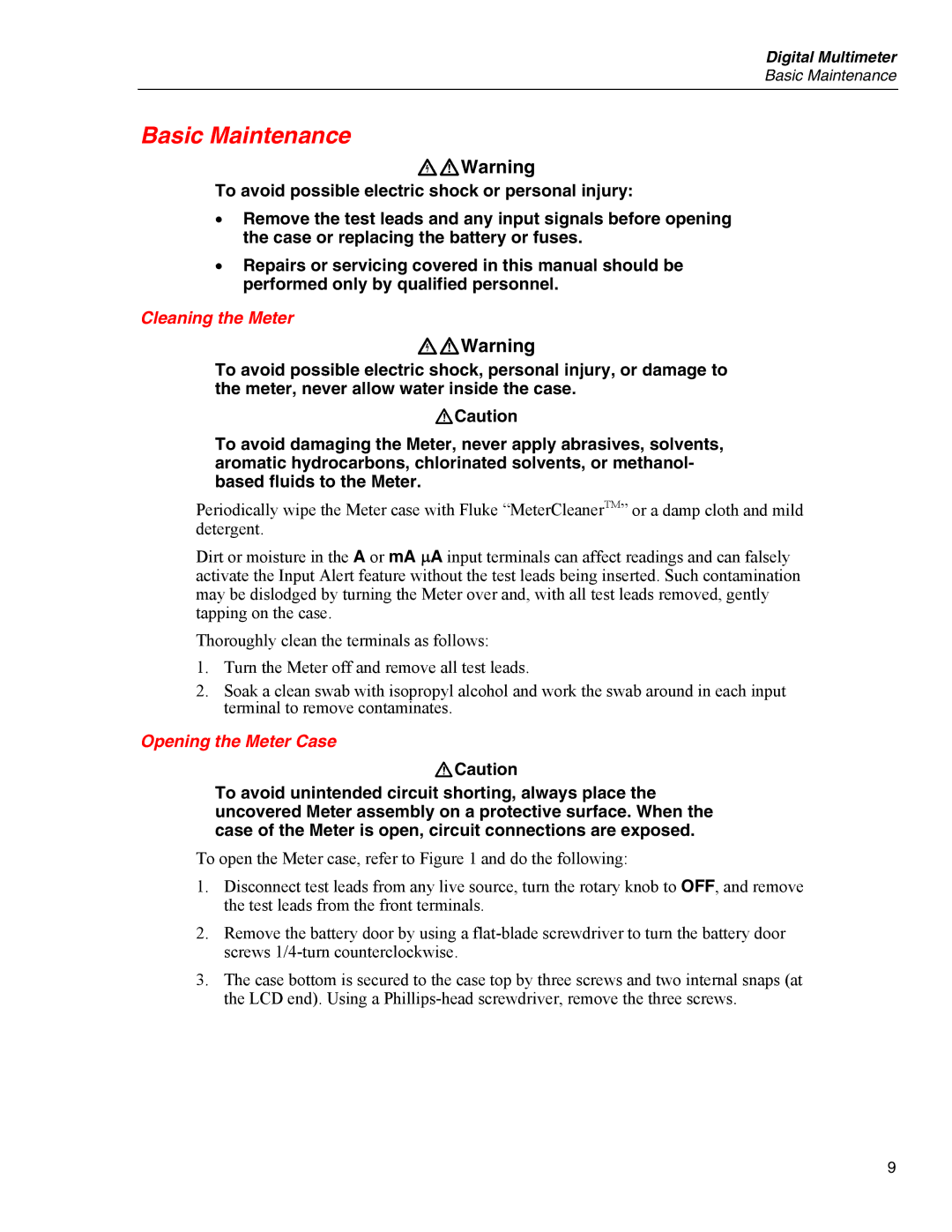Digital Multimeter
Basic Maintenance
Basic Maintenance
XWWarning
To avoid possible electric shock or personal injury:
•Remove the test leads and any input signals before opening the case or replacing the battery or fuses.
•Repairs or servicing covered in this manual should be performed only by qualified personnel.
Cleaning the Meter
XWWarning
To avoid possible electric shock, personal injury, or damage to the meter, never allow water inside the case.
WCaution
To avoid damaging the Meter, never apply abrasives, solvents, aromatic hydrocarbons, chlorinated solvents, or methanol- based fluids to the Meter.
Periodically wipe the Meter case with Fluke “MeterCleanerTM” or a damp cloth and mild detergent.
Dirt or moisture in the A or mA ∝A input terminals can affect readings and can falsely activate the Input Alert feature without the test leads being inserted. Such contamination may be dislodged by turning the Meter over and, with all test leads removed, gently tapping on the case.
Thoroughly clean the terminals as follows:
1.Turn the Meter off and remove all test leads.
2.Soak a clean swab with isopropyl alcohol and work the swab around in each input terminal to remove contaminates.
Opening the Meter Case
WCaution
To avoid unintended circuit shorting, always place the uncovered Meter assembly on a protective surface. When the case of the Meter is open, circuit connections are exposed.
To open the Meter case, refer to Figure 1 and do the following:
1.Disconnect test leads from any live source, turn the rotary knob to OFF, and remove the test leads from the front terminals.
2.Remove the battery door by using a
3.The case bottom is secured to the case top by three screws and two internal snaps (at the LCD end). Using a
9