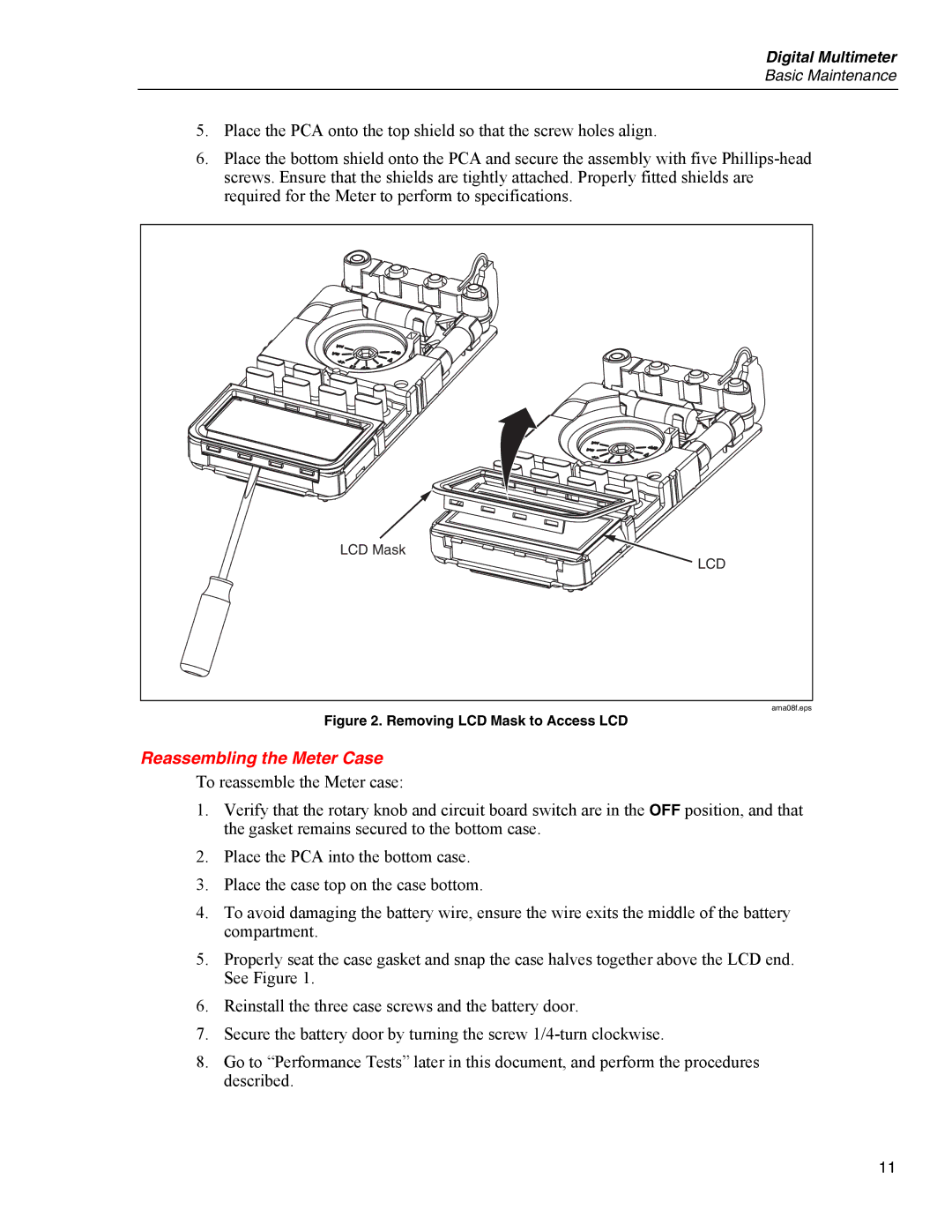Digital Multimeter
Basic Maintenance
5.Place the PCA onto the top shield so that the screw holes align.
6.Place the bottom shield onto the PCA and secure the assembly with five
LCD Mask |
LCD |
ama08f.eps |
Figure 2. Removing LCD Mask to Access LCD
Reassembling the Meter Case
To reassemble the Meter case:
1.Verify that the rotary knob and circuit board switch are in the OFF position, and that the gasket remains secured to the bottom case.
2.Place the PCA into the bottom case.
3.Place the case top on the case bottom.
4.To avoid damaging the battery wire, ensure the wire exits the middle of the battery compartment.
5.Properly seat the case gasket and snap the case halves together above the LCD end. See Figure 1.
6.Reinstall the three case screws and the battery door.
7.Secure the battery door by turning the screw
8.Go to “Performance Tests” later in this document, and perform the procedures described.
11