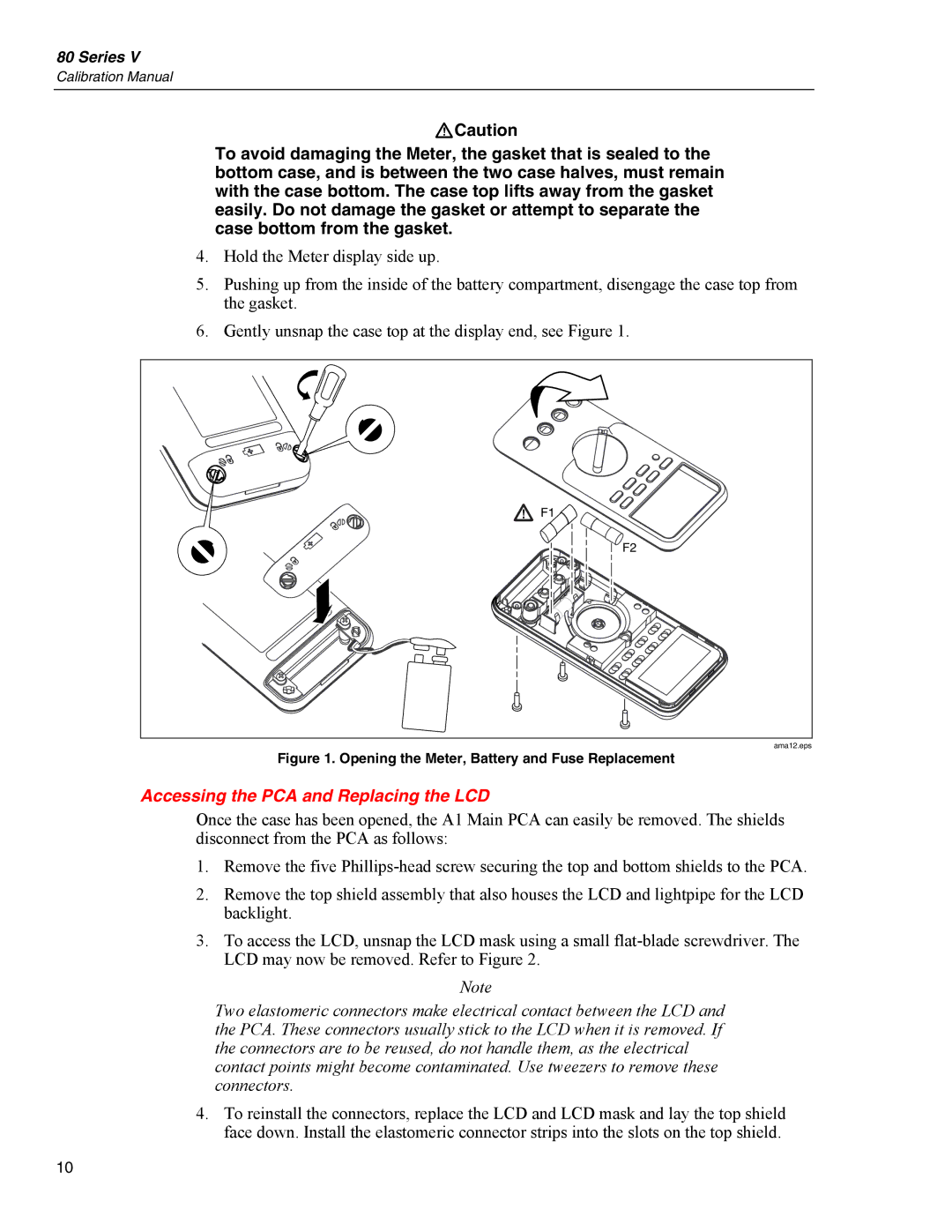80 Series V
Calibration Manual
WCaution
To avoid damaging the Meter, the gasket that is sealed to the bottom case, and is between the two case halves, must remain with the case bottom. The case top lifts away from the gasket easily. Do not damage the gasket or attempt to separate the case bottom from the gasket.
4.Hold the Meter display side up.
5.Pushing up from the inside of the battery compartment, disengage the case top from the gasket.
6.Gently unsnap the case top at the display end, see Figure 1.
F1 |
F2 |
ama12.eps |
Figure 1. Opening the Meter, Battery and Fuse Replacement
Accessing the PCA and Replacing the LCD
Once the case has been opened, the A1 Main PCA can easily be removed. The shields disconnect from the PCA as follows:
1.Remove the five
2.Remove the top shield assembly that also houses the LCD and lightpipe for the LCD backlight.
3.To access the LCD, unsnap the LCD mask using a small
Note
Two elastomeric connectors make electrical contact between the LCD and the PCA. These connectors usually stick to the LCD when it is removed. If the connectors are to be reused, do not handle them, as the electrical contact points might become contaminated. Use tweezers to remove these connectors.
4.To reinstall the connectors, replace the LCD and LCD mask and lay the top shield face down. Install the elastomeric connector strips into the slots on the top shield.
10