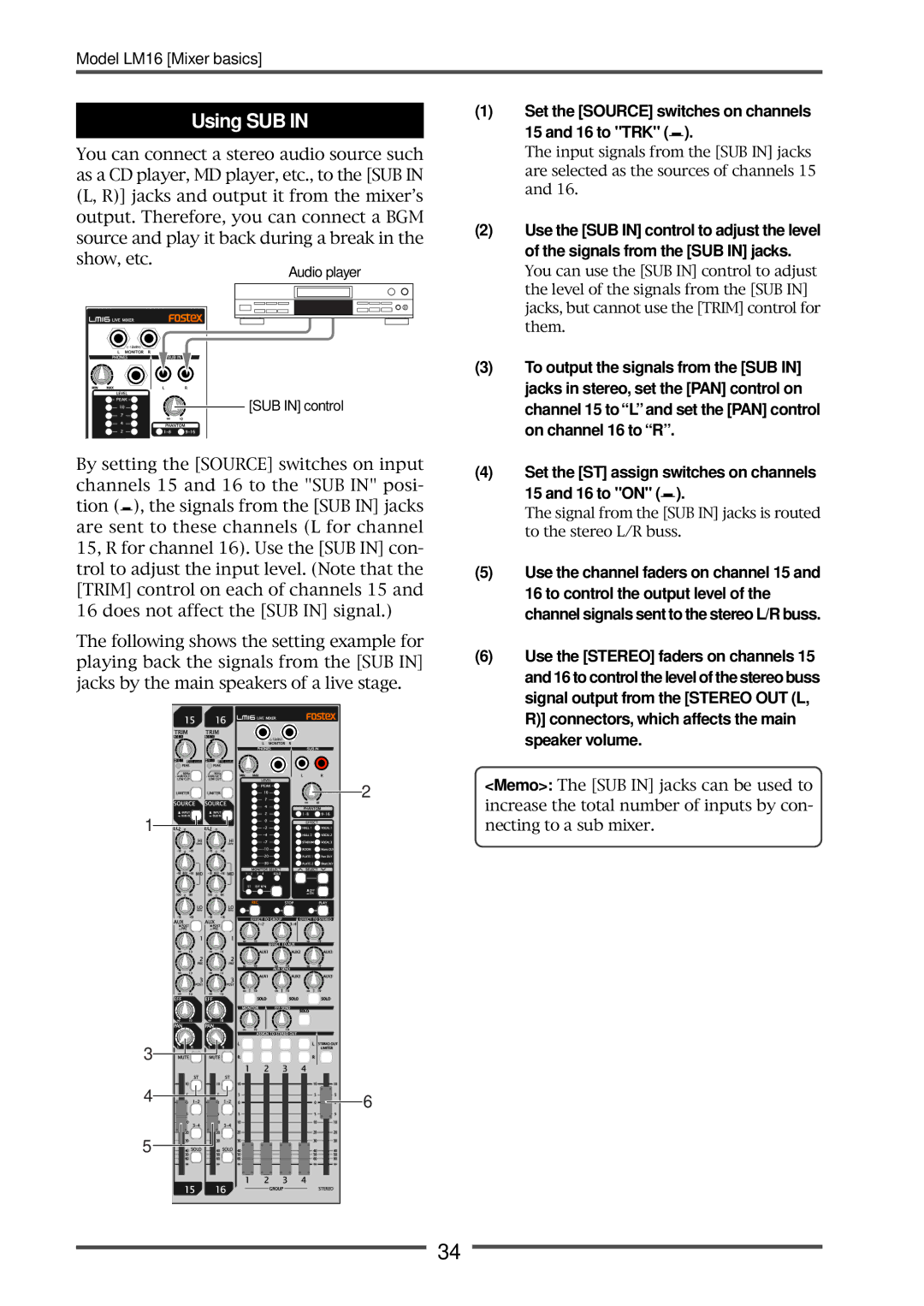Model LM16 [Mixer basics]
Using SUB IN
(1)Set the [SOURCE] switches on channels 15 and 16 to "TRK" ( ).
).
You can connect a stereo audio source such as a CD player, MD player, etc., to the [SUB IN (L, R)] jacks and output it from the mixer’s output. Therefore, you can connect a BGM source and play it back during a break in the show, etc.
Audio player
[SUB IN] control |
The input signals from the [SUB IN] jacks are selected as the sources of channels 15 and 16.
(2)Use the [SUB IN] control to adjust the level of the signals from the [SUB IN] jacks.
You can use the [SUB IN] control to adjust the level of the signals from the [SUB IN] jacks, but cannot use the [TRIM] control for them.
(3)To output the signals from the [SUB IN] jacks in stereo, set the [PAN] control on channel 15 to “L” and set the [PAN] control on channel 16 to “R”.
By setting the [SOURCE] switches on input channels 15 and 16 to the "SUB IN" posi- tion ( ), the signals from the [SUB IN] jacks are sent to these channels (L for channel 15, R for channel 16). Use the [SUB IN] con- trol to adjust the input level. (Note that the [TRIM] control on each of channels 15 and 16 does not affect the [SUB IN] signal.)
The following shows the setting example for playing back the signals from the [SUB IN] jacks by the main speakers of a live stage.
2
1
3 |
|
4 | 6 |
| |
5 |
|
(4)Set the [ST] assign switches on channels 15 and 16 to "ON" ( ).
).
The signal from the [SUB IN] jacks is routed to the stereo L/R buss.
(5)Use the channel faders on channel 15 and 16 to control the output level of the channel signals sent to the stereo L/R buss.
(6)Use the [STEREO] faders on channels 15 and 16 to control the level of the stereo buss signal output from the [STEREO OUT (L, R)] connectors, which affects the main speaker volume.
<Memo>: The [SUB IN] jacks can be used to increase the total number of inputs by con- necting to a sub mixer.
34