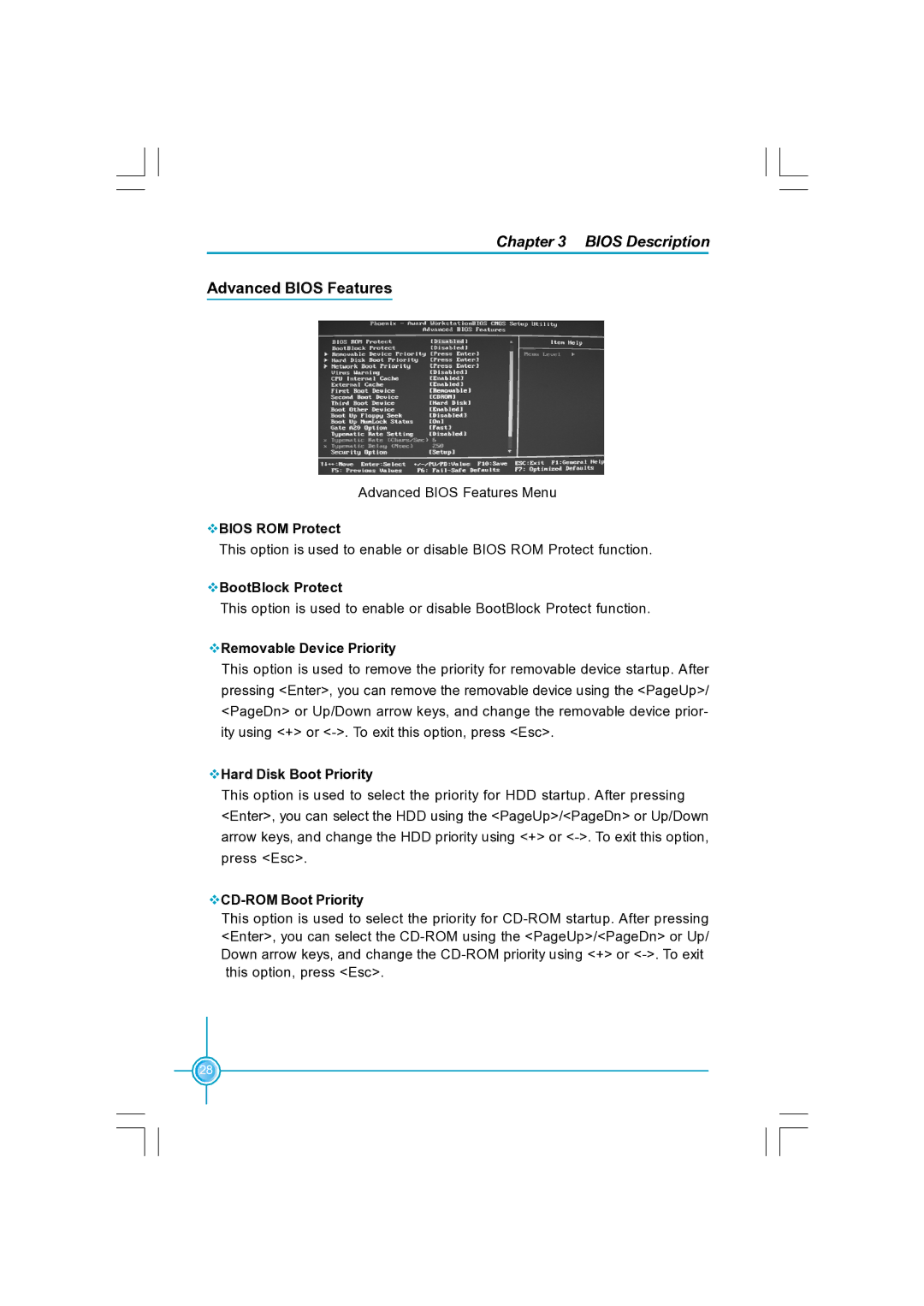Chapter 3 BIOS Description
Advanced BIOS Features
Advanced BIOS Features Menu
vBIOS ROM Protect
This option is used to enable or disable BIOS ROM Protect function.
vBootBlock Protect
This option is used to enable or disable BootBlock Protect function.
vRemovable Device Priority
This option is used to remove the priority for removable device startup. After pressing <Enter>, you can remove the removable device using the <PageUp>/ <PageDn> or Up/Down arrow keys, and change the removable device prior- ity using <+> or
vHard Disk Boot Priority
This option is used to select the priority for HDD startup. After pressing <Enter>, you can select the HDD using the <PageUp>/<PageDn> or Up/Down arrow keys, and change the HDD priority using <+> or
vCD-ROM Boot Priority
This option is used to select the priority for
28