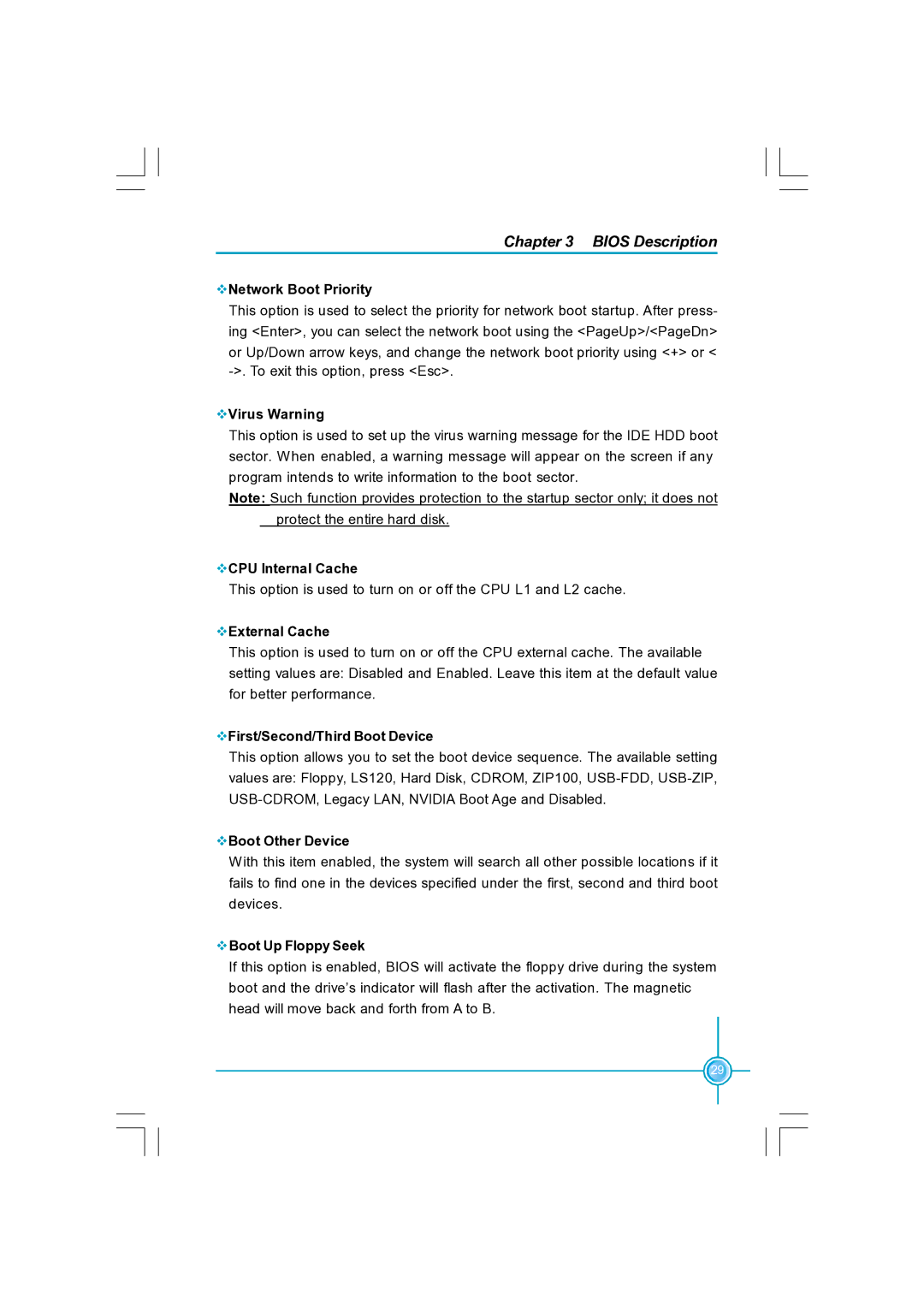Chapter 3 BIOS Description
vNetwork Boot Priority
This option is used to select the priority for network boot startup. After press- ing <Enter>, you can select the network boot using the <PageUp>/<PageDn> or Up/Down arrow keys, and change the network boot priority using <+> or <
vVirus Warning
This option is used to set up the virus warning message for the IDE HDD boot sector. When enabled, a warning message will appear on the screen if any program intends to write information to the boot sector.
Note: Such function provides protection to the startup sector only; it does not protect the entire hard disk.
vCPU Internal Cache
This option is used to turn on or off the CPU L1 and L2 cache.
vExternal Cache
This option is used to turn on or off the CPU external cache. The available setting values are: Disabled and Enabled. Leave this item at the default value for better performance.
vFirst/Second/Third Boot Device
This option allows you to set the boot device sequence. The available setting values are: Floppy, LS120, Hard Disk, CDROM, ZIP100,
vBoot Other Device
With this item enabled, the system will search all other possible locations if it fails to find one in the devices specified under the first, second and third boot devices.
vBoot Up Floppy Seek
If this option is enabled, BIOS will activate the floppy drive during the system boot and the drive’s indicator will flash after the activation. The magnetic head will move back and forth from A to B.
29