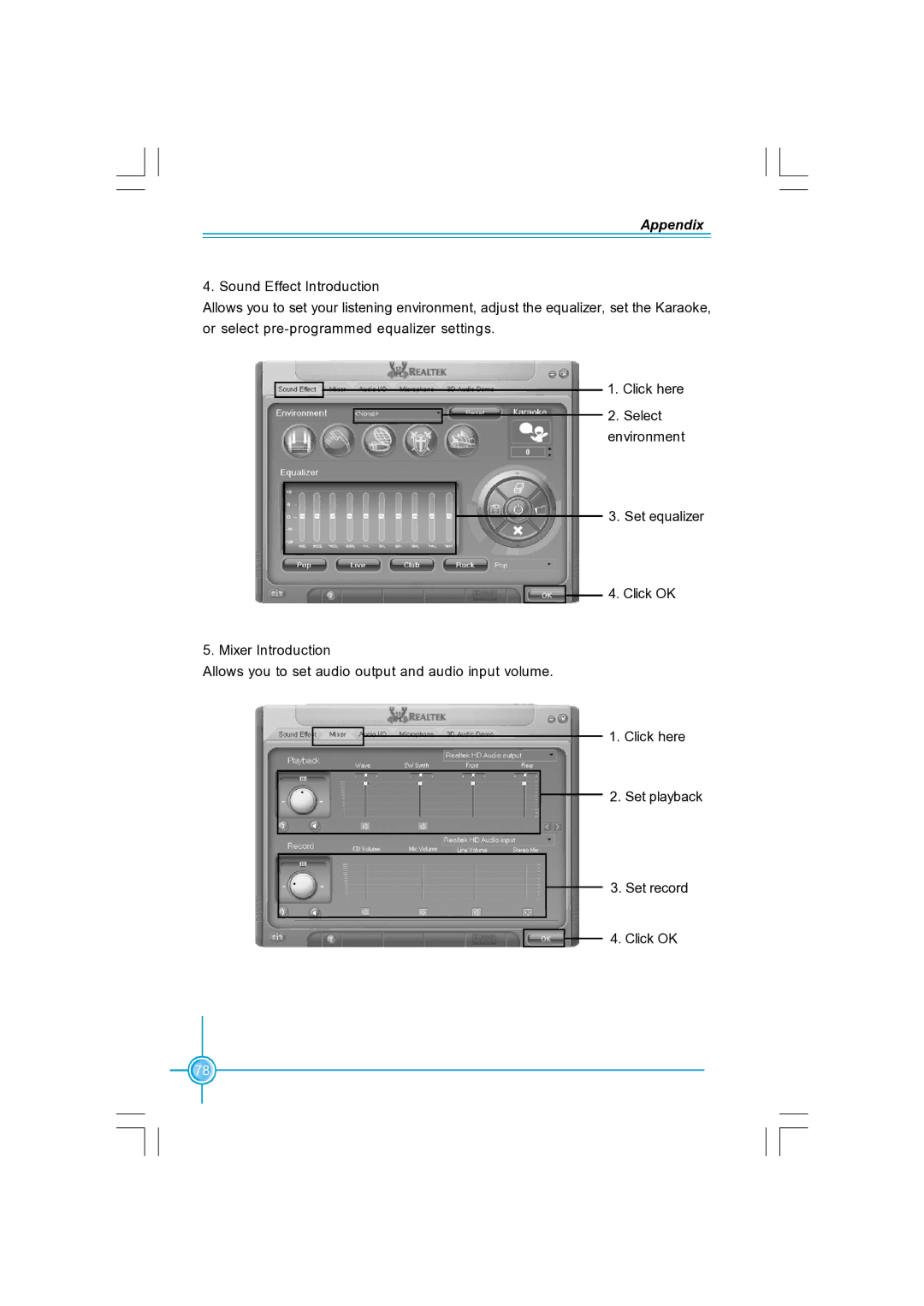Appendix
4. Sound Effect Introduction
Allows you to set your listening environment, adjust the equalizer, set the Karaoke, or select
![]() 1. Click here
1. Click here
![]() 2. Select environment
2. Select environment
3. Set equalizer
4. Click OK
5. Mixer Introduction
Allows you to set audio output and audio input volume.
1. Click here
2. Set playback
3. Set record
![]() 4. Click OK
4. Click OK
78