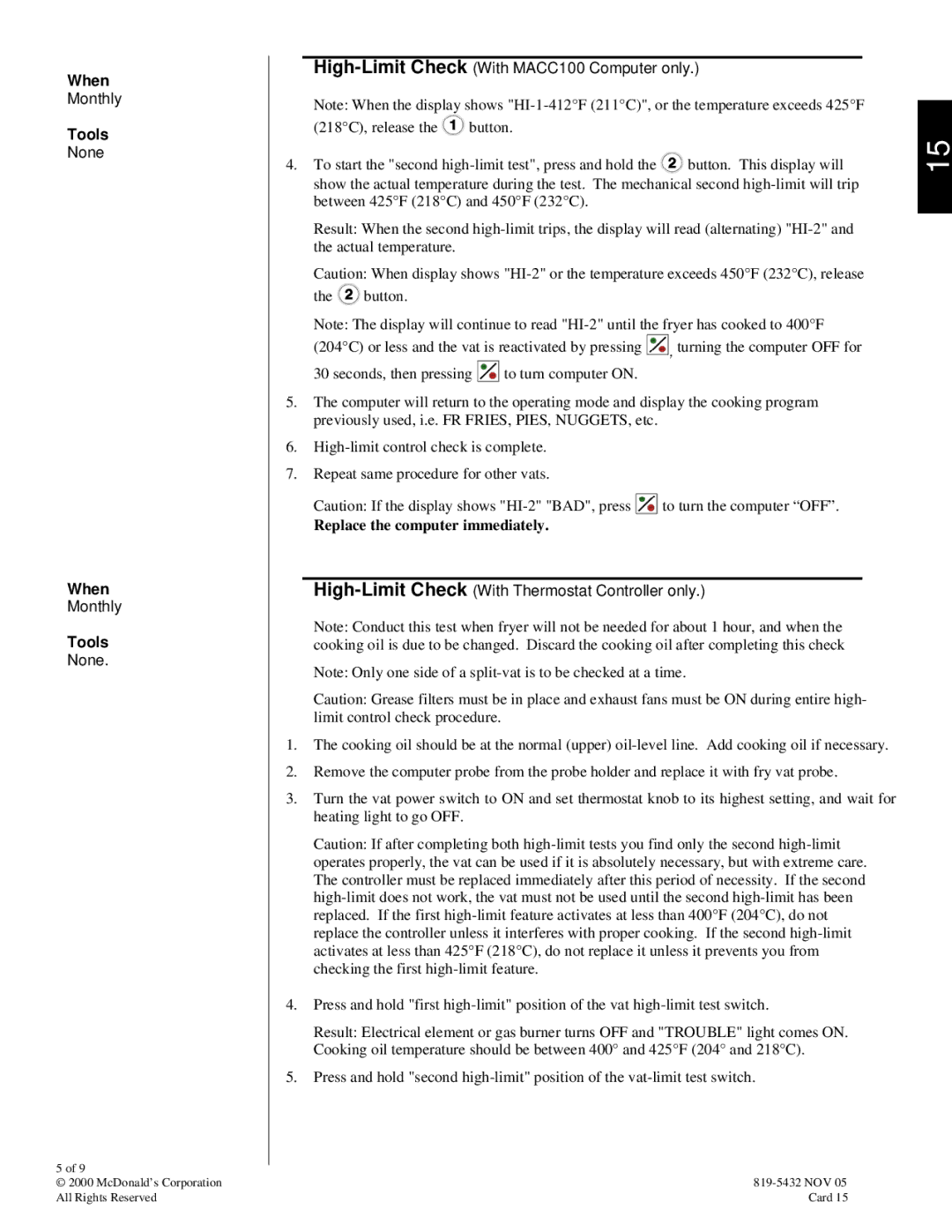819-5432 specifications
The Frymaster 819-5432 is a cutting-edge commercial deep fryer designed to enhance the cooking experience for professional kitchens. Renowned for its high efficiency and reliability, this model is perfect for restaurants, food trucks, and other food service establishments that demand consistent results.One of the key features of the Frymaster 819-5432 is its advanced heating technology, which ensures rapid heating times and maintains optimal frying temperatures. This model utilizes a precise temperature control system, allowing chefs to adjust the heat to accommodate various frying methods and ensure that food is cooked to perfection every time. The efficiency of this fryer not only speeds up the cooking process but also helps in conserving energy.
The Frymaster 819-5432 is built with a user-friendly digital control panel that simplifies operation. This intuitive interface allows operators to set frying times and temperatures accurately, ensuring repeatable results. Additionally, integrated frying oil filtration technology minimizes oil degradation, ensuring that food maintains its quality while reducing oil usage. This not only boosts the taste of the food but significantly lowers operational costs.
Another notable characteristic is its robust construction. Designed with high-quality stainless steel, the Frymaster 819-5432 is both durable and easy to clean. The fryer’s removable oil tank also facilitates effortless oil disposal and maintenance, making it an ideal choice for busy kitchens.
Safety features are abundant in the Frymaster 819-5432, including an automatic shut-off function that activates during emergencies. This ensures that the fryer will not continue to operate excessively, preventing potential hazards related to overheating or oil fires. Furthermore, a built-in safety lock minimizes accidental adjustments, making it safer for kitchen staff, including those who are less experienced.
Overall, the Frymaster 819-5432 stands out as a versatile and dependable option for any commercial kitchen. Its combination of advanced technology, user-friendly design, and robust safety features makes it an invaluable asset for chefs who require the highest standards in performance and quality. By choosing the Frymaster 819-5432, food service operators can ensure a streamlined cooking process and a better culinary experience for their customers.