| No | Limitations and known bugs | Remarks |
|
|
| Recommended actions |
|
|
| 37 | The | Solaris 10 |
|
|
| have limitations when zones are included in the remote target image. | 3/05 only |
|
|
| When a package and/or patch needs to be removed from |
|
|
|
| following patch before patch/package removal. |
|
|
|
| z |
|
|
| 38 | LiveUpgrade installation and Solaris Upgrade Installation of |
|
|
|
| limitations. |
|
|
|
| Announcement will be made when support for this feature is enabled. |
|
|
| 39 | When you install zone using zoneadm(1M), the following error messages with FJSVdr |
|
|
|
| or FJSVparam is displayed. |
|
|
|
| # zoneadm |
|
|
|
| Preparing to install zone <myzone>. |
|
|
|
| Creating list of files to copy from the global zone. |
|
|
|
| Copying <2784> files to the zone. |
|
|
|
| Initializing zone product registry. |
|
|
|
| Determining zone package initialization order. |
|
|
|
| Preparing to initialize <1081> packages on the zone. |
|
|
|
| Initialized <1081> packages on zone. |
|
|
|
| Zone <myzone> is initialized. |
|
|
|
| Installation of these packages generated errors: <FJSVdr> |
|
|
|
| Installation of <19> packages was skipped. |
|
|
|
| The file </work/myzone/root/var/sadm/system/logs/install_log> contains a log of the |
|
|
|
| zone installation. |
|
|
|
| They have no impact on the system. |
|
|
| 40 | During boot system, the following warning message may be displayed. |
|
|
|
| WARNING: Time of Day clock error: reason [Reversed by 0x2]. |
|
|
|
| tracking Time Of Day clock. |
|
|
|
| Ignore the message. It has no impact on the system. |
|
|
| 41 | The following option for patchadd(1M) does not work. |
|
|
|
|
|
| |
|
| There is no workaround now. |
|
|
| 42 | The following message might be displayed on the console. |
|
|
|
| snmpXdmid: [ID 216524 daemon.error] Registration with DMI failed. err = 831. |
|
|
|
| If there is no map file except test.map in /var/dmi/map, it means DMI is not used, then |
|
|
|
| disable DMI service provider in the following way. |
|
|
|
| z On Solaris 10 OS 6/06 and earlier. |
|
|
|
| # mv /etc/rc3.d/S77dmi /etc/rc3.d/_S77dmi |
|
|
|
| z On Solaris 10 11/06 and later. |
|
|
|
| # svcadm disable svc:/application/management/dmi:default |
|
|
| 43 | When removing a patch with patchrm(1M), you may fail to remove it with the following |
|
|
|
| messages. |
|
|
|
| First RE may not be null |
|
|
|
| Patchrm is terminating. |
|
|
|
| WARNING: patchrm returned <21> |
|
|
|
| Install the following patch. |
|
|
|
| z |
|
|
|
|
|
|
|
|
|
| 39 |
|