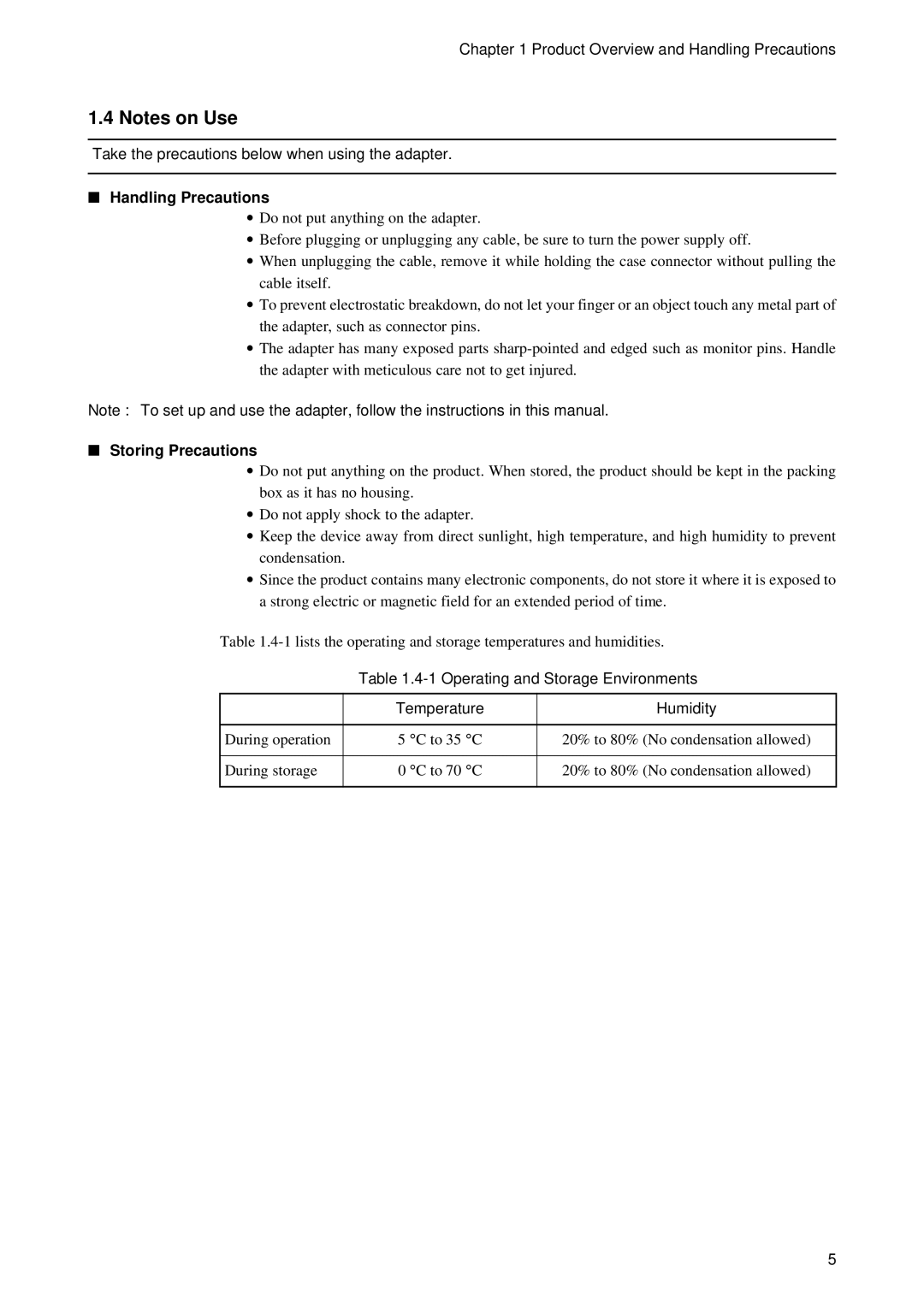Chapter 1 Product Overview and Handling Precautions
1.4 Notes on Use
Take the precautions below when using the adapter.
■Handling Precautions
•Do not put anything on the adapter.
•Before plugging or unplugging any cable, be sure to turn the power supply off.
•When unplugging the cable, remove it while holding the case connector without pulling the cable itself.
•To prevent electrostatic breakdown, do not let your finger or an object touch any metal part of the adapter, such as connector pins.
•The adapter has many exposed parts
Note : To set up and use the adapter, follow the instructions in this manual.
■Storing Precautions
•Do not put anything on the product. When stored, the product should be kept in the packing box as it has no housing.
•Do not apply shock to the adapter.
•Keep the device away from direct sunlight, high temperature, and high humidity to prevent condensation.
•Since the product contains many electronic components, do not store it where it is exposed to a strong electric or magnetic field for an extended period of time.
Table
Table 1.4-1 Operating and Storage Environments
| Temperature | Humidity |
|
|
|
During operation | 5 °C to 35 °C | 20% to 80% (No condensation allowed) |
|
|
|
During storage | 0 °C to 70 °C | 20% to 80% (No condensation allowed) |
|
|
|
5