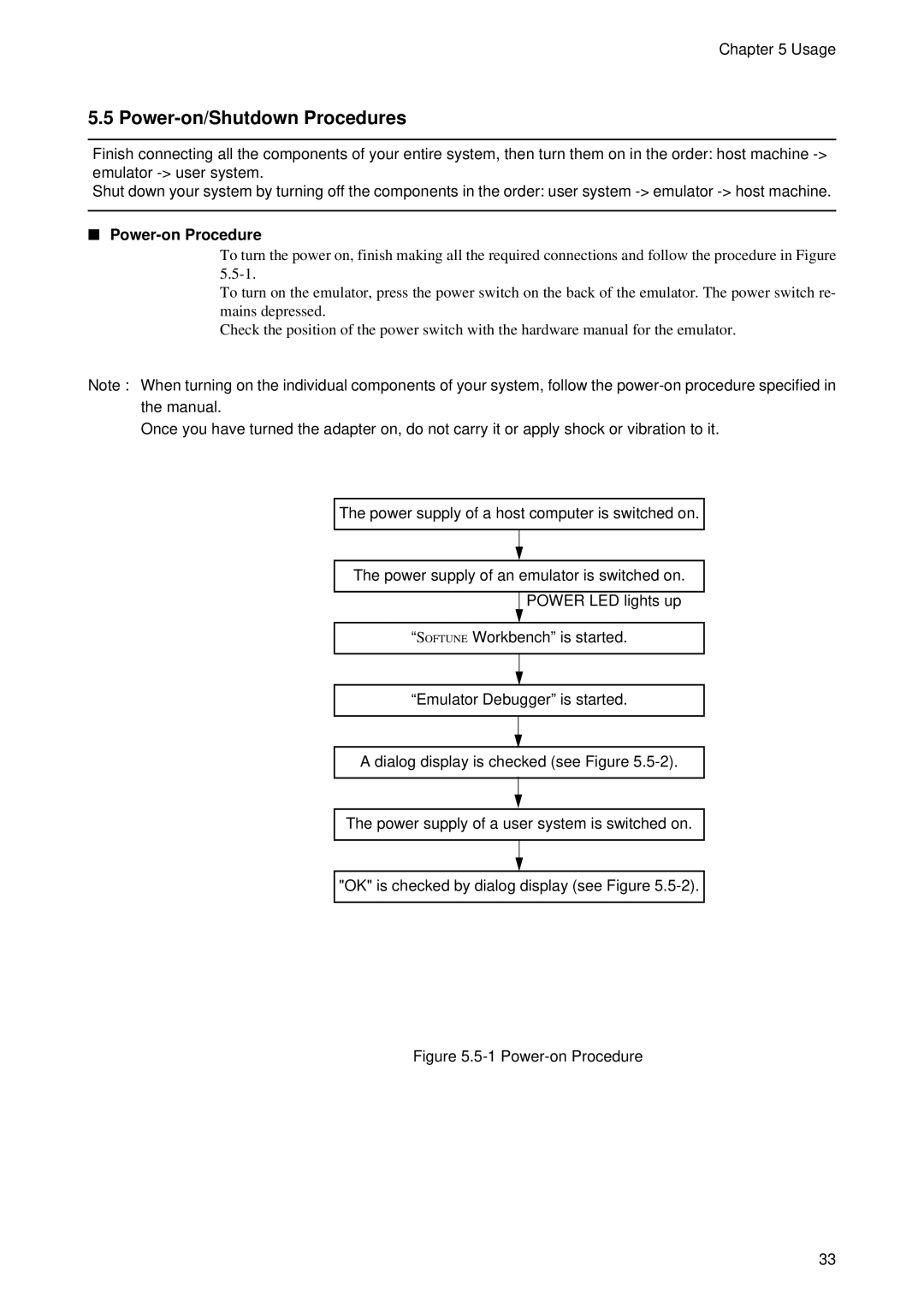Chapter 5 Usage
5.5 Power-on/Shutdown Procedures
Finish connecting all the components of your entire system, then turn them on in the order: host machine
Shut down your system by turning off the components in the order: user system
■Power-on Procedure
To turn the power on, finish making all the required connections and follow the procedure in Figure
To turn on the emulator, press the power switch on the back of the emulator. The power switch re- mains depressed.
Check the position of the power switch with the hardware manual for the emulator.
Note : When turning on the individual components of your system, follow the
Once you have turned the adapter on, do not carry it or apply shock or vibration to it.
The power supply of a host computer is switched on.
The power supply of an emulator is switched on.
POWER LED lights up
“SOFTUNE Workbench” is started.
“Emulator Debugger” is started.
Adialog display is checked (see Figure
The power supply of a user system is switched on.
"OK" is checked by dialog display (see Figure
Figure 5.5-1 Power-on Procedure
33