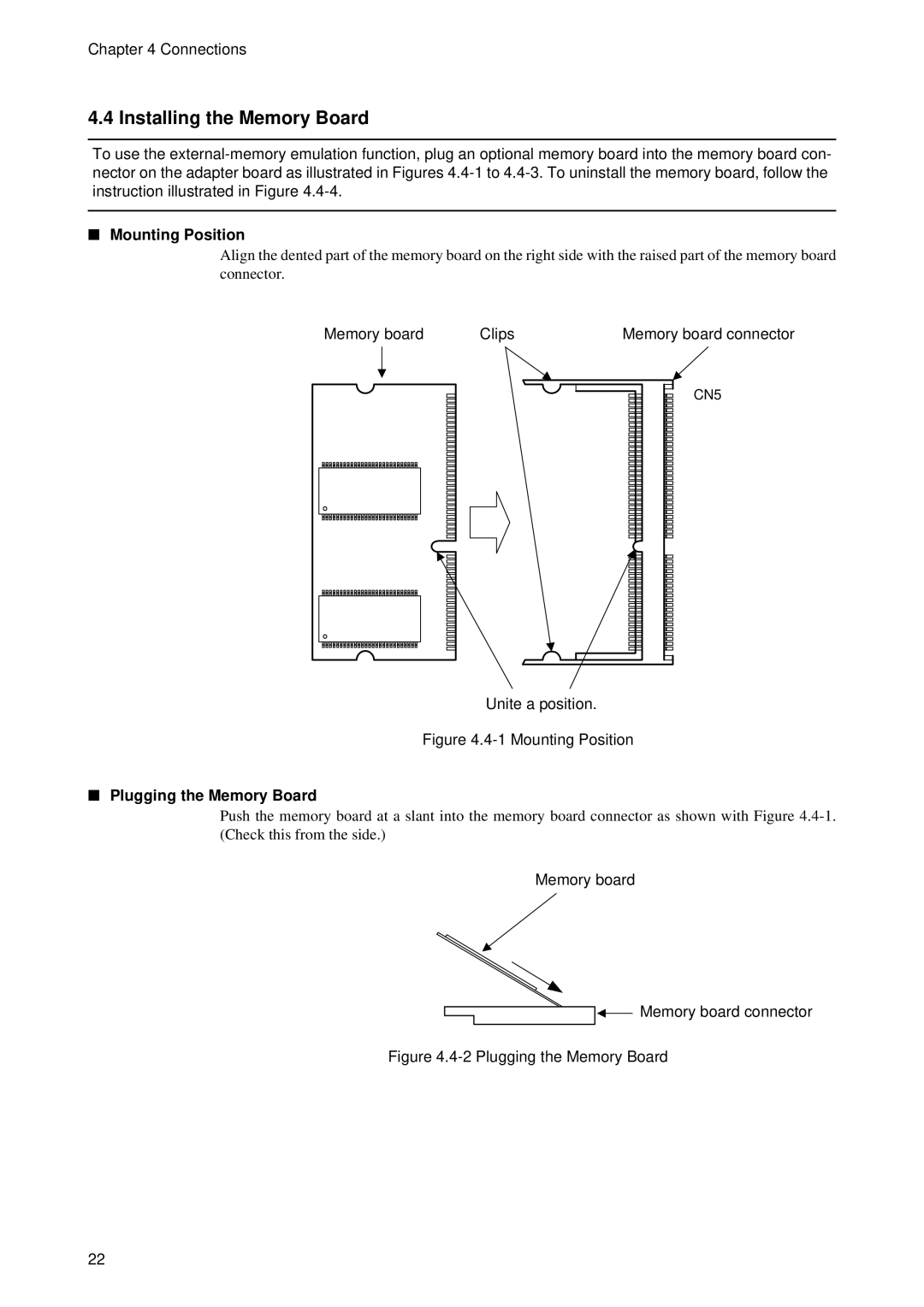Chapter 4 Connections
4.4 Installing the Memory Board
To use the
■Mounting Position
Align the dented part of the memory board on the right side with the raised part of the memory board connector.
Memory board | Clips | Memory board connector |
CN5
Unite a position.
Figure 4.4-1 Mounting Position
■Plugging the Memory Board
Push the memory board at a slant into the memory board connector as shown with Figure
Memory board

 Memory board connector
Memory board connector
Figure 4.4-2 Plugging the Memory Board
22