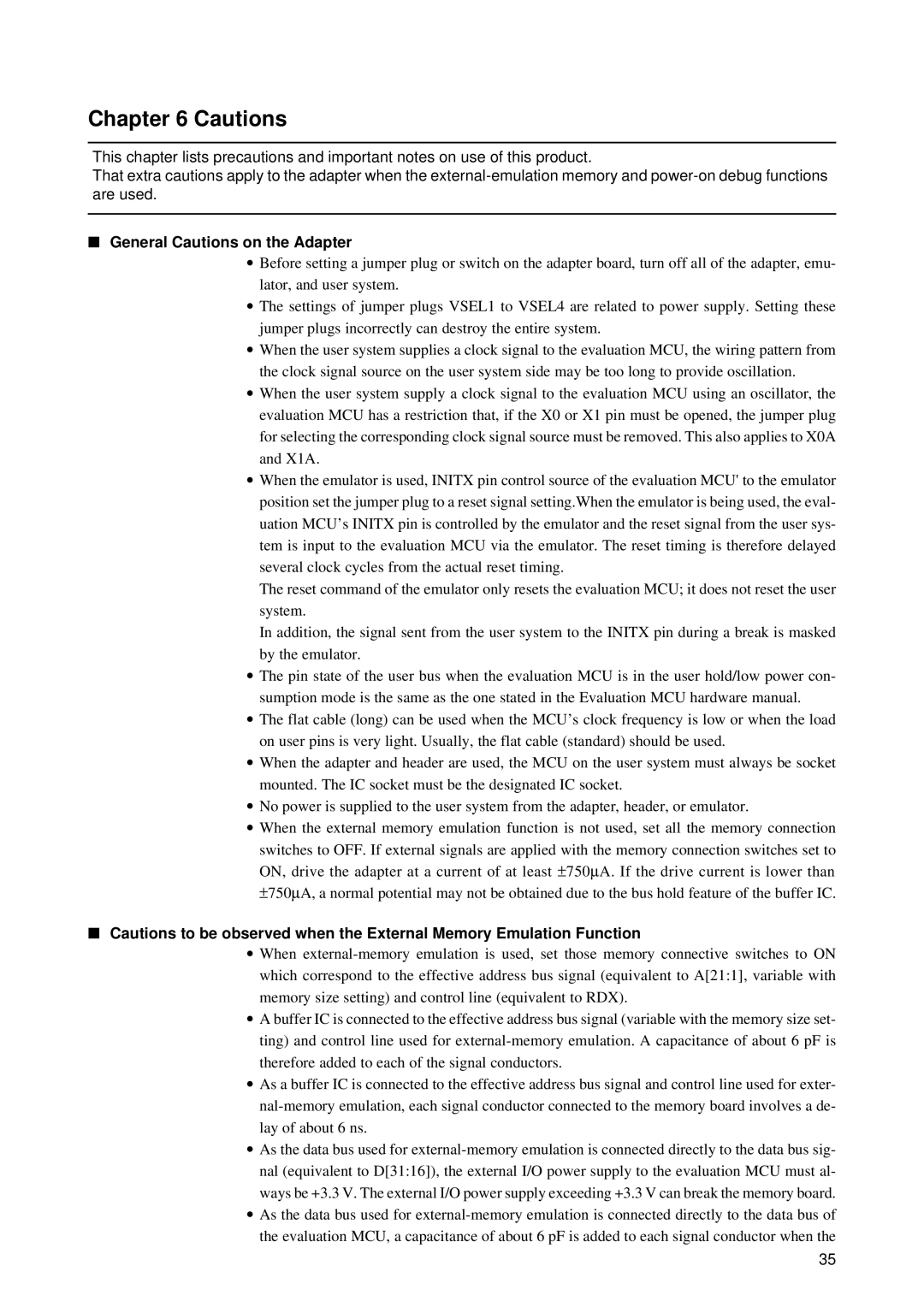Chapter 6 Cautions
This chapter lists precautions and important notes on use of this product.
That extra cautions apply to the adapter when the
■General Cautions on the Adapter
•Before setting a jumper plug or switch on the adapter board, turn off all of the adapter, emu- lator, and user system.
•The settings of jumper plugs VSEL1 to VSEL4 are related to power supply. Setting these jumper plugs incorrectly can destroy the entire system.
•When the user system supplies a clock signal to the evaluation MCU, the wiring pattern from the clock signal source on the user system side may be too long to provide oscillation.
•When the user system supply a clock signal to the evaluation MCU using an oscillator, the evaluation MCU has a restriction that, if the X0 or X1 pin must be opened, the jumper plug for selecting the corresponding clock signal source must be removed. This also applies to X0A and X1A.
•When the emulator is used, INITX pin control source of the evaluation MCU' to the emulator position set the jumper plug to a reset signal setting.When the emulator is being used, the eval- uation MCU’s INITX pin is controlled by the emulator and the reset signal from the user sys- tem is input to the evaluation MCU via the emulator. The reset timing is therefore delayed several clock cycles from the actual reset timing.
The reset command of the emulator only resets the evaluation MCU; it does not reset the user system.
In addition, the signal sent from the user system to the INITX pin during a break is masked by the emulator.
•The pin state of the user bus when the evaluation MCU is in the user hold/low power con- sumption mode is the same as the one stated in the Evaluation MCU hardware manual.
•The flat cable (long) can be used when the MCU’s clock frequency is low or when the load on user pins is very light. Usually, the flat cable (standard) should be used.
•When the adapter and header are used, the MCU on the user system must always be socket mounted. The IC socket must be the designated IC socket.
•No power is supplied to the user system from the adapter, header, or emulator.
•When the external memory emulation function is not used, set all the memory connection
switches to OFF. If external signals are applied with the memory connection switches set to ON, drive the adapter at a current of at least ±750∝A. If the drive current is lower than
±750∝A, a normal potential may not be obtained due to the bus hold feature of the buffer IC.
■Cautions to be observed when the External Memory Emulation Function
•When
•A buffer IC is connected to the effective address bus signal (variable with the memory size set- ting) and control line used for
•As a buffer IC is connected to the effective address bus signal and control line used for exter-
•As the data bus used for
•As the data bus used for
35