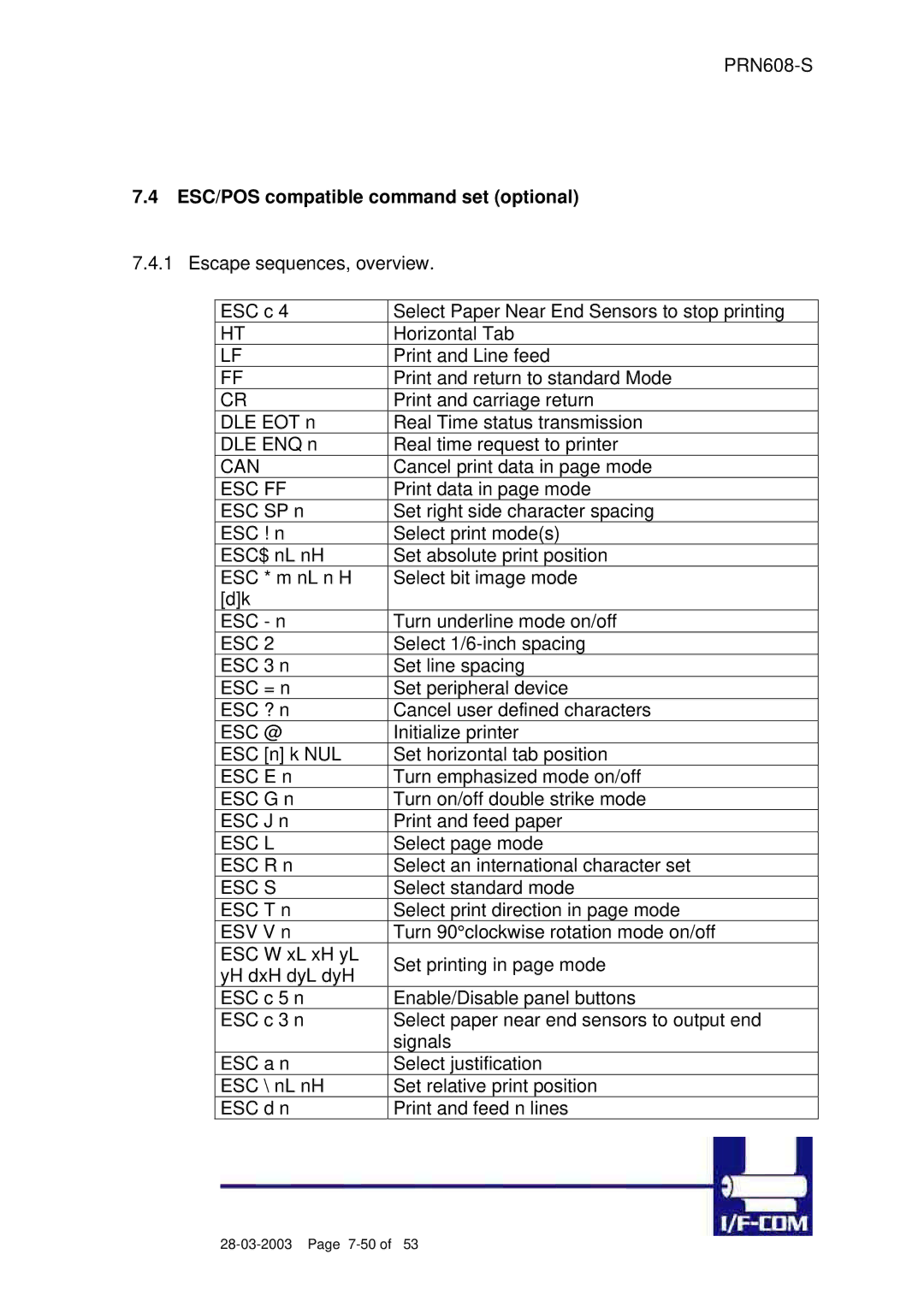7.4ESC/POS compatible command set (optional)
7.4.1 Escape sequences, overview.
ESC c 4 | Select Paper Near End Sensors to stop printing | |
HT | Horizontal Tab | |
LF | Print and Line feed | |
FF | Print and return to standard Mode | |
CR | Print and carriage return | |
DLE EOT n | Real Time status transmission | |
DLE ENQ n | Real time request to printer | |
CAN | Cancel print data in page mode | |
ESC FF | Print data in page mode | |
ESC SP n | Set right side character spacing | |
ESC ! n | Select print mode(s) | |
ESC$ nL nH | Set absolute print position | |
ESC * m nL n H | Select bit image mode | |
[d]k |
| |
ESC - n | Turn underline mode on/off | |
ESC 2 | Select | |
ESC 3 n | Set line spacing | |
ESC = n | Set peripheral device | |
ESC ? n | Cancel user defined characters | |
ESC @ | Initialize printer | |
ESC [n] k NUL | Set horizontal tab position | |
ESC E n | Turn emphasized mode on/off | |
ESC G n | Turn on/off double strike mode | |
ESC J n | Print and feed paper | |
ESC L | Select page mode | |
ESC R n | Select an international character set | |
ESC S | Select standard mode | |
ESC T n | Select print direction in page mode | |
ESV V n | Turn 90°clockwise rotation mode on/off | |
ESC W xL xH yL | Set printing in page mode | |
yH dxH dyL dyH | ||
| ||
ESC c 5 n | Enable/Disable panel buttons | |
ESC c 3 n | Select paper near end sensors to output end | |
| signals | |
ESC a n | Select justification | |
ESC \ nL nH | Set relative print position | |
ESC d n | Print and feed n lines |