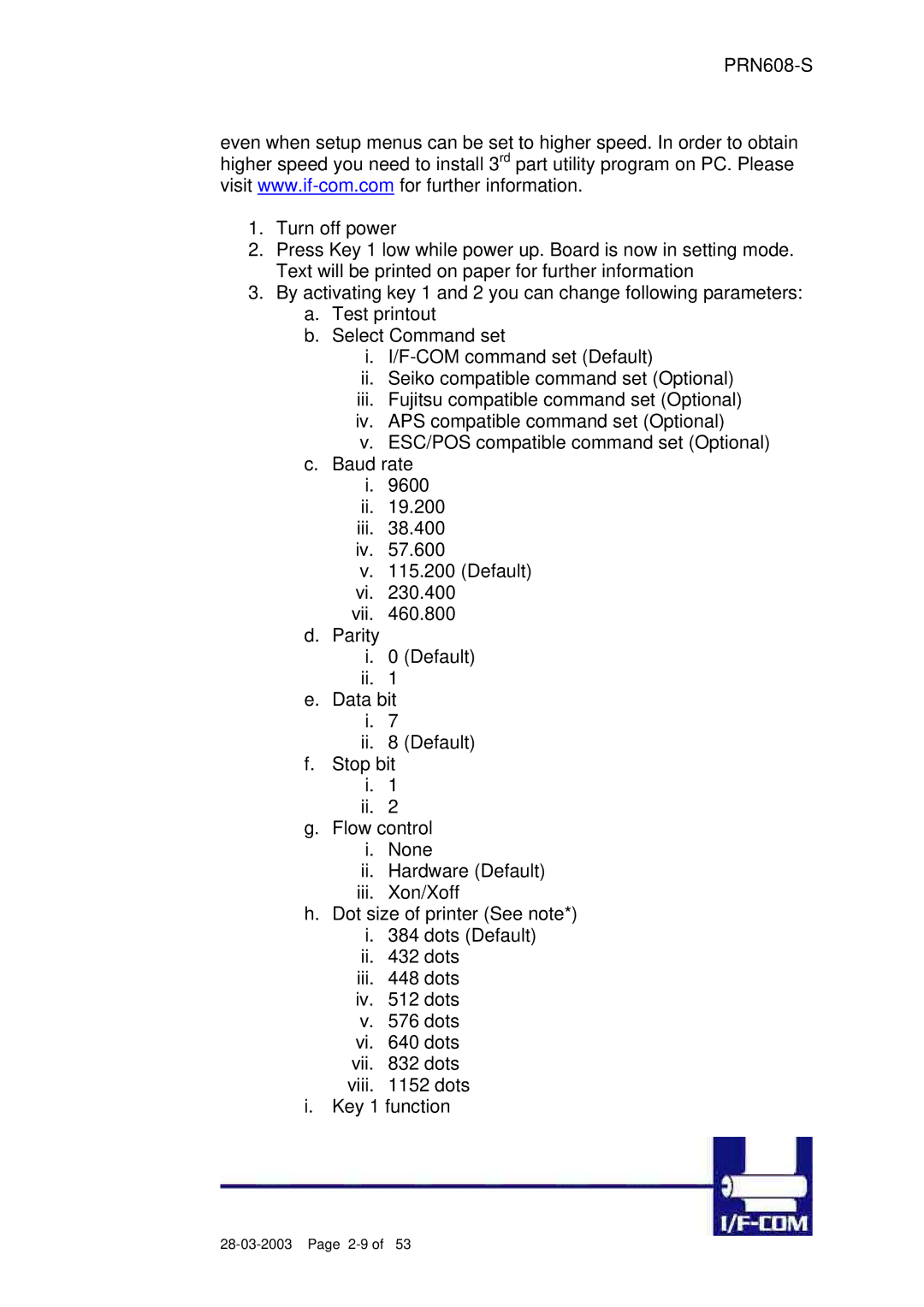even when setup menus can be set to higher speed. In order to obtain higher speed you need to install 3rd part utility program on PC. Please visit
1.Turn off power
2.Press Key 1 low while power up. Board is now in setting mode. Text will be printed on paper for further information
3.By activating key 1 and 2 you can change following parameters:
a.Test printout
b.Select Command set
i.
ii.Seiko compatible command set (Optional)
iii.Fujitsu compatible command set (Optional)
iv.APS compatible command set (Optional)
v.ESC/POS compatible command set (Optional)
c.Baud rate
i.9600
ii.19.200
iii.38.400
iv.57.600
v.115.200 (Default)
vi.230.400
vii.460.800
d.Parity
i.0 (Default)
ii.1
e.Data bit
i.7
ii.8 (Default)
f.Stop bit
i.1
ii.2
g.Flow control
i.None
ii.Hardware (Default)
iii.Xon/Xoff
h.Dot size of printer (See note*)
i.384 dots (Default)
ii.432 dots
iii.448 dots
iv.512 dots
v.576 dots
vi.640 dots
vii.832 dots
viii.1152 dots
i.Key 1 function