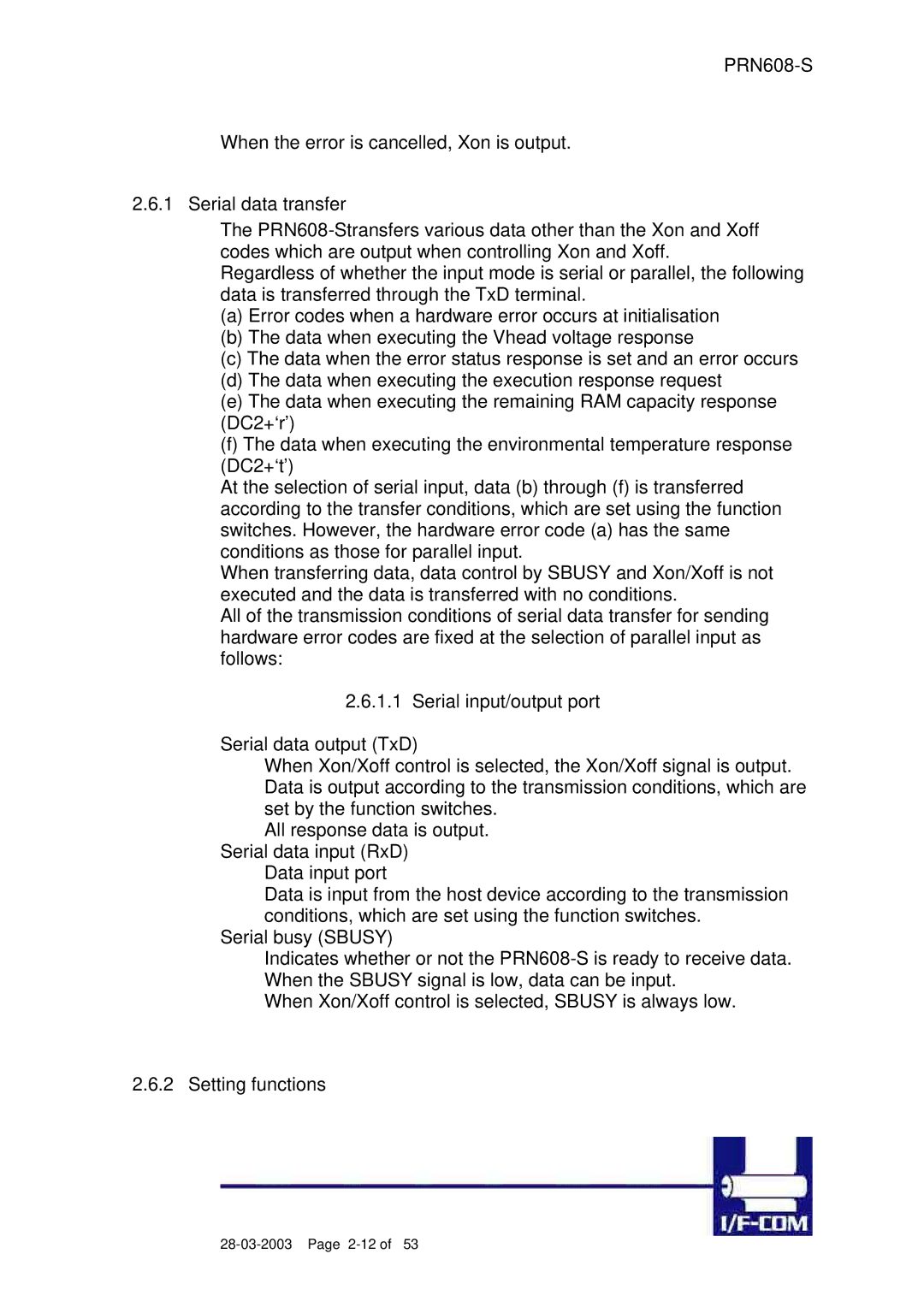When the error is cancelled, Xon is output.
2.6.1 Serial data transfer
The
Regardless of whether the input mode is serial or parallel, the following data is transferred through the TxD terminal.
(a)Error codes when a hardware error occurs at initialisation
(b)The data when executing the Vhead voltage response
(c)The data when the error status response is set and an error occurs
(d)The data when executing the execution response request
(e)The data when executing the remaining RAM capacity response (DC2+‘r’)
(f)The data when executing the environmental temperature response (DC2+‘t’)
At the selection of serial input, data (b) through (f) is transferred according to the transfer conditions, which are set using the function switches. However, the hardware error code (a) has the same conditions as those for parallel input.
When transferring data, data control by SBUSY and Xon/Xoff is not executed and the data is transferred with no conditions.
All of the transmission conditions of serial data transfer for sending hardware error codes are fixed at the selection of parallel input as follows:
2.6.1.1Serial input/output port
Serial data output (TxD)
When Xon/Xoff control is selected, the Xon/Xoff signal is output. Data is output according to the transmission conditions, which are set by the function switches.
All response data is output. Serial data input (RxD)
Data input port
Data is input from the host device according to the transmission conditions, which are set using the function switches.
Serial busy (SBUSY)
Indicates whether or not the
When Xon/Xoff control is selected, SBUSY is always low.
2.6.2 Setting functions