3.5 Saving Scan Settings
■Renaming Scan Settings
Operation 
1.
⇒The "Scan and Save Settings" screen appears.
2. Click the [Edit Profile] button.
⇒The "Profile Management" screen appears.
3. Select the profile name from the list, and click the [Rename] button.
4. On the "Rename" window, type a new name and click the [OK] button.
3
Operations Scanner Basic
ScanSnap S500 Operator's Guide |
| 83 |
|