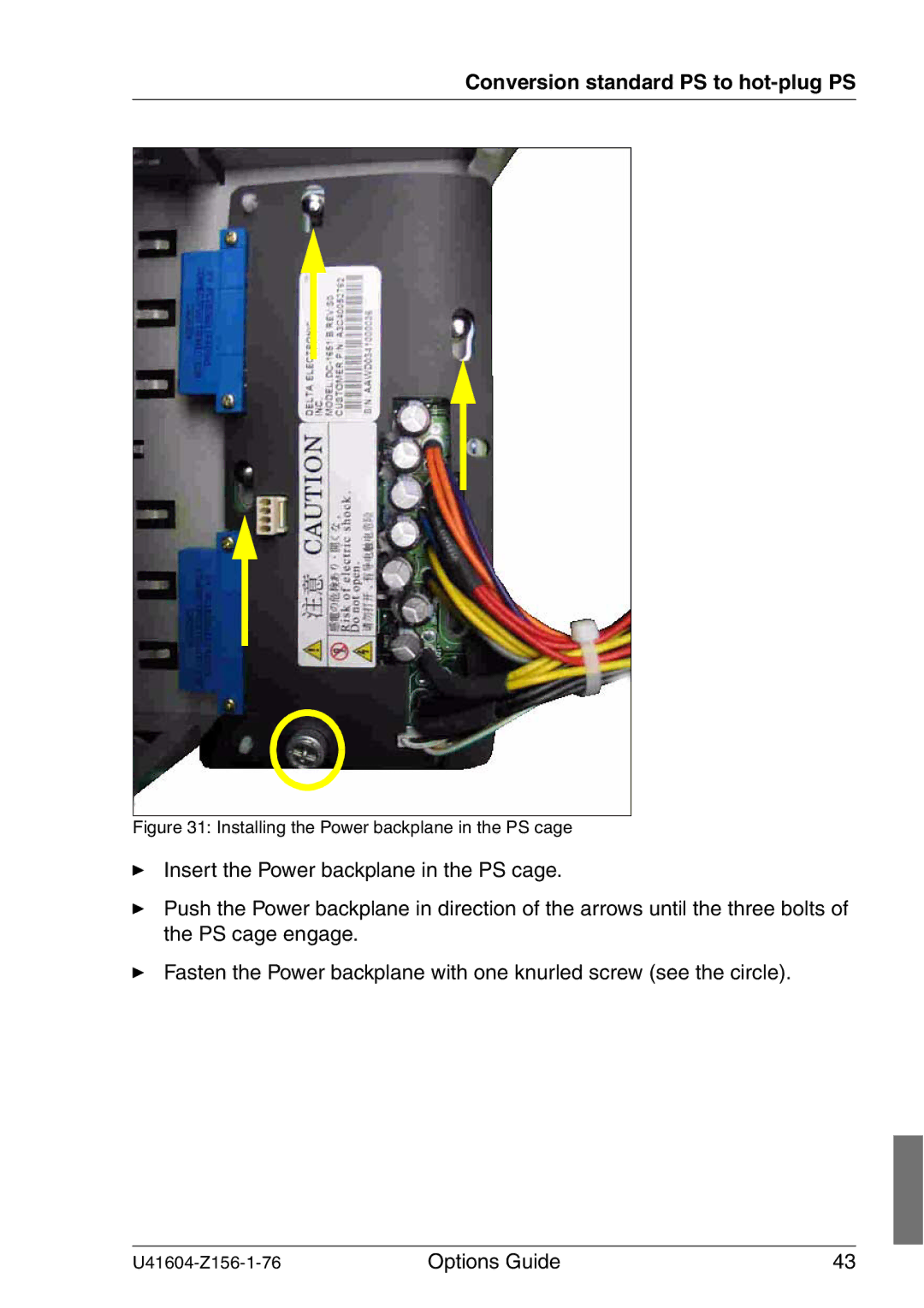Conversion standard PS to
Figure 31: Installing the Power backplane in the PS cage
ÊInsert the Power backplane in the PS cage.
ÊPush the Power backplane in direction of the arrows until the three bolts of the PS cage engage.
ÊFasten the Power backplane with one knurled screw (see the circle).
Options Guide | 43 |