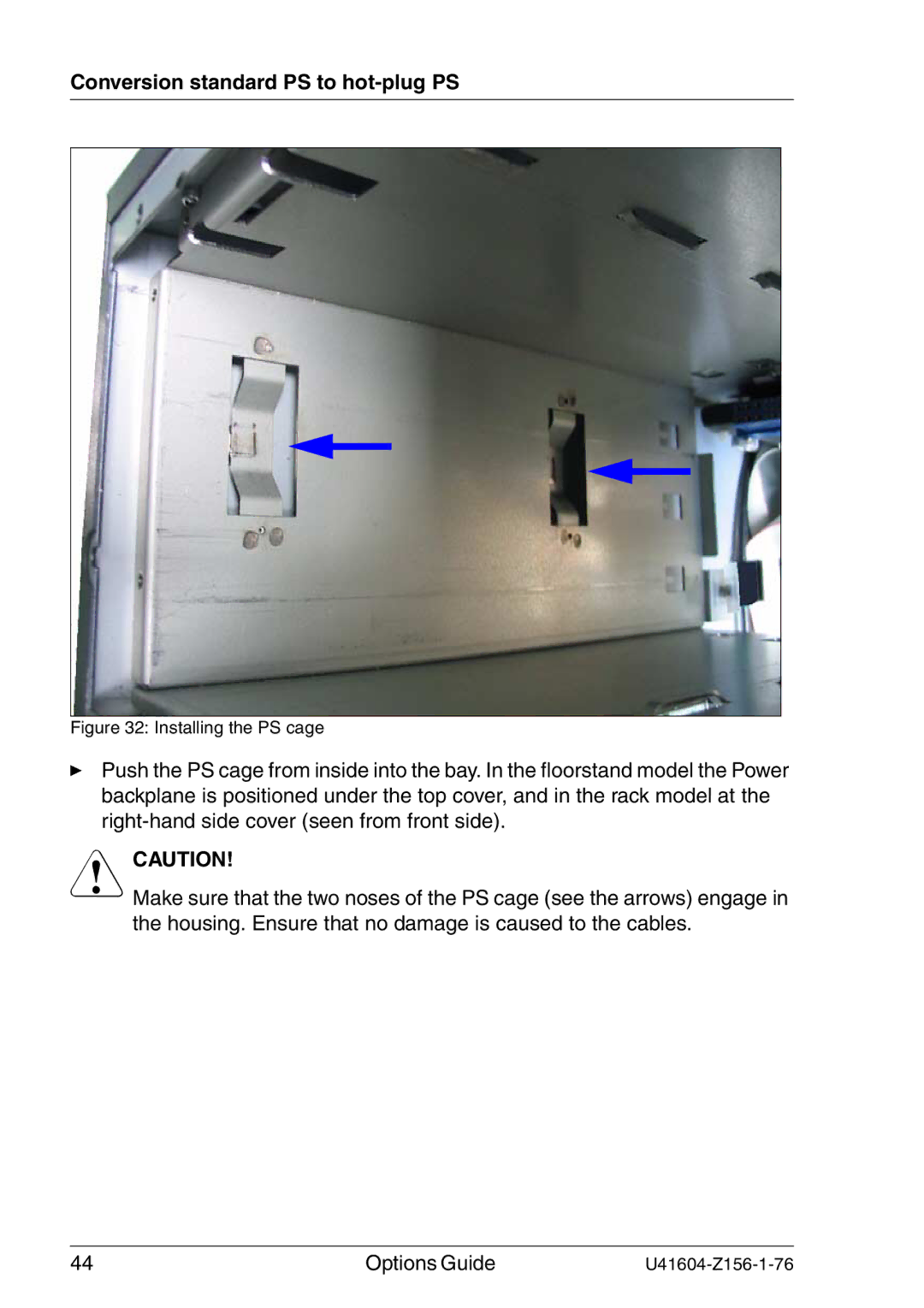Conversion standard PS to
Figure 32: Installing the PS cage
ÊPush the PS cage from inside into the bay. In the floorstand model the Power backplane is positioned under the top cover, and in the rack model at the
VCAUTION!
Make sure that the two noses of the PS cage (see the arrows) engage in the housing. Ensure that no damage is caused to the cables.
44 | Options Guide |