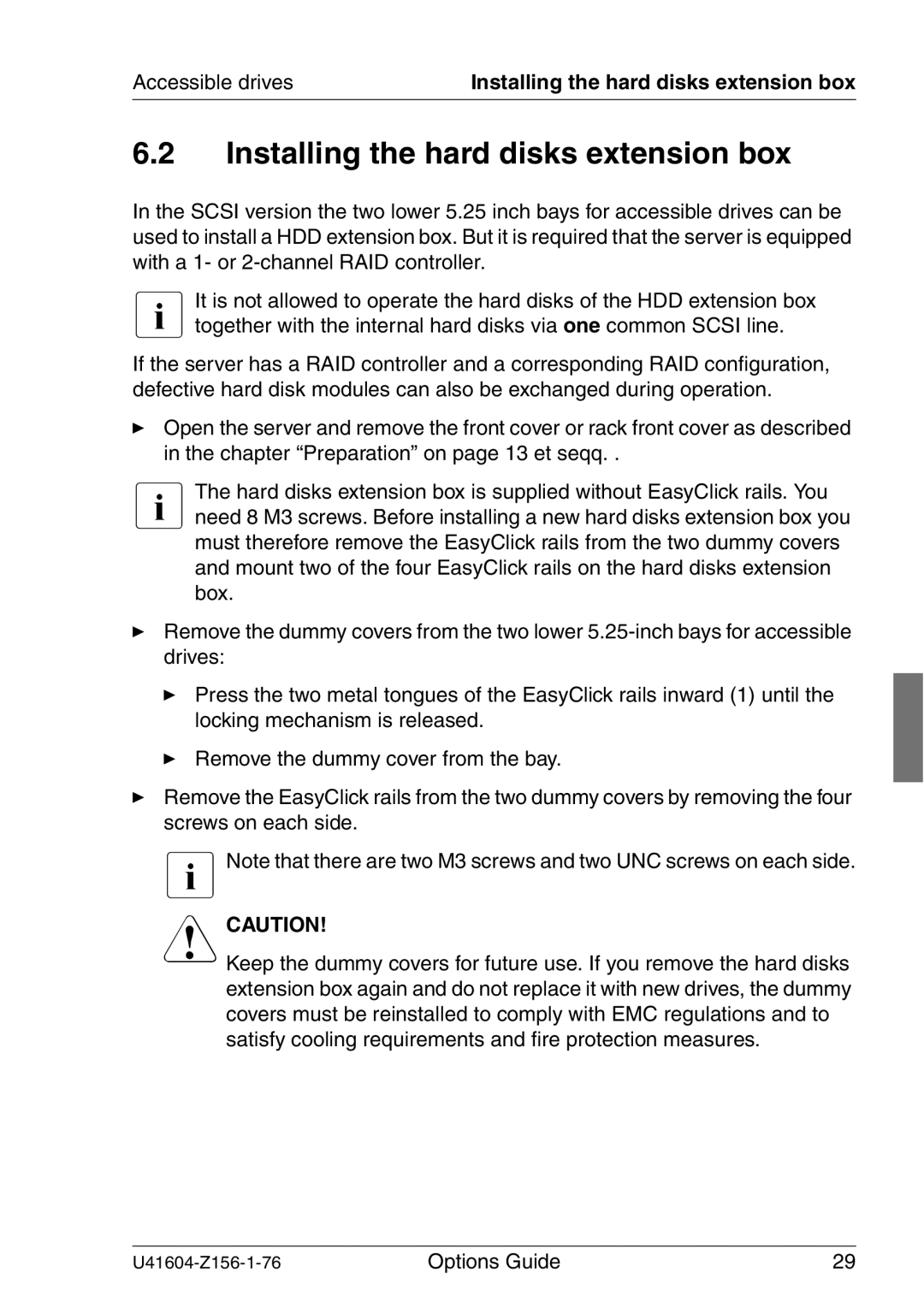Accessible drives | Installing the hard disks extension box |
6.2Installing the hard disks extension box
In the SCSI version the two lower 5.25 inch bays for accessible drives can be used to install a HDD extension box. But it is required that the server is equipped with a 1- or
IIt is not allowed to operate the hard disks of the HDD extension box together with the internal hard disks via one common SCSI line.
If the server has a RAID controller and a corresponding RAID configuration, defective hard disk modules can also be exchanged during operation.
ÊOpen the server and remove the front cover or rack front cover as described in the chapter “Preparation” on page 13 et seqq. .
IThe hard disks extension box is supplied without EasyClick rails. You need 8 M3 screws. Before installing a new hard disks extension box you must therefore remove the EasyClick rails from the two dummy covers and mount two of the four EasyClick rails on the hard disks extension box.
ÊRemove the dummy covers from the two lower
ÊPress the two metal tongues of the EasyClick rails inward (1) until the locking mechanism is released.
ÊRemove the dummy cover from the bay.
ÊRemove the EasyClick rails from the two dummy covers by removing the four screws on each side.
INote that there are two M3 screws and two UNC screws on each side.
VCAUTION!
Keep the dummy covers for future use. If you remove the hard disks extension box again and do not replace it with new drives, the dummy covers must be reinstalled to comply with EMC regulations and to satisfy cooling requirements and fire protection measures.
Options Guide | 29 |