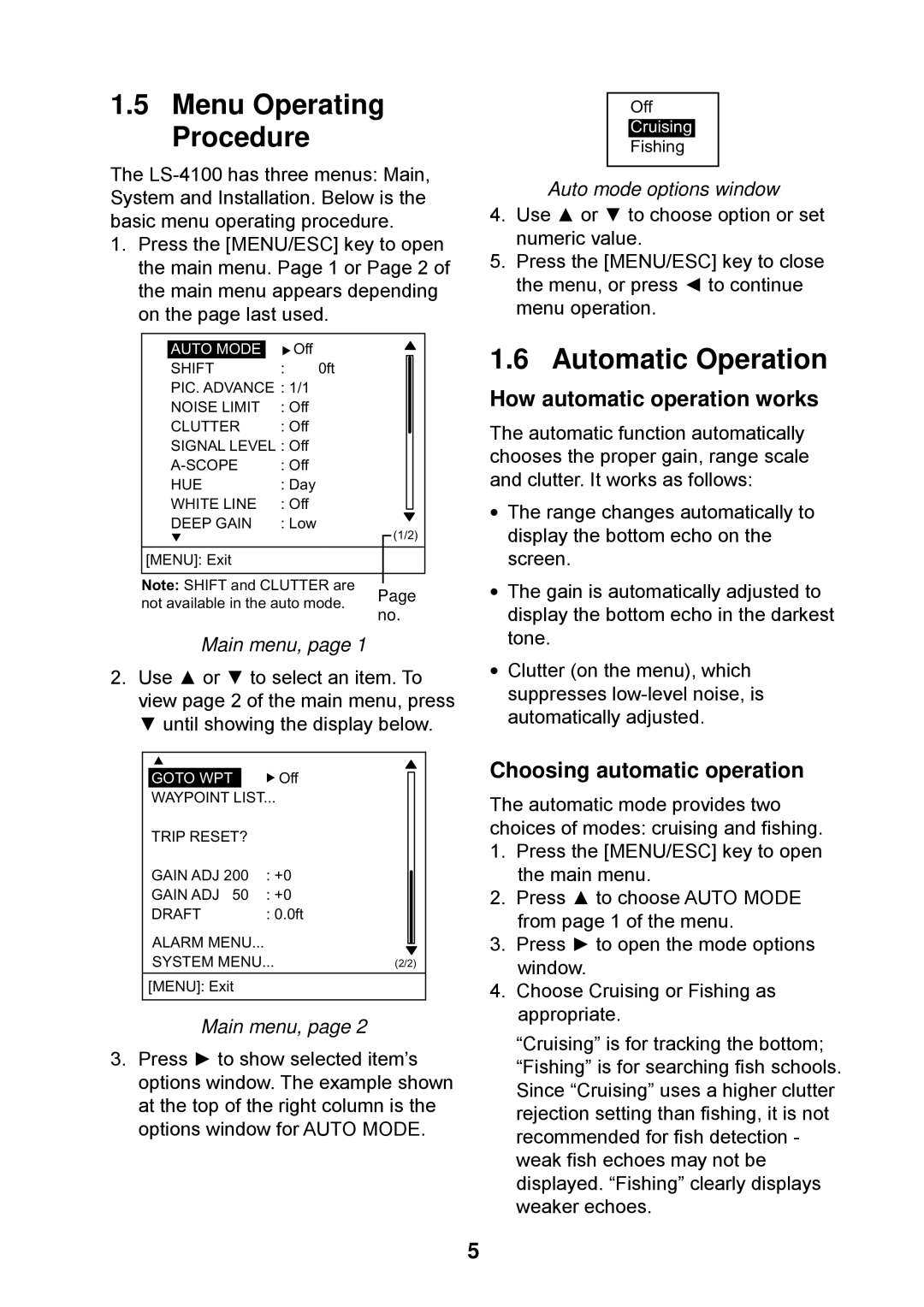1.5Menu Operating Procedure
The
1.Press the [MENU/ESC] key to open the main menu. Page 1 or Page 2 of the main menu appears depending on the page last used.
AUTO MODE | Off |
|
SHIFT | : | 0ft |
PIC. ADVANCE : 1/1 |
| |
NOISE LIMIT | : Off |
|
CLUTTER | : Off |
|
SIGNAL LEVEL : Off |
| |
: Off |
| |
HUE | : Day |
|
WHITE LINE | : Off |
|
DEEP GAIN | : Low |
|
(1/2)
[MENU]: Exit
Note: SHIFT and CLUTTER are
not available in the auto mode. Page no.
Main menu, page 1
2.Use ▲ or ▼ to select an item. To view page 2 of the main menu, press ▼ until showing the display below.
GOTO WPT |
| Off |
WAYPOINT LIST... | ||
TRIP RESET? |
| |
GAIN ADJ 200 | : +0 | |
GAIN ADJ 50 | : +0 | |
DRAFT | : 0.0ft | |
ALARM MENU... |
|
|
|
|
|
| |
SYSTEM MENU... | (2/2) | ||
|
|
|
|
[MENU]: Exit |
|
|
|
Main menu, page 2
3.Press ► to show selected item’s options window. The example shown at the top of the right column is the options window for AUTO MODE.
Off
Cruising
Fishing
Auto mode options window
4.Use ▲ or ▼ to choose option or set numeric value.
5.Press the [MENU/ESC] key to close the menu, or press ◄ to continue menu operation.
1.6 Automatic Operation
How automatic operation works
The automatic function automatically chooses the proper gain, range scale and clutter. It works as follows:
•The range changes automatically to display the bottom echo on the screen.
•The gain is automatically adjusted to display the bottom echo in the darkest tone.
•Clutter (on the menu), which suppresses
Choosing automatic operation
The automatic mode provides two choices of modes: cruising and fishing.
1.Press the [MENU/ESC] key to open the main menu.
2.Press ▲ to choose AUTO MODE from page 1 of the menu.
3.Press ► to open the mode options window.
4.Choose Cruising or Fishing as appropriate.
“Cruising” is for tracking the bottom; “Fishing” is for searching fish schools. Since “Cruising” uses a higher clutter rejection setting than fishing, it is not recommended for fish detection - weak fish echoes may not be displayed. “Fishing” clearly displays weaker echoes.
5