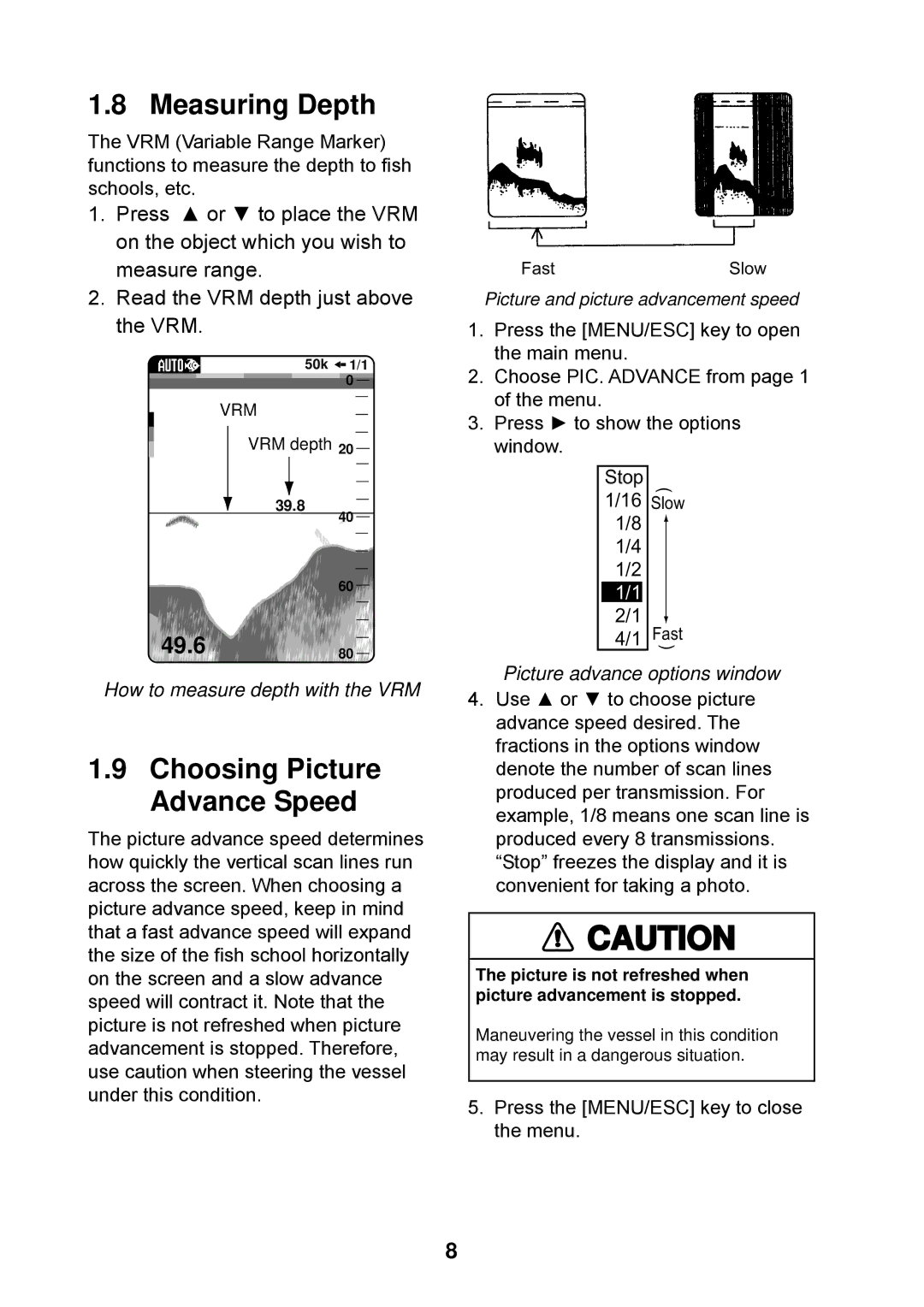1.8 Measuring Depth
The VRM (Variable Range Marker) functions to measure the depth to fish schools, etc.
1.Press ▲ or ▼ to place the VRM on the object which you wish to measure range.
2.Read the VRM depth just above the VRM.
50k ![]()
![]() 1/1
1/1
0
VRM
VRM depth 20
39.8
40
60 ![]()
![]()
![]()
![]()
![]() 49.6
49.6![]()
![]()
![]()
![]()
![]()
![]()
![]()
![]()
![]()
![]()
![]()
![]()
![]()
![]()
![]()
![]() 80
80![]()
![]()
![]()
How to measure depth with the VRM
1.9Choosing Picture Advance Speed
The picture advance speed determines how quickly the vertical scan lines run across the screen. When choosing a picture advance speed, keep in mind that a fast advance speed will expand the size of the fish school horizontally on the screen and a slow advance speed will contract it. Note that the picture is not refreshed when picture advancement is stopped. Therefore, use caution when steering the vessel under this condition.
FastSlow
Picture and picture advancement speed
1.Press the [MENU/ESC] key to open the main menu.
2.Choose PIC. ADVANCE from page 1 of the menu.
3.Press ► to show the options window.
| Stop | ( | ||
1/16 |
| |||
| Slow | |||
1/8 |
|
|
| |
|
|
| ||
1/4 |
|
|
| |
1/2 |
|
|
| |
| 1/1 |
|
|
|
2/1 |
|
|
| |
| Fast | |||
4/1 |
| |||
| ) | |||
Picture advance options window
4.Use ▲ or ▼ to choose picture advance speed desired. The fractions in the options window denote the number of scan lines produced per transmission. For example, 1/8 means one scan line is produced every 8 transmissions. “Stop” freezes the display and it is convenient for taking a photo.
![]() CAUTION
CAUTION
The picture is not refreshed when picture advancement is stopped.
Maneuvering the vessel in this condition may result in a dangerous situation.
5.Press the [MENU/ESC] key to close the menu.
8