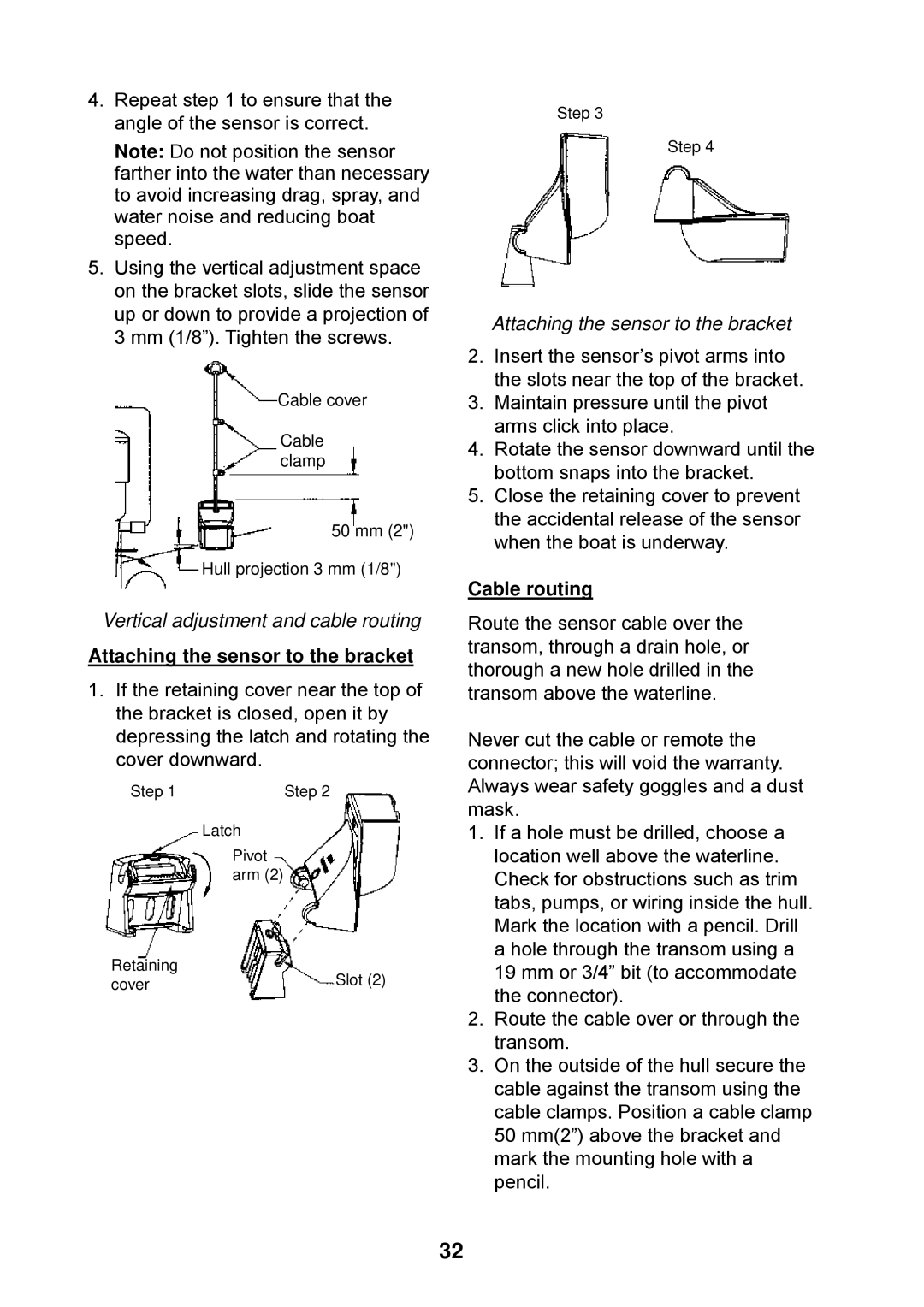4.Repeat step 1 to ensure that the angle of the sensor is correct.
Note: Do not position the sensor farther into the water than necessary to avoid increasing drag, spray, and water noise and reducing boat speed.
5.Using the vertical adjustment space on the bracket slots, slide the sensor up or down to provide a projection of 3 mm (1/8”). Tighten the screws.
Cable cover
Cable clamp
50 mm (2")
Hull projection 3 mm (1/8")
Vertical adjustment and cable routing
Attaching the sensor to the bracket
1.If the retaining cover near the top of the bracket is closed, open it by depressing the latch and rotating the cover downward.
Step 1 | Step 2 |
Latch
Pivot arm (2)
Retaining | Slot (2) |
cover |
Step 3
Step 4
Attaching the sensor to the bracket
2.Insert the sensor’s pivot arms into the slots near the top of the bracket.
3.Maintain pressure until the pivot arms click into place.
4.Rotate the sensor downward until the bottom snaps into the bracket.
5.Close the retaining cover to prevent the accidental release of the sensor when the boat is underway.
Cable routing
Route the sensor cable over the transom, through a drain hole, or thorough a new hole drilled in the transom above the waterline.
Never cut the cable or remote the connector; this will void the warranty. Always wear safety goggles and a dust mask.
1.If a hole must be drilled, choose a location well above the waterline. Check for obstructions such as trim tabs, pumps, or wiring inside the hull. Mark the location with a pencil. Drill a hole through the transom using a 19 mm or 3/4” bit (to accommodate the connector).
2.Route the cable over or through the transom.
3.On the outside of the hull secure the cable against the transom using the cable clamps. Position a cable clamp 50 mm(2”) above the bracket and mark the mounting hole with a pencil.
32