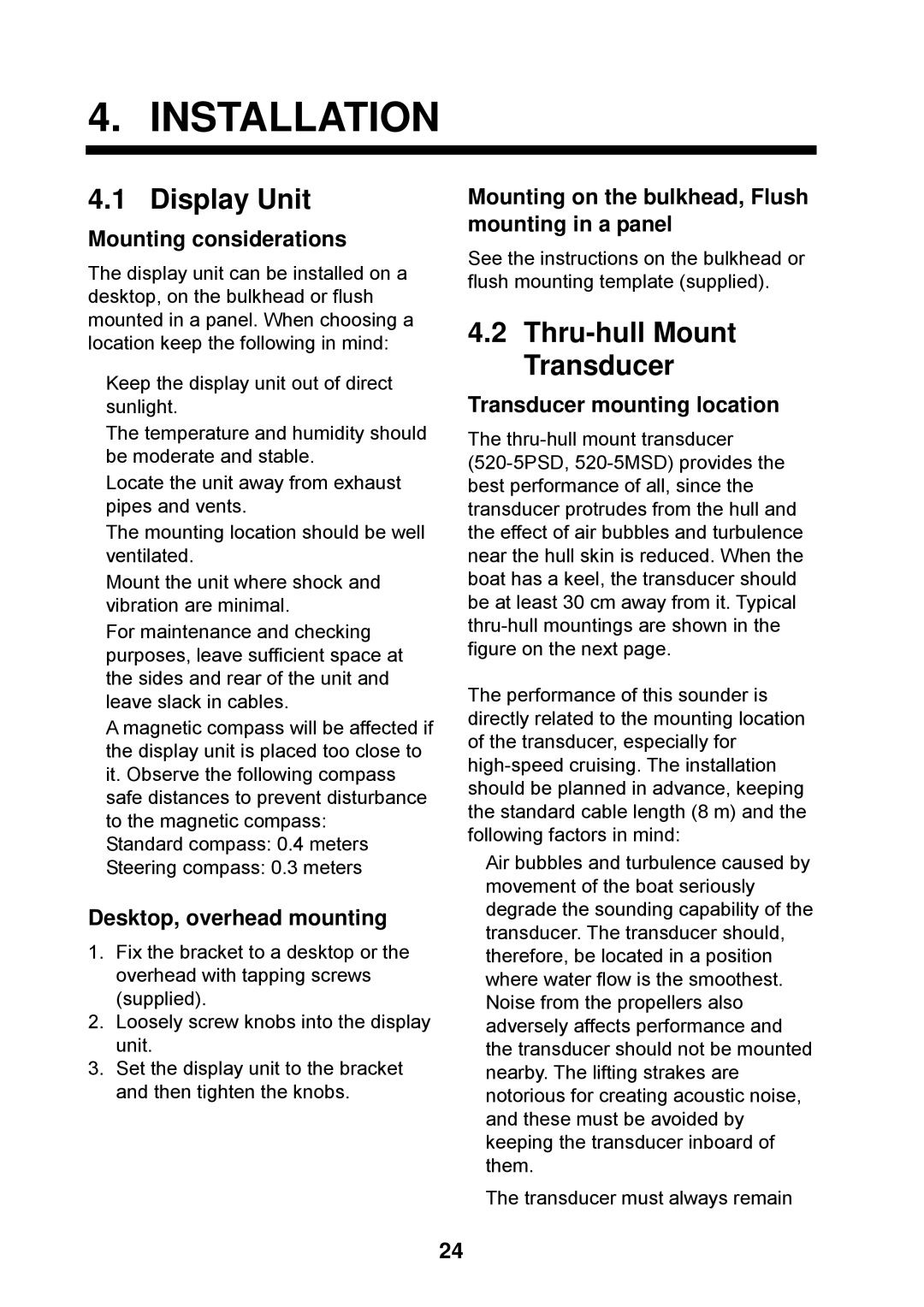4. INSTALLATION
4.1 Display Unit
Mounting considerations
The display unit can be installed on a desktop, on the bulkhead or flush mounted in a panel. When choosing a location keep the following in mind:
•Keep the display unit out of direct sunlight.
•The temperature and humidity should be moderate and stable.
•Locate the unit away from exhaust pipes and vents.
•The mounting location should be well ventilated.
•Mount the unit where shock and vibration are minimal.
•For maintenance and checking purposes, leave sufficient space at the sides and rear of the unit and leave slack in cables.
•A magnetic compass will be affected if the display unit is placed too close to it. Observe the following compass safe distances to prevent disturbance to the magnetic compass:
Standard compass: 0.4 meters
Steering compass: 0.3 meters
Desktop, overhead mounting
1.Fix the bracket to a desktop or the overhead with tapping screws (supplied).
2.Loosely screw knobs into the display unit.
3.Set the display unit to the bracket and then tighten the knobs.
Mounting on the bulkhead, Flush mounting in a panel
See the instructions on the bulkhead or flush mounting template (supplied).
4.2Thru-hull Mount Transducer
Transducer mounting location
The
The performance of this sounder is directly related to the mounting location of the transducer, especially for
•Air bubbles and turbulence caused by movement of the boat seriously degrade the sounding capability of the transducer. The transducer should, therefore, be located in a position where water flow is the smoothest. Noise from the propellers also adversely affects performance and the transducer should not be mounted nearby. The lifting strakes are notorious for creating acoustic noise, and these must be avoided by keeping the transducer inboard of them.
•The transducer must always remain
24